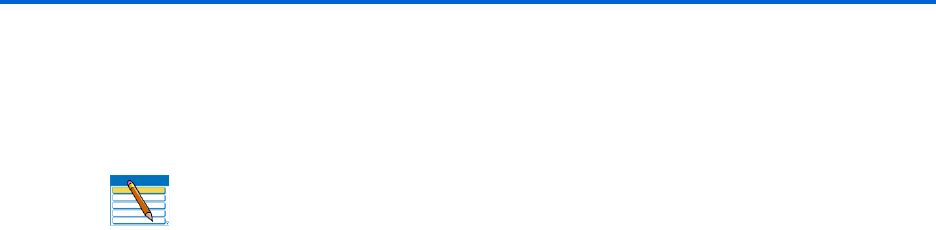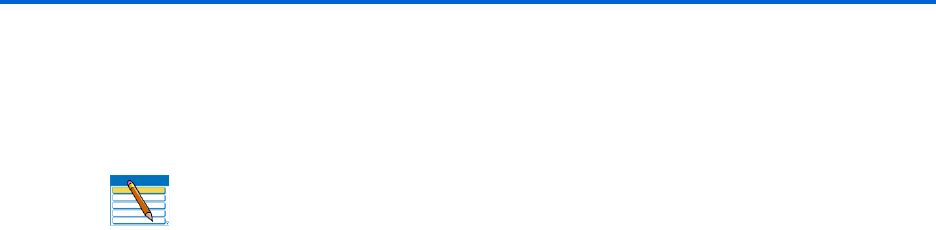
Setting Up Your Printer
38 Kodak ESP 9 Printer User Guide
When the Error Correction mode is enabled, the printer detects errors during transmis-
sion. Using this feature, the All-in-One printer will automatically re-transmit the fax.
Although the Error Correction mode increases send time on poor phone lines, the fax is
transmitted much more reliably.
1 From the control panel, press
Menu.
2 Press
until Fax Settings is selected, and then press OK.
3 Press until the option you want to configure is selected, and then press OK.
4 As needed, press
or to set the desired sub-setting, as in configuring your sender
name and telephone numbers.
5 As needed, press
orto change the setting.
6 Press
OK to save the setting(s).
Note: Error Correction is only applied to black-and-white faxes sent from the All-
in-One printer. This feature does not affect the reliable transmission of faxes being
received.