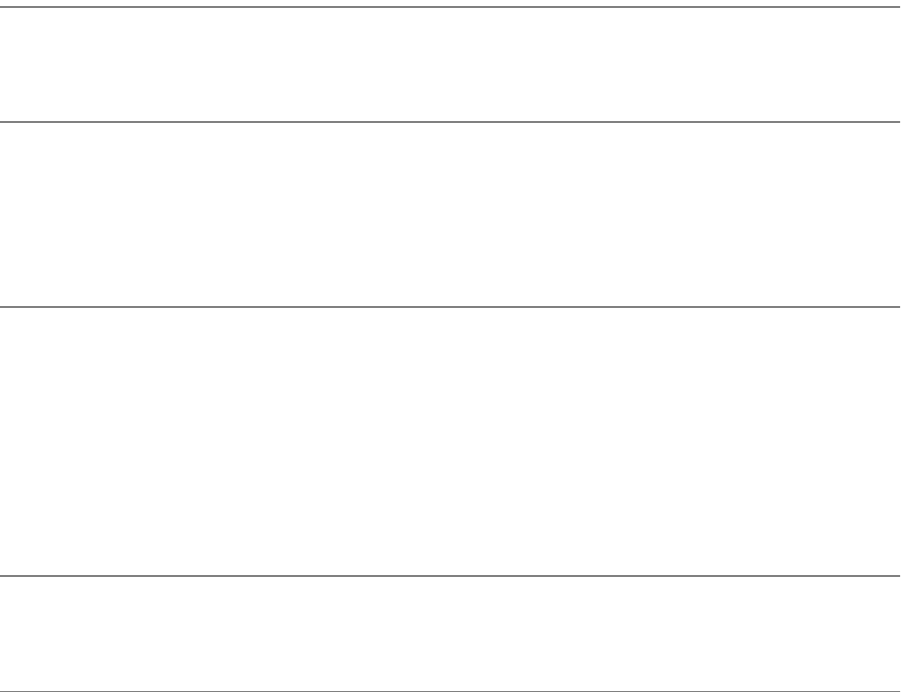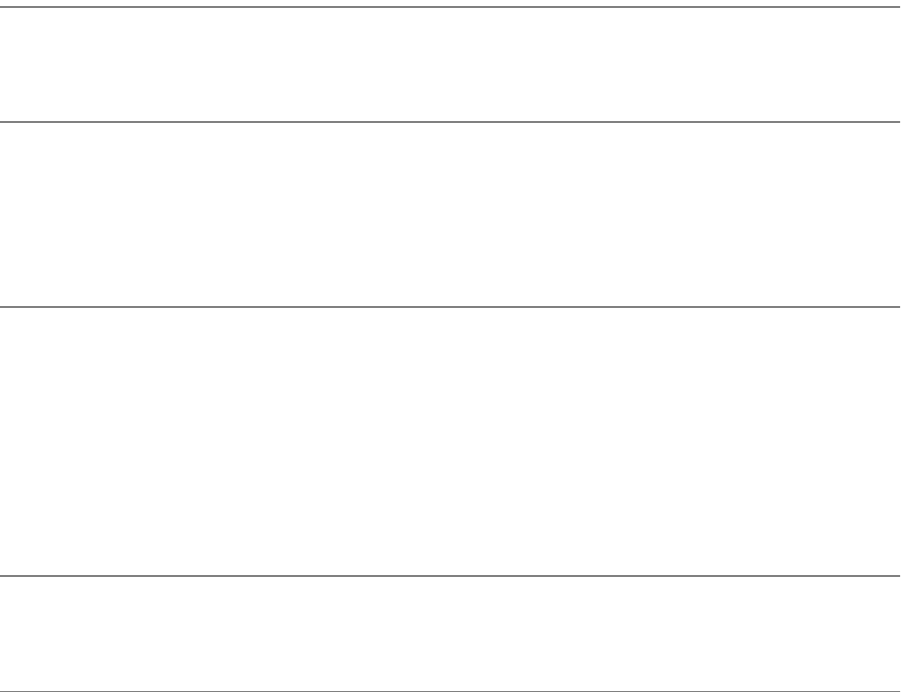
Troubleshooting Analysis Guide (TAGs) 3-35
Operations manual.
• Check that the fuser unit is installed properly.
• Power-on-reset the printer.
• Run test prints.
Is error code 022 still displayed?
No: Paper incorrectly loaded, incorrect paper type in use, or a loose connector was at fault.
Turn to TAG 002: Check & Problem Resolution.
Yes: Continue.
3
Has the fuser unit been replaced recently?
No: Continue.
Yes: Go to #5 in this TAG.
4
Replace the fuser unit.
• Run test prints.
Has the problem been resolved?
No: Reinstall the original fuser unit and continue.
Yes: The fuser unit was at fault. Turn to TAG 002: Check & Problem Resolution.
5
Inspect the following for damage:
• Upper paper guide assembly
• Paper timing roller assembly
• Lower paper guide assembly
• Paper timing guide assembly
Are any of these parts damaged?
No: Continue.
Yes: Replace the damaged part, then turn to TAG 002: Check & Problem Resolution.
6
Is more than one sheet of paper jamming?
No: Go to #8 in this TAG.
Yes: Continue.
7
Make sure the natural curl of the paper is turned up in the cassettes.
• Make sure the paper is under the corner separators.
• Make sure the rear and side paper guides are positioned properly.
• Make sure the paper being used does not have a high static charge.
• Run test prints.
Does the multiple feed problem still exist?
No: The paper appears to be at fault. Turn to TAG 002: Check & Problem Resolution.
Yes: Adjust the paper tension lever or pick pressure, as described in Chapter 9, “General
Printer Maintenance”, then turn to TAG 002: Check & Problem Resolution.