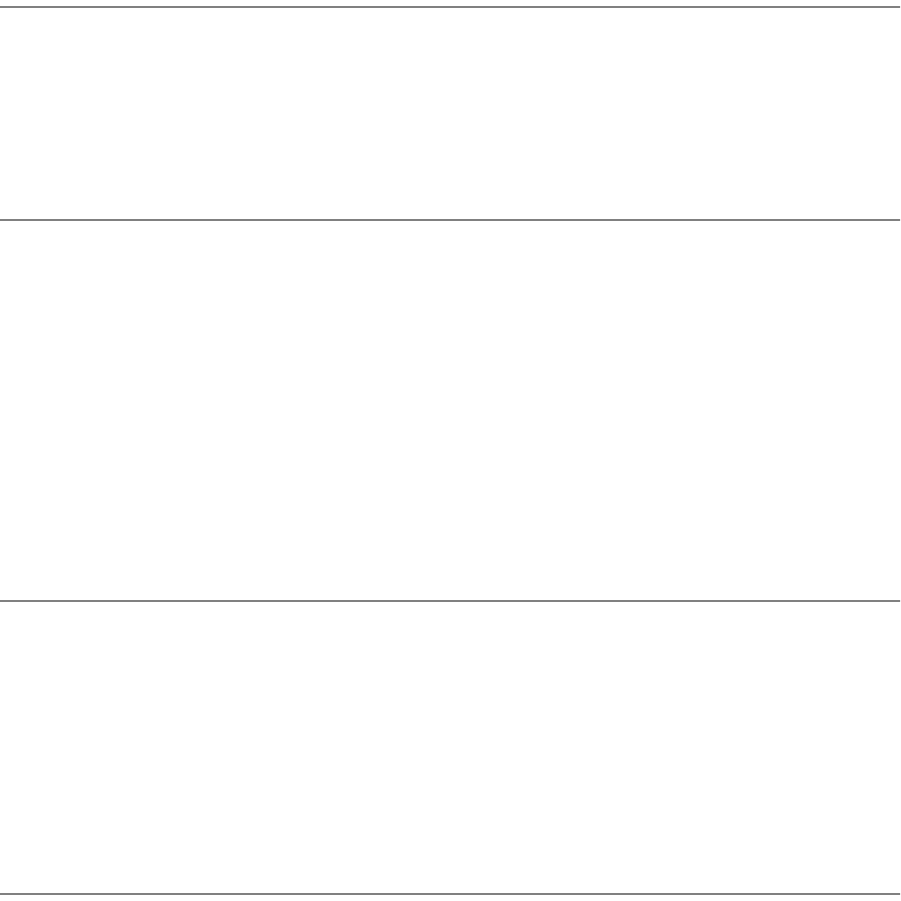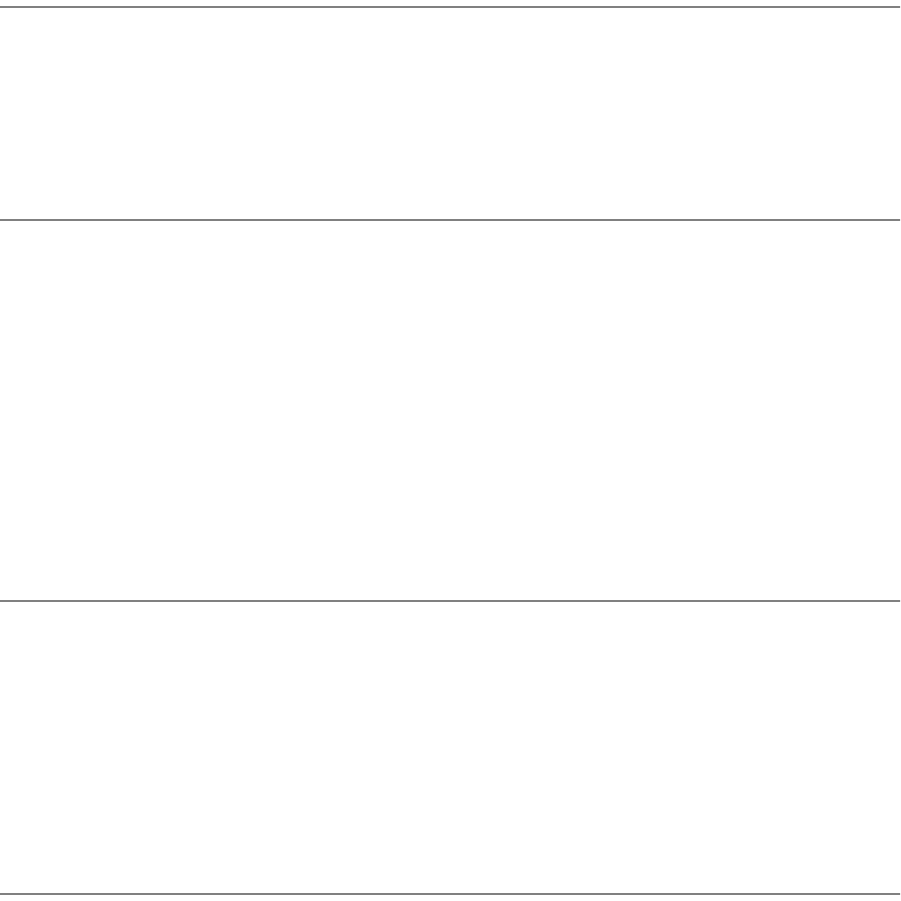
Troubleshooting Analysis Guide (TAGs) 3-169
2
Remove the upper cassette.
• Power-on-reset the printer.
• Run test prints from the lower cassette.
Is the problem also with the lower cassette?
No: Go to #4 in this TAG.
Yes: Continue.
3
Turn the printer off and unplug the power cord.
• Inspect the following for damage or contamination:
• Paper timing roller assembly
• Upper paper guide assembly
• Lower paper guide assembly
• Paper timing guide assembly
• Paper feed drive belt
• Paper feed idler assembly
• Main drive gear assembly
Are these parts clean and in good working order?
No: Repair or replace the parts as needed, then turn to TAG 002: Check & Problem Resolu-
tion.
Yes: Go to #7 in this TAG.
4
Inspect the following for damage and contamination:
• Upper pick-up roller assembly
• Upper feed roller assembly
• Upper pinch rollers
• Upper cassette
Are these parts clean and in good working order?
No: Repair or replace the parts as needed, then turn to TAG 002: Check & Problem Resolu-
tion.
Yes: You have not isolated the problem. Return to the beginning of this TAG.
5
Remove the upper cassette.
• Power-on-reset the printer.
• Run test prints from the lower cassette.
Is the problem with the lower cassette?
No: Incorrectly loaded paper was at fault. Turn to TAG 002: Check & Problem Resolution.
Yes: Continue.