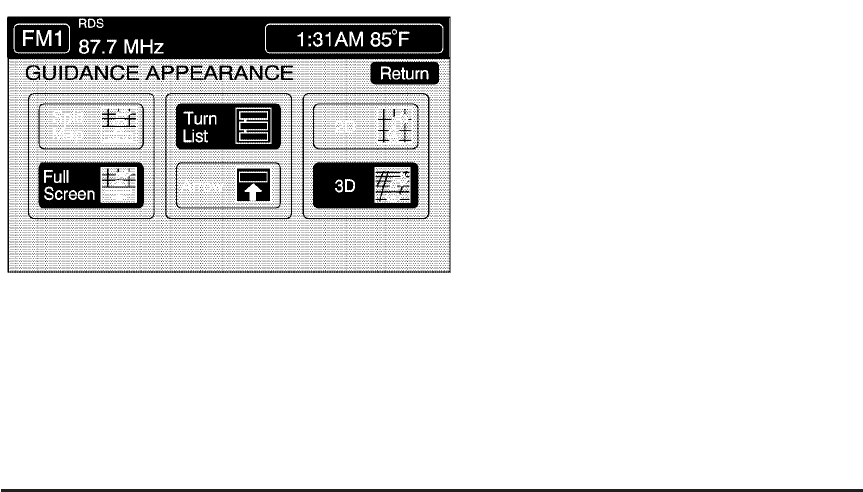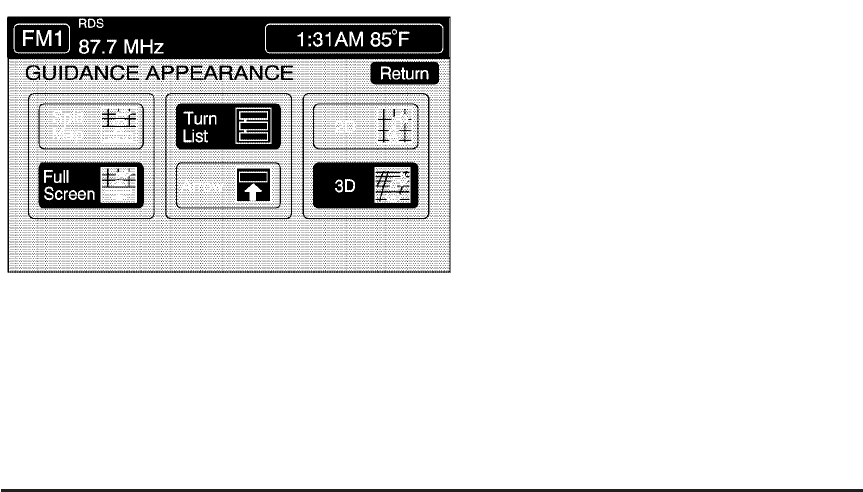
Guidance Appearance
This menu allows you to set the guidance
appearance screen options. This screen is
displayed on the map while on a planned route.
The current settings will appear as light blue.
Split Map: Select this feature to display the
guidance screen on the map at all times.
Full Screen: Select this feature to display the
guidance screen on the map when approaching a
maneuver.
Turn List: Select this feature to have the
guidance screen display several upcoming turns.
Directional arrows, street name, and distance
to the next turn will be displayed. As you approach
the next turn, the system will display a closer
view of the upcoming maneuver.
Arrow: Select this feature to have the guidance
screen display the next turn. A directional
arrow, street name, and distance to the turn will
be displayed. As you approach the turn, the
system will display a closer view of the upcoming
maneuver.
2D: Select this feature to display the guidance
screen as a two-dimensional view.
3D: Select this feature to display the guidance
screen as a three-dimensional view.
247