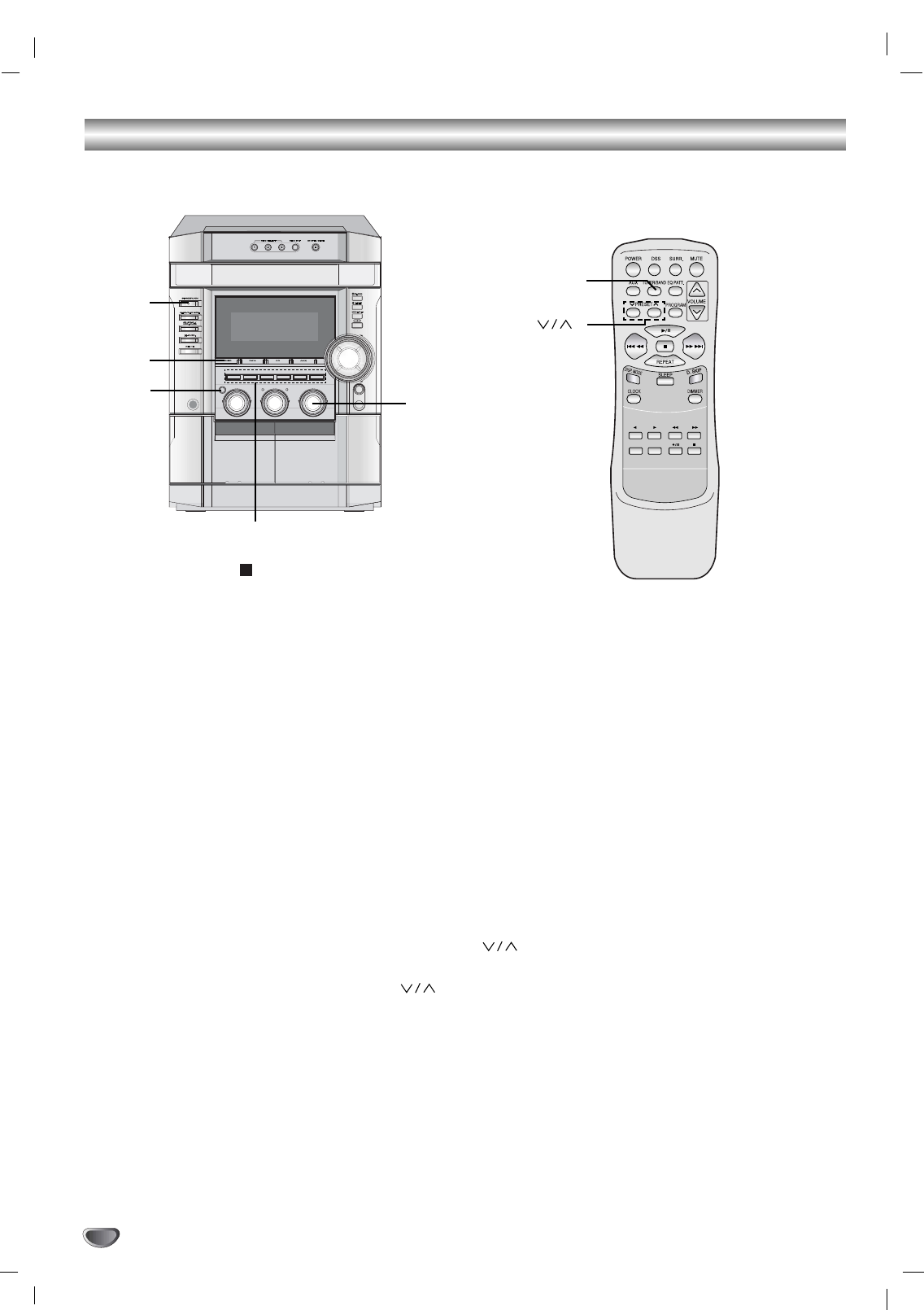
Presetting the Radio Stations (Channel Search)
12
11
Press POWER to turn the unit on.
22
Press TUNER or TUNER/BAND to show either
FM or AM in the display window.
33
Every time you press TUNER or TUNER/BAND,
FM and AM change alternately.
44
Press TUNING DOWN/UP on the front panel
until the frequency indicator starts to change,
then release.
Scanning stops when the unit tunes in a
station.
55
Press MEMO on the front panel.
A preset number will flash in the display window.
66
Press PRESET DOWN/UP (or PRESET ( )
on the remote control) to select the preset
number you want.
77
Press MEMO on the front panel again.
- The station is stored.
88
Repeat steps 3 to 6 to store other stations.
To tune in a station with a weak signal
Use the MULTI JOG SHUTTLE to tune in the station
manually.
To clear all memorized stations
Press and hold MEMO on the front panel for about two
seconds, “CLEAR” appears in the display window.
Press CLEAR again, the stations are cleared.
For your reference
If all stations have already been entered, the FULL
message will appear in the display window for a moment
and then a preset number will flash. To change the preset
number, follow the steps 6-7 on the left side.
To recall preset numbers
Press and hold PRESET DOWN/UP ( or PRESET
()on the remote control) until the desired preset
number appears or press the button repeatedly.
Automatic Tuning
Use TUNING DOWN/UP.
Manual Tuning
Usw the MULTI JOG SHUTTLE.
You can preset 30 stations for FM and AM. Before tuning, make sure that you have turned the volume down to the
minimum level.
TAPE-A TAPE-B
TAPE-A TAPE-B
X
TAPE-A TAPE-B
TUNER
MULTI JOG
SHUTTLE
• TUNING DOWN/UP
• PRESET DOWN/UP
• STOP ( )/ CLEAR
TUNER/
BAND
PRESET ( )
MEMO
POWER


















