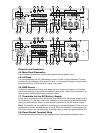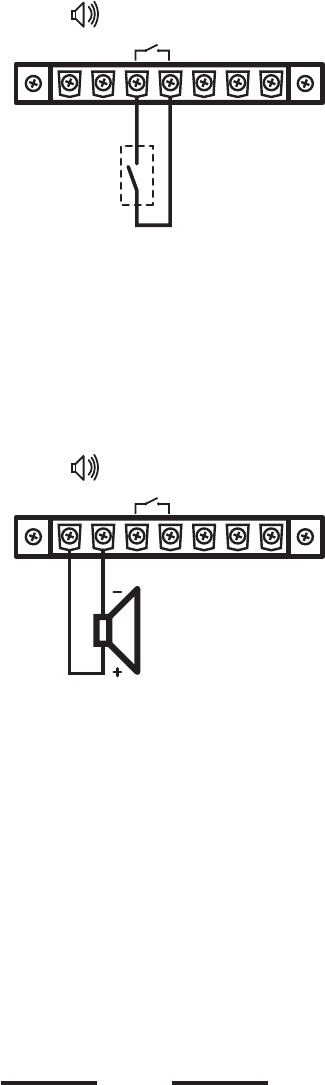
10
TEL.Paging(29)terminal.Turningcontrolclockwiseincreasesthevolumeofthecor-
respondingsource.Werecommendtoleavethecontrolattheirminimalsettingof“0”
ifnotused.
29. lnput TEL. Paging
Theterminalstripinputletsyouconnecttoatelephonesignal(600ohms).Theinput
featuresaVOICEPRIORITYfunction,whichoverridesallotherinputsignalsoncea
telephonesignalissensed.Ifyouwanttohavethisfunctiondisabledpermanently,
pleasecontactaYorkvilleSoundServiceCenter.
30. Priority Terminal
Whenshort-circuitingtheseterminals(i.e.bymeansofusinganelectricalswitch),the
audiosignalscomingfromAUX1,AUX2/TAPE,CASSETTEandTUNERareattenu-
atedwhilethesignalscomingfromINPUT1,INPUT2andINPUT4havepriority.
31. Output Terminal for Auxiliary Loudspeaker
Thisterminalismeanttoconnectasmallexternalloudspeakerthatisdrivenbyan
internalauxiliarypoweramplier,providinganominaloutput1watt.Onlythemixed
audiosignalcomingfromAUX1,AUX2/TAPE,CASSETTEandTUNERareincluded
intheoutputtedsignal.Inaddition,theoutputsignaliscontrolledonlybythevolume
controlsoftheAUX1,AUX2/TAPE,TUNERandmusicsignallevelcontrol(4).This
functionistoggledbythetheMONITOROUTPUT(5).
32. DC switch
Thisswitchletsyouturnthebatterysupplyonoroff
INSTALLATION NOTES
Atalltimes,theamplierhastobeoperatedunderappropriateconditions.This
includesthattheoperationlocationprovidedsufcientventilationandthedeviceis
PRIORITY TEL. PA GING
TR+
-
G
1W / 8Ω
Auxiliary
Contact
PRIORITY TEL. PA GING
TR+
-
G
1W / 8Ω
1W 8-ohms