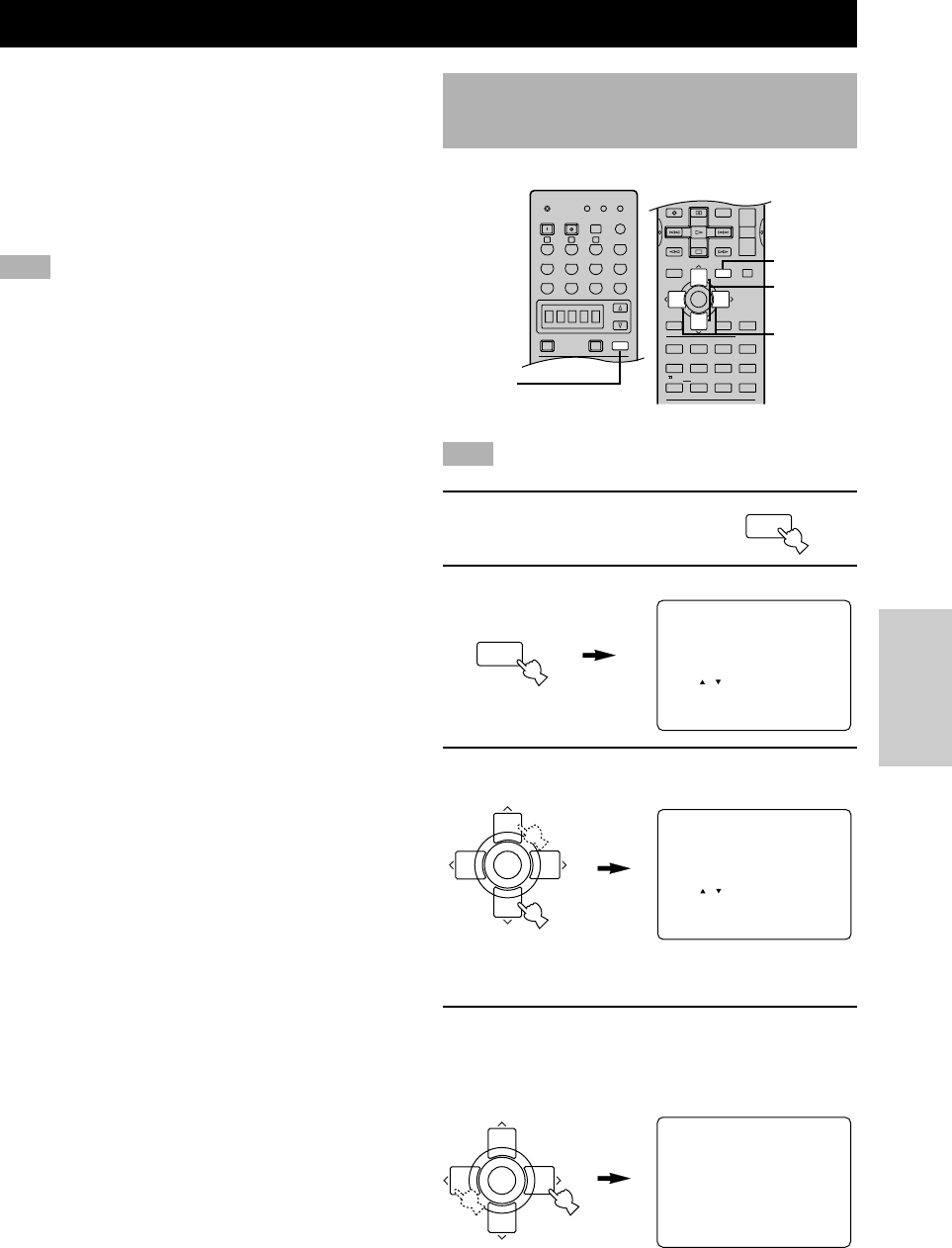
41
English
INTRODUCTION
PREPARATION
BASIC OPERA-
TION
ADVANCED
OPERATION
ADDITIONAL
INFORMATION
APPENDIX
Adjusting the items on the SET
MENU
Adjustment should be made with the remote control.
Note
• Some items require extra steps.
1 Press AMP.
2 Press SET MENU to enter the SET MENU.
3 Press u/d repeatedly to select the item you
want to adjust (1 to 11).
y
• By pressing SET MENU repeatedly, you can select items in the
same order as when pressing d.
4 Press j / i once to enter the setup mode of
the selected item.
The last setting you adjusted appears on the video
monitor and/or on the front panel display.
AMP
SET MENU
ADVANCED OPERATION
REC
DISC SKIP
SET MENU
TV INPUT
A/B/C/D/E
AUDIO
VOL
LEVEL
MENU
STEREO
HALL
ENTER-
TAINMENT
TV
SPORTS
MONO
MOVIE
SELECT
EX/ES
0
+
10
MOVIE
THEATER 1
MOVIE
THEATER 2
/DTS
SUR.
TEST
ON SCREEN
EFFECT
CHP/INDEX
TV VOL
RETURN
DISPLAY
PRESET PRESET
TV MUTE
TV VOL
SELECT
CHCH
ROCK
CONCERT
JAZZ CLUB
TITLE
MUTE
+
+
+
–
–
–
3421
5
910
11 12
678
PHONO
POWER SLEEP
CLEAR
CODE SET
STANDBY
TRANSMIT
RE–NAME
6CH INPUT
SYSTEM
V
-
AUX
A B C
D
-
TV/CBL
POWER
REC
AUD O
POWER
AMP
AVTV
VCR2/DVRVCR 1 DVD
SELECT
MD/CD-R
TUNER
CD
2
1
4,5
3,6
The SET MENU consists of 11 items including the
speaker mode setting. Choose the appropriate item and
adjust or select the values as necessary.
y
• You can adjust the items on the SET MENU while playing a
source.
• We recommend that you adjust the items on the SET MENU
while using a video monitor.
Note
• The indication on the front panel display is an abbreviation of
the OSD.
Items Initial settings
1 SPEAKER SET
A CENTER LRG (large)
B MAIN LARGE
C REAR LR LRG (large)
D REAR CT LRG (large)
E BASS BOTH
F MAIN Lv Nrm (Normal)
2 LFE LEVEL SP/HP 0 dB
3 SP DLY TIME
CENTER 0 ms
REAR CNTR 3 ms
4 D. RANGE SP/HP MAX
5 L/R BALANCE 0 dB for L/R
6
HP TONE CTRL BASS/TRBL
0 dB
7 INPUT RENAME —
8 I/O ASSIGN
A (component video input) [A] DVD
[B] D-TV/CBL
B (optical output) (1) MD/CDR
C (optical input) (2) MD/CDR
(3) DVD
(4) D-TV/CBL
D (coaxial input) (5) CD
9 INPUT MODE AUTO
10 DISPLAY SET
BLUE BACK AUTO
OSD SHIFT 0
DIMMER 0
11 MEM. GUARD OFF
• In the descriptions for each item from the following page, the
default setting is indicated in bold.
SET MENU
A/B/C/D/E
MENU
TV VOL
PRESET PRESET
TV MUTE
TV VOL
SELECT
CHCH
+
+
–
–
2 LFE LEVEL
HEADPHONE…………0dB
≥ SPEAKER………………0dB
TV VOL
PRESET PRESET
TV MUTE
TV VOL
SELECT
CHCH
+
+
–
–
SET MENU 1/3
2 LFE LEVEL
3 SP DELAY TIME
4 DYNAMIC RANGE
/ : Up/Down
</>:Enter
≥ 1 SPEAKER SET
SET MENU 1/3
≥ 2 LFE LEVEL
3 SP DELAY TIME
4 DYNAMIC RANGE
/ : Up/Down
</> : Enter
1 SPEAKER SET
0108V730_41-47_EN(U) 12/27/01, 2:18 PM41


















