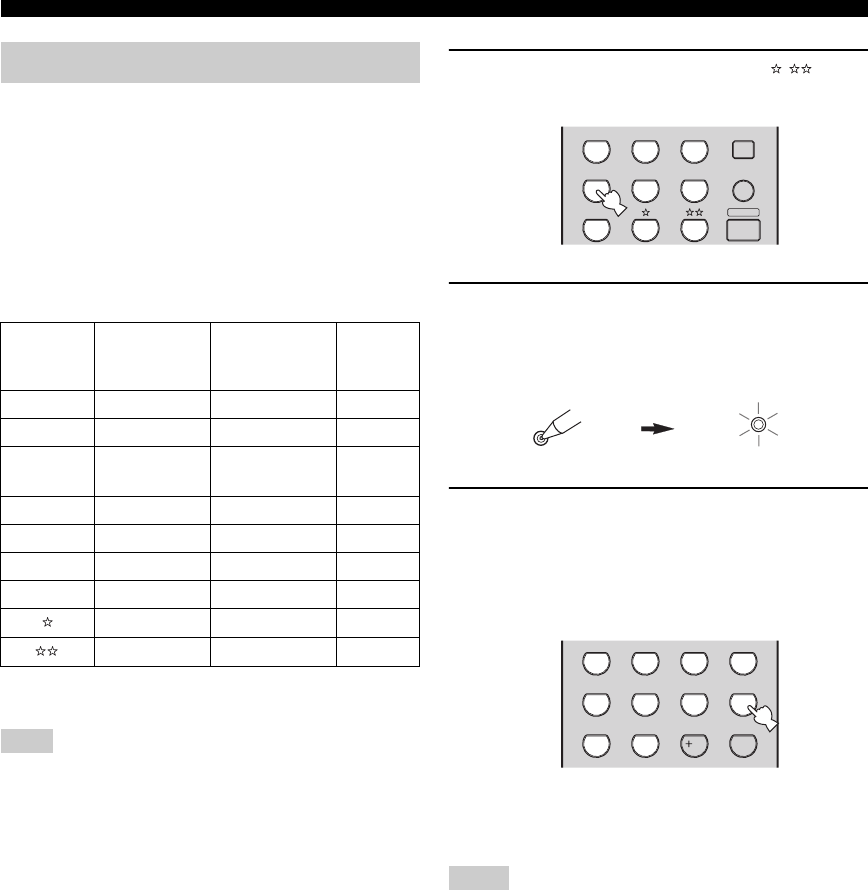
66
REMOTE CONTROL FEATURES
You can control other components by setting the
appropriate remote control codes. Codes can be set up for
each input area. For a complete list of available remote
control codes, refer to “LIST OF REMOTE CONTROL
CODES” at the end of this manual.
The following table shows the default component
(Library: component category) and the remote control
code for each area.
Remote Control Code Default Settings
*1
U.K. and Europe models
*2
Other models
You may not be able to operate your YAMAHA component even
if a YAMAHA remote control code is initially set as listed above.
In this case, try to set other YAMAHA remote control code(s).
1 Press an input selector button or / to
select the component you want to set up.
2 Press CODE SET using a ballpoint pen or
similar object.
The TRANSMIT indicator on the remote control
flashes twice.
3 Press the numeric buttons (0 to 9) to enter
the four-digit remote control code for the
component to be used.
Refer to “LIST OF REMOTE CONTROL CODES”
at the end of this manual.
The TRANSMIT indicator on the remote control
flashes twice, and the remote control code for the
selected component is set.
• If the manufacturer of your component has more than one code,
try each of them until you find the correct one.
• If you wait for more than 30 seconds during step 3, the setup
process is canceled. If this happens, start over from step 2.
Setting remote control codes
Input area
Library
(component
category)
Manufacturer
Default
YAMAHA
code
CD CD YAMAHA 0005
MD/CD-R MD YAMAHA 0024
TUNER TUNER YAMAHA
0023
*1
0033
*2
DVD DVD YAMAHA 0098
DTV/CBL – – –
V-AUX – – –
VCR – – –
DVR YAMAHA 0208
–––
Note
Notes
CD MD/CD-R
TUNER
V-AUXDVD
AMP
VCR
DTV/CBL
M
U
LT
I
C
H
I
N
SLEEP
TRANSMIT
CODE SET
STRAIGHT
MOVIE
ENTERTAIN
MUSICSTEREO
4321
8
10
7
09
65
E
N
T
.
DIRECT ST.
EXTD SUR.
STANDARD
SELECT
NIGHT
AB
SPEAKERS
EFFECT
01EN_HTR-5850_U.book Page 66 Tuesday, January 18, 2005 7:25 PM


















