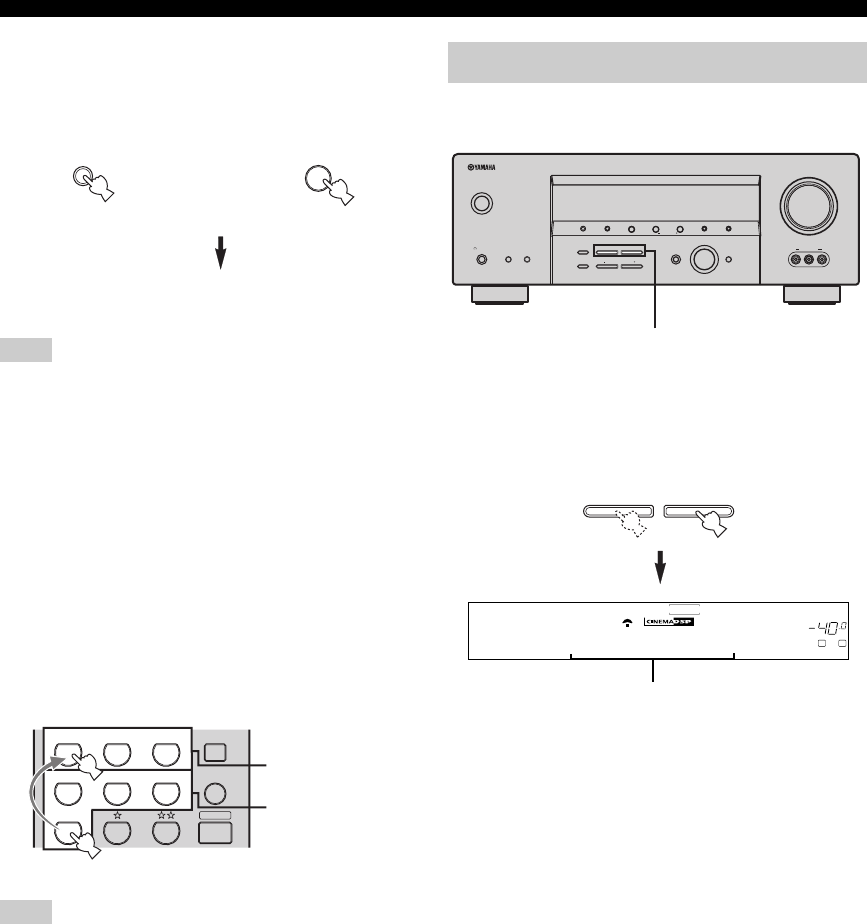
28
PLAYBACK
■ Selecting MULTI CH INPUT
Press MULTI CH INPUT (or MULTI CH IN on the
remote control) so that “MULTI CH INPUT” appears in
the front panel display.
MULTI CH INPUT
When “MULTI CH INPUT” is shown in the front panel display,
no other source can be played. To select another input source with
INPUT (or one of the input selector buttons), press MULTI CH
INPUT
(or MULTI CH IN on the remote control) to turn off
“MULTI CH INPUT” in the front panel display.
■ Playing video sources in the
background
You can combine a video image from a video source with
sound from an audio source. For example, you can enjoy
listening to classical music while viewing beautiful
scenery from the video source on the video monitor.
Use the input selector buttons on the remote
control to select a video source, then select an
audio source.
If you want to enjoy audio from the MULTI CH INPUT jacks
together with a video source, first select the video source, then
press MULTI CH INPUT (or MULTI CH IN on the remote
control).
■ Front panel operation
Press PROGRAM l / h repeatedly to select the
desired program.
The name of the selected program appears in the front
panel display.
Note
Note
MULTI CH
INPUT
MULTI CH IN
Front panel
Remote control
or
CD MD/CD-R
TUNER
V-AUXDVD
AMP
VCR
DTV/CBL
MULTI CH IN
SLEEP
CD MD/CD-R
TUNER
V-AUXDVD
VCR
DTV/CBL
Audio sources
Video sources
Selecting sound field programs
VOLUME
AUTO/MAN'L MONO
VIDEO L AUDIO R
MAN'L/AUTO FMLEVELNEXTEDIT
EFFECT
MEMORY
FM/AMPRESET/TUNING
A/B/C/D/E
l PROGRAM h
BASS/TREBLE
TUNING MODE
INPUT MODE
TONE CONTROL
STRAIGHT
SPEAKERSPHONES
SILENT CINEMA
STANDBY
/ON
BA
MULTI CH
INPUT
VIDEO AUX
INPUT
SEARCH MODE
XM
CATEGORY
l PRESET/TUNING/CH h
DISPLAY
PROGRAM
(U.S.A. model)
CDTUNER
MD/CD-R
DVD
DTV/CBL
V-AUX
VCR
VOLUME
A
SP
dB
L R
TV Sports
Program name
l PROGRAM h
01EN_HTR-5850_U.book Page 28 Tuesday, January 18, 2005 7:25 PM


















