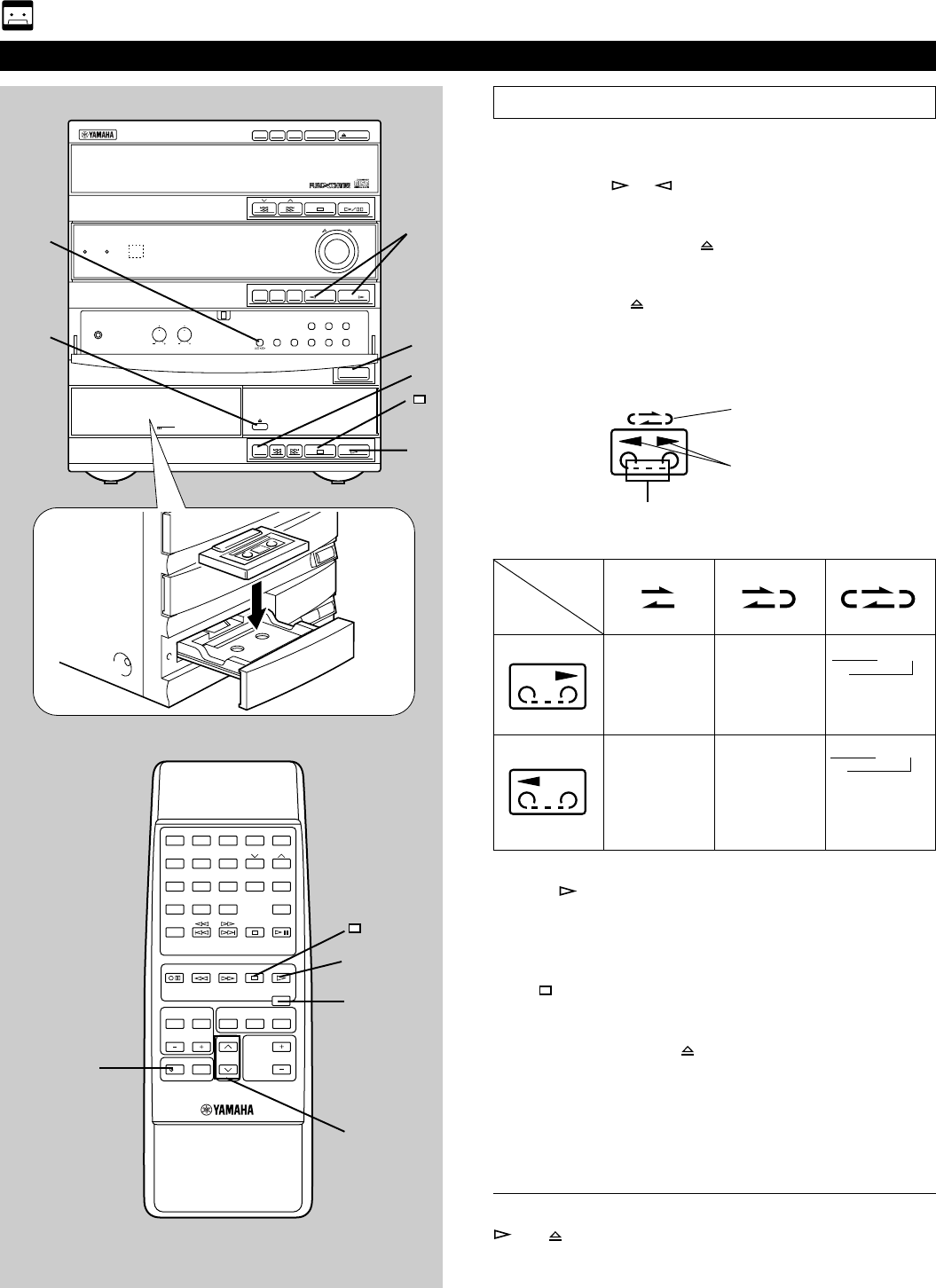
E-26
PROGRAM
BASS
BOOST
MUSIC
CENTER/
REAR/DELAY
TEST
LEVEL
VOLUME
POWER
SLEEP
/I
REC/PAUSE
DIRECTION
TAPE
1
1
2
2
3
3
4
4
5
5
6
6
7
7
8
8
9 0
TIME PROG R. TIME
C
EDIT
D
PRESET
+
I0
E
MODE REPEAT
RANDOM
TUNER
DISC SKIP
AB
TUNER
CD
INPUT
DISC
1
DISC
2
DISC
3
3
–
DISC CD CHANGER
STANDBY TIMER
DOWN UP
VOLUME
STANDBY/ON
AUTO REVERSE CASSETTE DECK
DOLBY B NR
DIRECTION
PROGRAM
B.BOOST
MUSIC
INPUTINPUT
PHONES
MIN
PTY SELECT
PRESET
/
TUNING
/
BAND A
/
B
/
C
/
D
/
E
DISC CHANGE OPEN
/
CLOSE
TREBLEBASS
AUTO/MANUAL
TIMER
MEMORY
TIME ADJ
REC/PAUSEDOLBY NR
HOUR
FREQ PS/PTY/RT/CT
RANDOM
MODE
–
PTY SEEK
–
START
REPEAT TIME
DISPLAYMODE
Playing back a tape
Basic operation
1
Turn on the power.
2 Press INPUT or until “TAPE” (1, 5) appears on
the display.
3 Open the tray by pressing .
4 Load the tape on the tray with side A upward, and close the
tray by pressing
or pushing the front edge of the tray
gently.
5 Press MODE or DIRECTION to change the current setting
if necessary.
5
2
3, 4
6
5
4
6 Press .
Playback begins.
To stop playback
Press .
To remove the tape
Open the tray by pressing .
6
2
5
Tape direction indicator (3)
Moves slowly in the current tape running
direction during playback.
Reverse mode indicator (4)
1
1
Direct operation
and will work if they are pressed when this system is in
the standby mode or another input source is selected.
Side A only
Side B only
Side A → Side B
(Repeats 8 times)
Starts from side A.
Side B → Side A
(Repeats 8 times)
Starts from side B.
(Side A is not played
at the first time.)
MODE
DIRECTION
→
→
Side A → Side B
Side B only


















