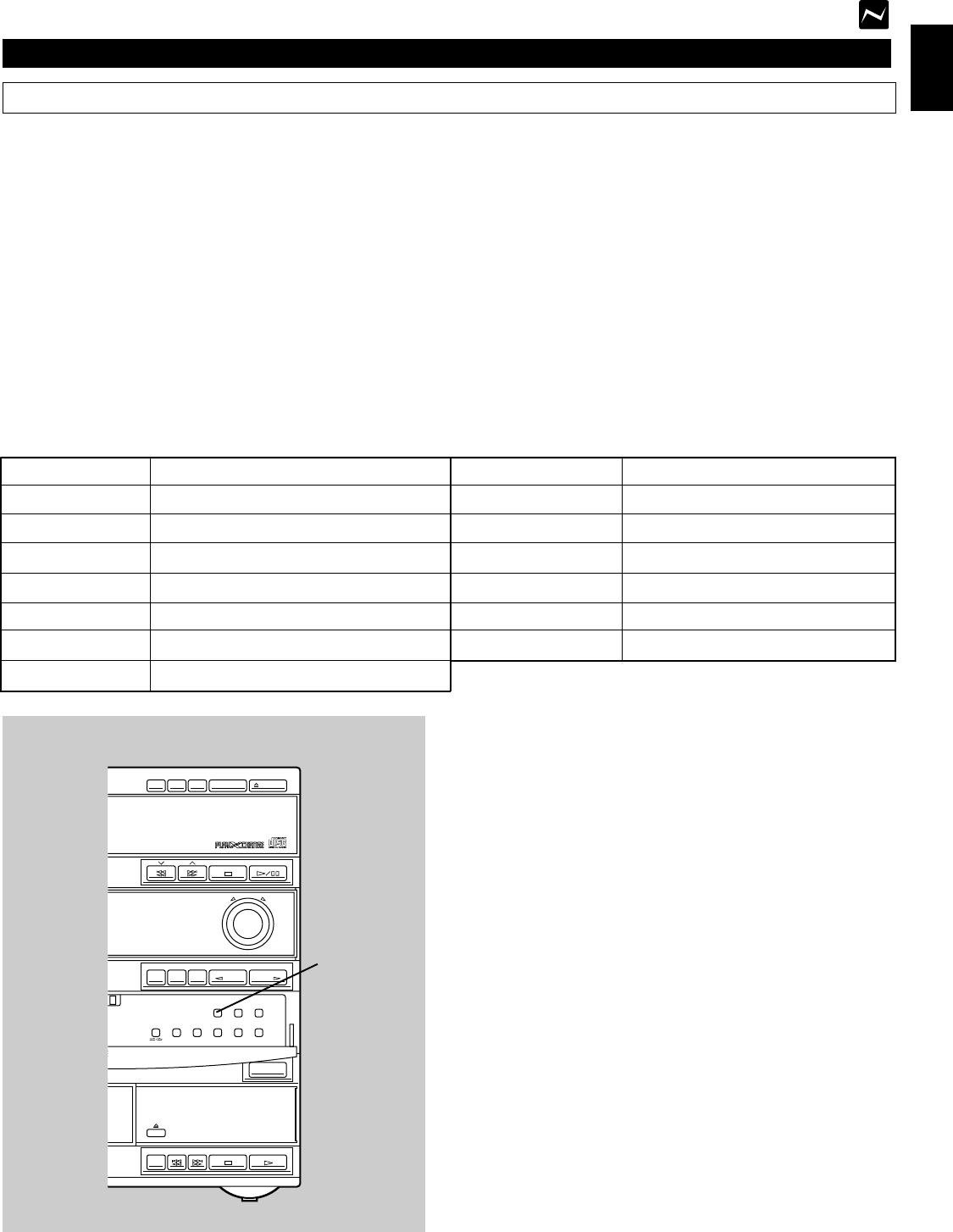
E-21
English
Ⅵ Changing the RDS modes
When an RDS station is received, by pressing FREQ PS/PTY/
RT/CT once or more, you can change the display mode
among the RDS modes employed by the received station in
the order shown on the next page. (The RDS mode not
employed by the station cannot be selected.)
Notes
● If the received station is not an RDS station, pressing
FREQ PS/PTY/RT/CT displays “NO RDS” on the display,
and then it returns to the frequency display mode.
● When an RDS station is received, the display is
automatically turned into the PS mode. Do not press FREQ
PS/PTY/RT/CT until the display is turned into the PS mode.
If the button is pressed before the display mode changes, it
may occur that “NO PS” appears on the display. This is
because the tuner has not received all of the RDS data on
the station yet.
Tuning operation
Receiving RDS stations
RDS (Radio Data System) is a data transmission system
employed by FM stations in many countries. Stations using
this system transmit an inaudible stream of data in addition to
the normal radio signal.
RDS data contains various information, such as PI (Program
Identification), PS (Program Service name), PTY (Program
Type), RT (Radio Text), CT (Clock Time), etc.
RDS function is carried out among the network stations.
* The built-in tuner utilizes PS, PTY, RT and CT to receive
RDS broadcast stations.
Ⅵ RDS modes
The built-in tuner uses the following four modes to display
RDS data.
PS (Program Service name) mode
PTY (Program Type) mode
There are 15 program types to classify RDS stations as
described below.
RT (Radio Text) mode
CT (Clock Time) mode
FREQ
PS/PTY/RT/CT
DISC
1
DISC
2
DISC
3
DOWN UP
VOLUME
STANDBY/ON
DIRECTION
PROGRAM
B.BOOST
MUSIC
INPUTINPUT
MIN
PTY SELECT
PRESET
/
TUNING
/
BAND A
/
B
/
C
/
D
/
E
DISC CHANGE OPEN
/
CLOSE
AUTO/MANUAL
TIMER
MEMORY
TIME ADJ
REC/PAUSEDOLBY NR
HOUR
FREQ PS/PTY/RT/CT
RANDOM
MODE
–
PTY SEEK
–
START
REPEAT TIME
DISPLAYMODE
NEWS
AFFAIRS
INFO
SPORT
EDUCATE
DRAMA
CULTURE
SCIENCE
News
Current affairs
General information
Sports
Education
Drama
Culture
Science
VARIED
POP M
ROCK M
M.O.R. M
LIGHT M
CLASSICS
OTHER M
Light entertainment
Pops
Rock
Middle of the road music
(easy-listening)
Light classics
Serious classics
Other music
PTY modes


















