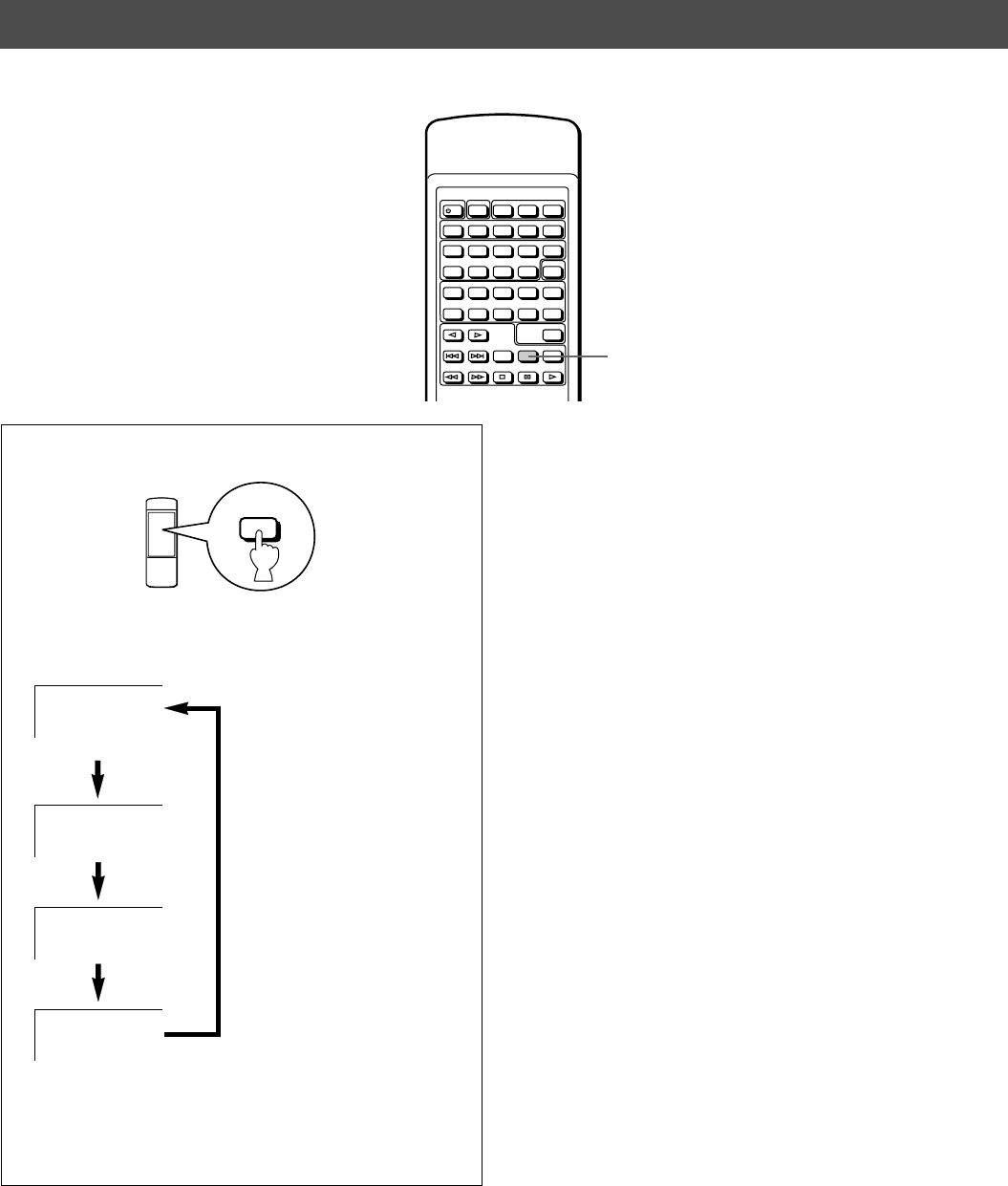
12
REPEAT PLAY
You can play any desired track or disc, or all discs repeatedly.
(No indication)
Press REPEAT to select the repeat mode.
Each time you press REPEAT, the display changes as
follows:
REPEAT
REPEAT
SINGLE
REPEAT
DISC
ALL
SINGLE
REPEAT
ALL
ALL
REPEAT
ALL DISCS
ALL
SINGLE REPEAT
The current track is played repeatedly.
SINGLE DISC REPEAT
The current disc is played repeatedly.
* In the random-sequence play mode, all randomly sequenced
tracks are played repeatedly in the same order.
* In the programmed-play mode, SINGLE DISC REPEAT play
is not available.
ALL DISCS REPEAT
All tracks on all discs are played repeatedly.
* In the programmed-play mode, all programmed tracks are
played repeatedly.
* In the group play mode, all tracks on all discs in the group
you selected are played repeatedly.
* In the random-sequence play mode, all randomly sequenced
tracks on all discs are played repeatedly.
* In the +1 DISC mode, ALL DISCS REPEAT play is not
available.
To cancel repeat play mode
Press REPEAT successively until ”REPEAT” disappears from
the display.
Note
• When you turn the unit off during SINGLE DISC REPEAT or
ALL DISCS REPEAT play mode, the next time you turn the
unit on, the play mode will be restored.
OFF
SINGLE REPEAT
SINGLE DISC REPEAT
ALL DISCS REPEAT
1
67890
2345
ABCDE
POWER ACTIVE ALL PROG +1 DISC
INTRO FILE MODE TEXT MODETIME MODETEXT SRCH
DISC GROUP
FILE EDIT GROUP EDIT DISC DELETE CAPS
INDEX REPEAT RANDOM
STOP PAUSE PLAY
ENTER
DISK SKIP
SKIP
SEARCH
/ I


















