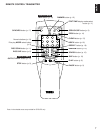4
1 To ensure the finest performance, please read this manual
carefully. Keep it in a safe place for future reference.
2 Install your unit in a cool, dry, clean place, and in a
horizontal and stable position – away from windows, heat
sources, vibration, dust, moisture, or cold. To avoid
humming sounds, locate the unit away from other
electrical appliances, motors, and transformers. To
prevent fire or electrical shock, do not expose to rain and
water.
3 Do not operate the unit upside-down. It may overheat,
possibly causing damage.
4 Never open the cabinet. If a foreign object drops into the
set, contact your dealer.
5 Do not use force on switches, knobs or cords.
6 Do not attempt to clean the unit with chemical solvents;
this might damage the finish. Use a clean, dry cloth.
7 Be sure to read the “TROUBLESHOOTING” section on
common operating errors before concluding that your unit
is faulty.
8 Do not place another component on top of this unit,
because to do so will discolor or damage the surface of
the unit.
9 To prevent damage by lightning, disconnect the power
cord from the household AC outlet during an electrical
storm.
10 When disconnecting the power cord from the household
AC outlet, grasp the plug; do not pull the cord.
CAUTION FOR CARRYING THIS UNIT
Be sure not to carry or tip this unit with discs remaining in it.
CAUTION FOR MOVING THIS UNIT
When moving this unit, first remove all discs from the disc tray and
close the tray by pressing the OPEN/CLOSE button. After you
confirm that the display lights up as shown below, switch off the
power by pressing the POWER switch, and then disconnect the
power plug from the AC outlet.
Never switch off the power untill the display lights up as above,
otherwise this unit will break down during moving because the
internal mechanism is not locked.
CAUTION: READ THIS BEFORE OPERATING YOUR UNIT
FEATURES
●
5-Disc Carousel Auto-changer
●
Full Opening Disc Tray for Changing 5
Discs at a Time
●
PLAYXCHANGE; Disc Changing
Capability while Playing Another
●
CD TEXT Compatibility
●
Random Access Programmable Play
●
Random-Sequence Play
●
Single Track/Entire Disc/All Disc Repeat
Play
●
Adjustable Display Brightness
●
Remote Control Capability
●
Disc Scanning Capability Useful for Disc
Searching or Disc Checking
●
CD Synchronized Recording with a
Compatible YAMAHA Tape Deck
●
Optical Digital Output
CDC-675 only
●
Automatic Programming for Recording to
Tape
●
Timer Play Option
●
Automatic Peak Level Searching
Capability
●
Adjusting the Output Level
●
PHONES jack