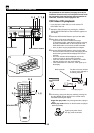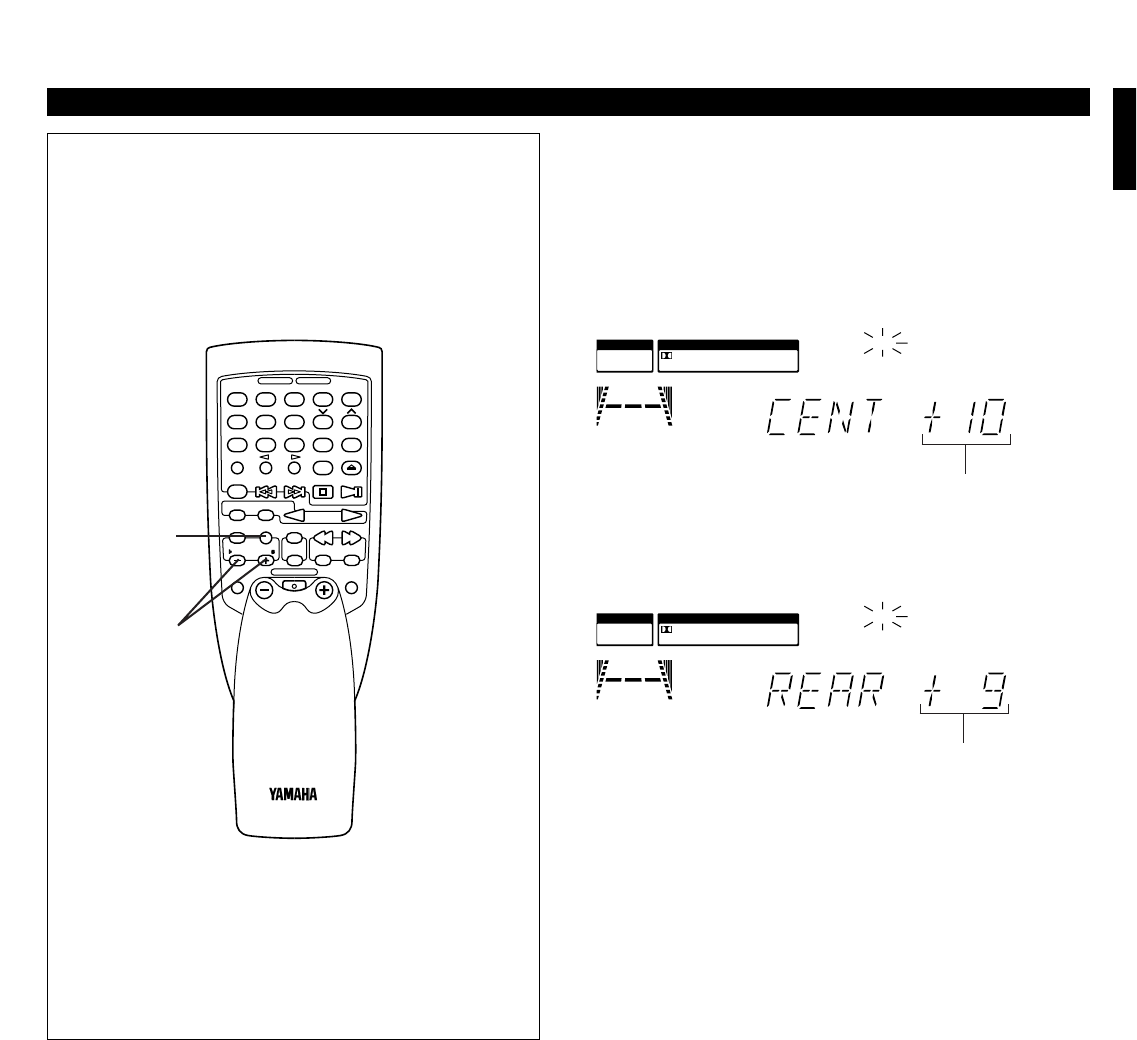
E-17
English
ADJUSTMENTS
STANDBY/ON
TIME
A
PROG
B C D
+I0
E
1
1
2
2
3
3
4
4
5
5
6
6
7
7
8
8
9 0
PRESET
INPUT
TIME INDEX
INTRO DIGEST
KARAOKE
SLEEP
VCD/CD
MUSIC
TUNER
PROGRAM
VOLUME
DISC SKIP
RETURN
PREV NEXT
SELECT
STOP
PLAY/PAUSE
LEVEL
ECHO/KEY
TEST
CENTER/REAR
/DELAY
RANDOM OPEN/CLOSE
INDEXMODE
VCD/CD
TUNER
6 Adjust the sound output levels of the center speaker and
the rear speakers by using the LEVEL control buttons so
that they become almost as same as that of the front
speakers.
●
When the test tone is output from the center speaker,
pressing the LEVEL control buttons change the output
level of the center speaker.
●
When the test tone is output from the rear speakers,
pressing the LEVEL control buttons change the output
level of the rear speakers.
*
Pressing the + button raises and the – button lowers the
level.
7 If the adjustments are finished, press the TEST button to
cancel the test tone.
* “TEST” disappears from the display.
Notes
●
Once you have completed these adjustments, you can
adjust whole sound level on your audio system by using
the VOLUME control (or the VOLUME keys on the remote
control transmitter) only.
●
In step 6, if the center channel mode is in the “PHANTOM”
position, the sound output level of the center speaker
cannot be adjusted. This is because in this mode, the
center sound is automatically output from the left and right
front speakers.
NOR TEST
PROGRAMMUSIC
KARAOKE
PRO LOGIC
100 1K 10K
NOR TEST
PROGRAMMUSIC
KARAOKE
PRO LOGIC
100 1K 10K
Adjustable
Adjustable
7
6