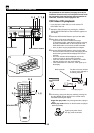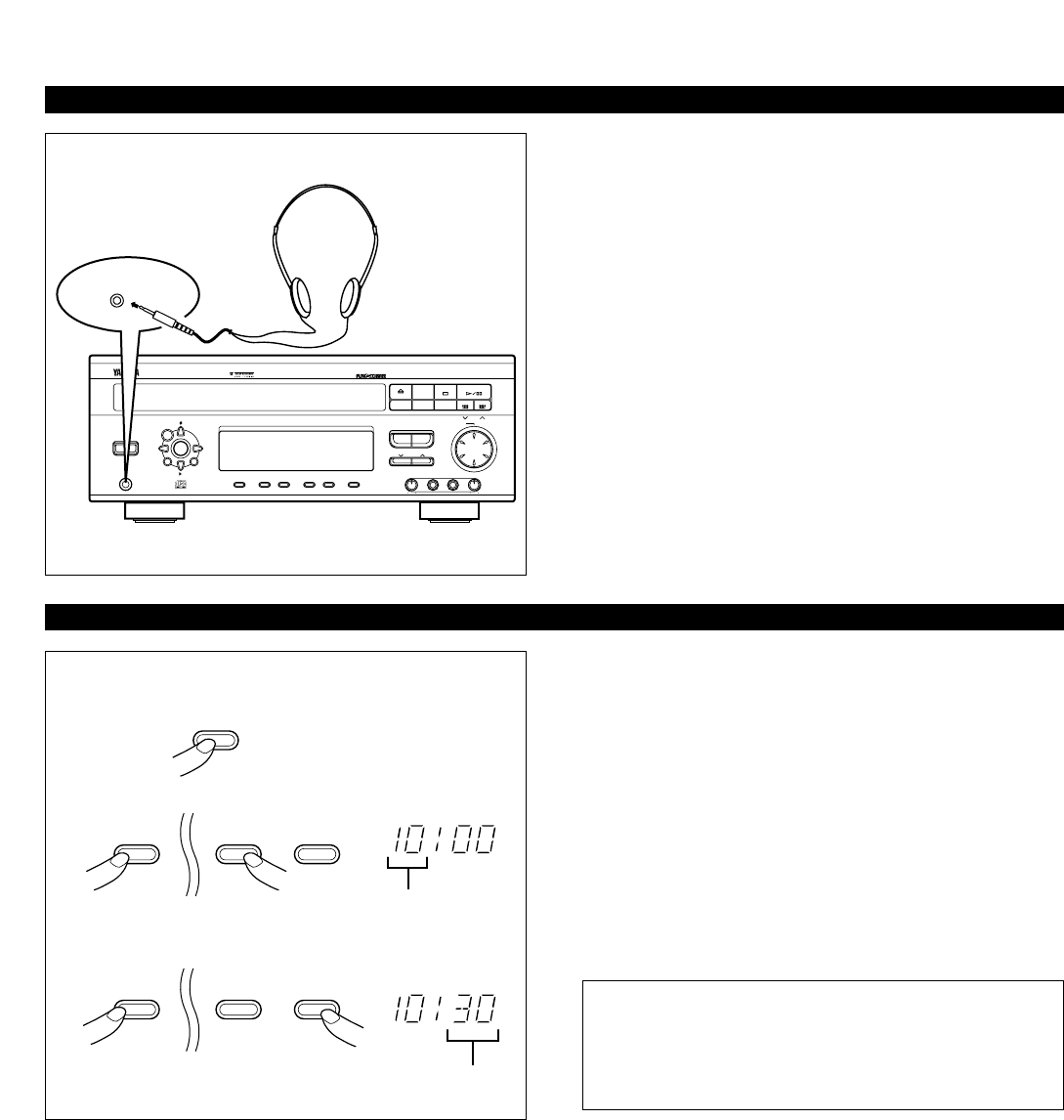
E-14
Setting the clock
1
While the power is on, press the DISPLAY button to
display the time. If this unit is in the standby mode, you
can proceed to the next step.
2 While holding the TIME ADJ button pressed, press the
HOUR button and set the hour.
* Press the HOUR button once to advance the time by 1
hour. Press and hold to advance continuously.
3 While holding the TIME ADJ button pressed, press the
MIN button and set the minute.
* Press the MIN button once to advance the time by 1
minute. Press and hold to advance continuously.
Singapore model uses a 24-hour display. For China and
General models, either the 24-hour display or the 12-
hour display [shown by “AM (PM) 12:00”] is selected
depending on the setting of the FREQUENCY STEP
switch on the rear panel, so you cannot select a desired
type freely.
In the event of a power failure or when the AC supply
lead is disconnected.
The time display will go out, however, the clock will function
for about 5 minutes without power supply. So you do not
have to reset the time if the AC power supply is resumed
within about 5 minutes.
When the AC power supply is resumed after more than 5
minutes pass without power supply, the time display will flash
on and off to indicate that the time must be reset.
1
2
3
Changes.
Changes.
DISPLAY
MEMORY
TIME ADJ
MEMORY REPEAT TIME
TIME ADJ
MODE PTY SEEK START
HOUR MIN
REPEAT TIME
MODE PTY SEEK START
HOUR MIN
Listening with headphones
• Be sure that your headphones have a 3.5 mm (1/8”)
diameter plug and are between 16 ohms and 50 ohms
impedance. Recommended impedance is 32 ohms.
• When headphones are connected, the speakers are
defeated automatically and you can listen to the sound to
be output from the front speakers through headphones.
Adjust the VOLUME control for desired volume.
VIDEO CD CHANGER RECEIVER
VIDEO CD
Version 2.0
/
Playback Control
PRESET/TUNING/BAND
A/B/C/D/E
OPEN/CLOSE
DISC 1 DISC 2 DISC 3
DISC
CHANGE
VOLUME
INPUT SELECTOR
VCR•LD/TV•VCD/CD•TAPE/MD•TUNER
VCD/CD TUNER
MIC TONE MIC MIC MIXING
SOFTNORMAL MAXMIN
STANDBY/ON
PHONES
KARAOKE
PROGRAM
ECHO ECHO
MEMORY
MUSIC
DISPLAY MEMORY AUTO/MAN’L REPEAT TIME
TIME ADJ TIMER HOUR MIN
INPUT TRIM
PHONES
STARTING THE OPERATION OF THIS UNIT
ADJUSTMENTS