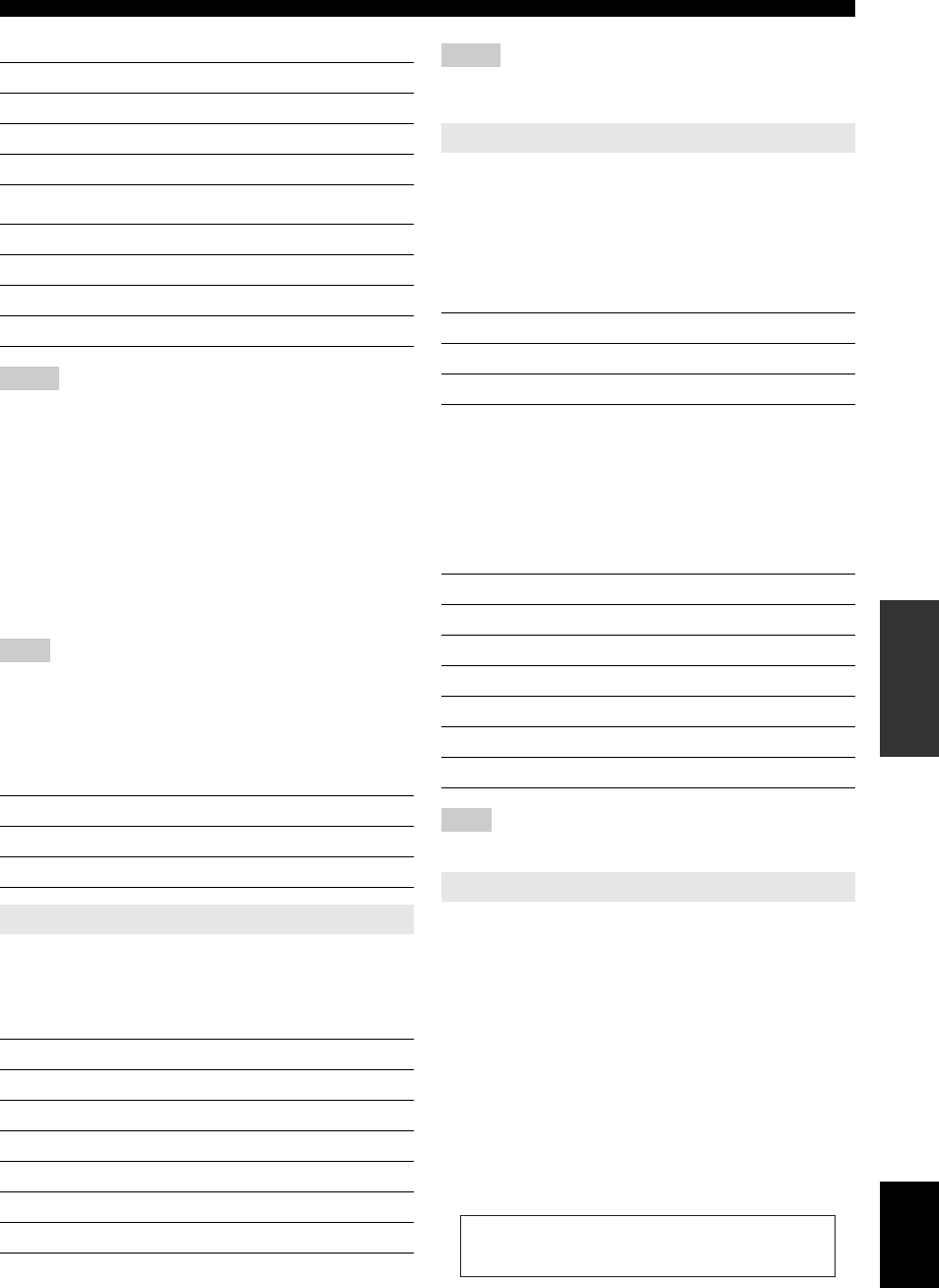
33 En
Set menu
English
INTRODUCTION
ADDITIONAL
INFORMATION APPENDIX
PREPARATION
BASIC
OPERATION
ADVANCED
OPERATION
LFE signals output
Low-frequency signals output
Notes
*1 Outputs the low-frequency signals of the front channels and other
speakers to “SML” or “NONE.”
*2 Always output the low-frequency signals of the front channels.
*3 Output the low-frequency signals if the sizes of speakers are set to
“LARGE” (or “LRG”).
*4 Output the low-frequency signals of the speakers set to “SML.”
■ Crossover CROSSOVER
Use this feature to select a crossover frequency of all the
speakers set to “SML” (or “SMALL”) or to “NONE” in
“SPEAKER SET” (see pages 31 and 32).
Choices: 40Hz, 60Hz, 80Hz*, 90Hz, 100Hz, 110Hz,
120Hz, 160Hz, 200Hz
Note
• All frequencies below the selected frequency will be sent to the
subwoofer or to the speakers set to “LRG” (or “LARGE”) in “SPEAKER
SET” (see pages 31 and 32).
■ Subwoofer phase SWFR PHASE
Use this feature to switch the phase of your subwoofer if
bass sounds are lacking or unclear.
Use this feature to manually adjust the output level of each
speaker.
Control range: –10 to 0* to +10 dB
Control step: 1 dB
Notes
• The available speaker channels differ depending on the setting of the
speakers.
• This does not affect recorded material.
Use this feature to manually adjust the distance of each
speaker and the delay applied to the respective channel.
All sounds would be adjusted to arrive at the listening
position at the same time regardless of distance from each
speaker.
■ Unit UNIT
■ Speaker distances
Control range: 0.30 to 24.00 m (1.0 to 80.0 ft)
Control step: 0.10 m (0.5 ft)
Initial setting:
FRONT L/FRONT R/SWFR: 3.00 m (10.0 ft)
CENTER: 2.60 m (8.5 ft)
SUR. L/SUR. R: 2.40 m (8.0 ft)
Note
• The available speaker channels differ depending on the setting of the
speakers.
Use this feature to adjust the built-in 5-frequency band
(100Hz, 300Hz, 1kHz, 3kHz and 10kHz) graphic
equalizer for the center channel so that the tonal quality of
the center speaker matches that of the front speakers.
Control range: –6.0 to 0* to +6.0 dB
Control step: 0.5 dB
y
• Press lk / n to select a frequency band and ll / h to adjust the
selected frequency band.
• You can make adjustment while listening to the currently source or a test
tone.
Following is an example where “100Hz” is selected as the
frequency band.
Choice Subwoofer Front speakers Other speakers
BOTH* Output No output No output
SWFR Output No output No output
FRONT No output Output No output
Choice Subwoofer Front speakers Other speakers
BOTH**1 *2 *3
SWFR *4 *3 *3
FRONT No output *1 *3
Choice Function
NRM* Does not reverse the phase of your subwoofer.
REV Sets the phase of your subwoofer to reverse.
Speaker level B)SP LEVEL
SP LEVEL Adjusted speaker
FL Front left speaker
FR Front right speaker
C Center speaker
SL Surround left speaker
SR Surround right speaker
SWFR Subwoofer
Speaker distance C)SP DISTANCE
Choice Condition
meters When you adjust speaker distances in meters.
feet* When you adjust speaker distances in feet.
SP DISTANCE Adjusted speaker
FRONT L Front left speaker
FRONT R Front right speaker
CENTER Center speaker
SUR. L Surround left speaker
SUR. R Surround right speaker
SWFR Subwoofer
Center graphic equalizer D)CENTER GEQ
100Hz--||-- 0


















