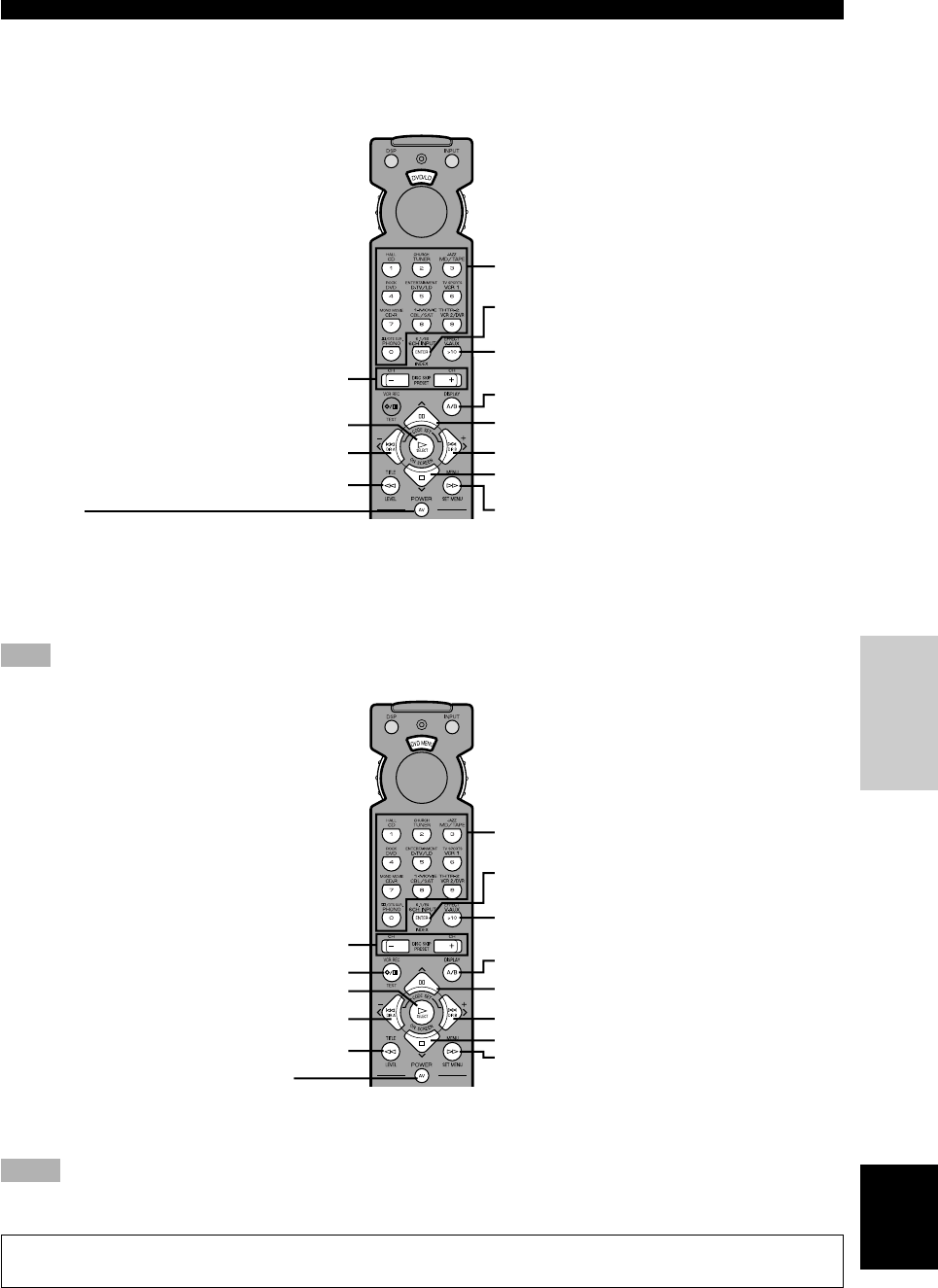
49
English
INTRODUCTION
PREPARATION
BASIC
OPERAIONT
ADVANCED
OPERATION
ADDITIONAL
INFORMATION
APPENDIX
REMOTE CONTROL FEATURES
A/B/C/D/E
A/B/C/D/E
■ DVD/LD position
Select the DVD/LD position.
DISC SKIP –/+ (DVD)
p Play
b Skip – (DVD)
Skip/Chapter – (LD)
w Search
Numeric buttons
INDEX/Time (DVD)
Chapter/Time (LD)
+10
DISPLAY
e Pause
a Skip + (DVD)
Skip/Chapter + (LD)
s Stop
f Search
AV POWER
(DVD) This button turns on the YAMAHA DVD player if you have set up the code number “0048”. Also this button turns on the DVD player
that has a remote control with a power button if you have set up the code for another manufacturer.
(LD) This button turns on the LD player that has a remote control with a power button if you have set up the code for another manufacturer.
■ DVD MENU position
Note
• DVD MENU operations cannot be performed for some DVD players.
Select the DVD MENU position.
DISC SKIP –/+
Return
Menu select
Menu left
TITLE
Numeric buttons
INDEX
+10
DISPLAY
Menu up
Menu right
Menu down
MENU
AV POWER
This button turns on the YAMAHA DVD player if you have set up the code number “0048”. Also this
button turns on the DVD player that has a remote control with a power button if you have set up the
code for another manufacturer.
Notes
• The dark-shaded buttons do not function even if you have set up the manufacturer code.
• Some of them may not function depending on the component you have. Refer to the operation instructions for your component.
You can program a remote control function to all buttons except DSP and INPUT. See “Programming a New Remote
Control Function” on page 52.


















