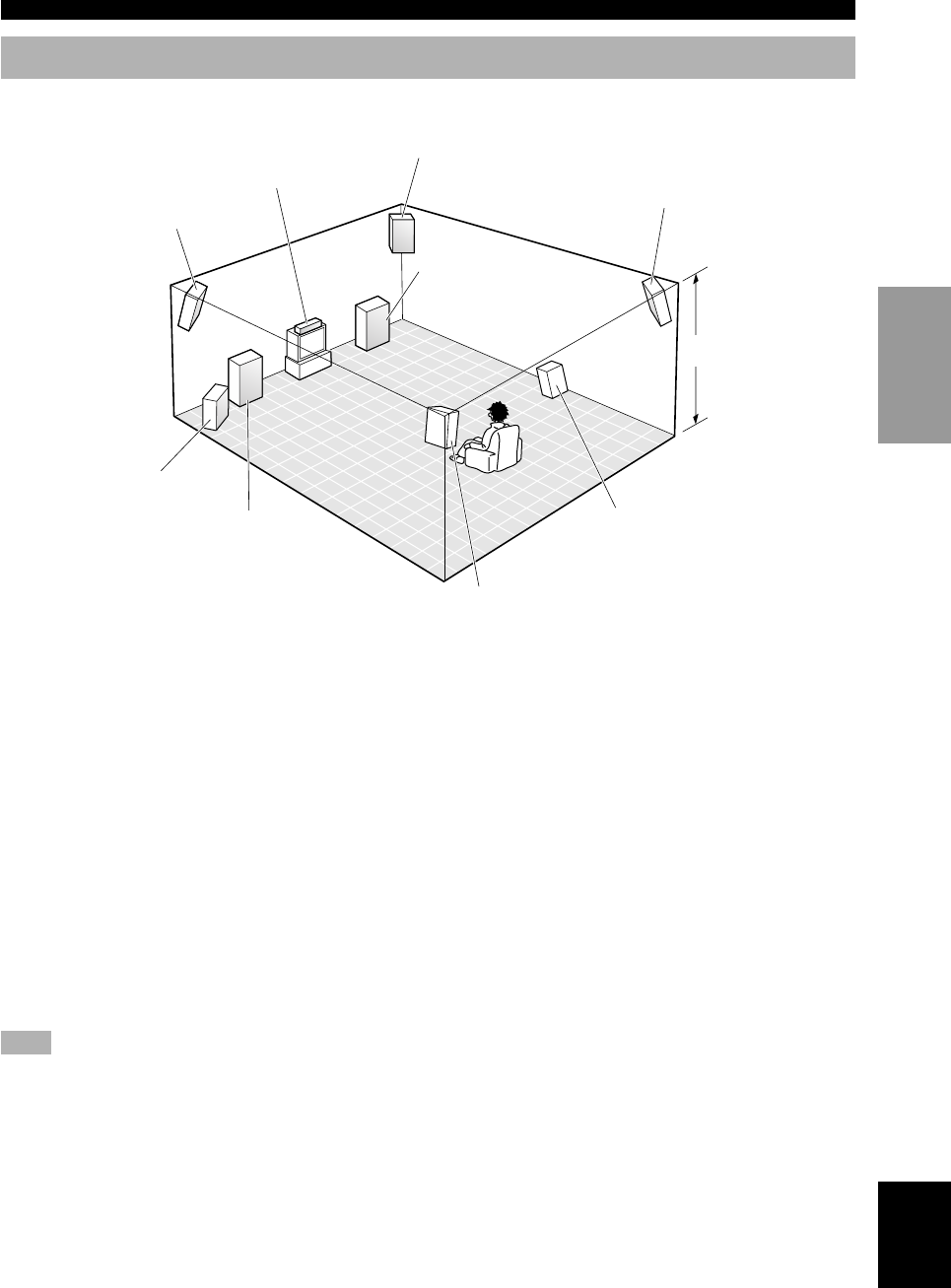
11
English
INTRODUCTION
PREPARATION
BASIC OPERA-
TION
ADVANCED
OPERATION
ADDITIONAL
INFORMATION
APPENDIX
SPEAKER SETUP
■ Rear center speaker
Place the rear center speaker in the center between the left
and right rear speakers at the same height from the floor
as the rear speakers.
■ Front effect speakers
Place the front effect speakers about 0.5 - 1 m (1 - 3 feet)
outside the main speakers and in front of the room, facing
slightly inwards, nearly 1.8 m (6 feet) above the floor.
■ Subwoofer
The position of the subwoofer is not so critical, because
low bass sounds are not highly directional. But it is better
to place the subwoofer near the main speakers. Turn it
slightly toward the center of the room to reduce the wall
reflections.
■ Main speakers
Place the left and right main speakers an equal distance
from the ideal listening position. The distance of each
speaker from each side of the video monitor should be the
same.
■ Center speaker
Align the front face of the center speaker with the front
face of your video monitor. Place the speaker as close to
the monitor as possible, such as directly over or under the
monitor and centrally between the main speakers.
■ Rear speakers
Place these speakers behind your listening position,
facing slightly inwards, nearly 1.8 m (6 feet) above the
floor.
Speaker Placement
Refer to the following diagram when you place the speakers.
Main speaker (L)
1.8 m (6 feet)
Rear speaker (L)
Rear center speaker
Rear speaker (R)
Subwoofer
Main speaker (R)
Center speaker
Front effect speaker (R)
Front effect speaker (L)
Note
• If you do not use any effect speakers (rear, front effect, center and/or rear center), change the settings of SPEAKER SET items in the
SET MENU to designate the signals to other terminals you connect speakers to.
0103V3300_10-23_EN(UA) 02.7.24, 6:05 PM11


















