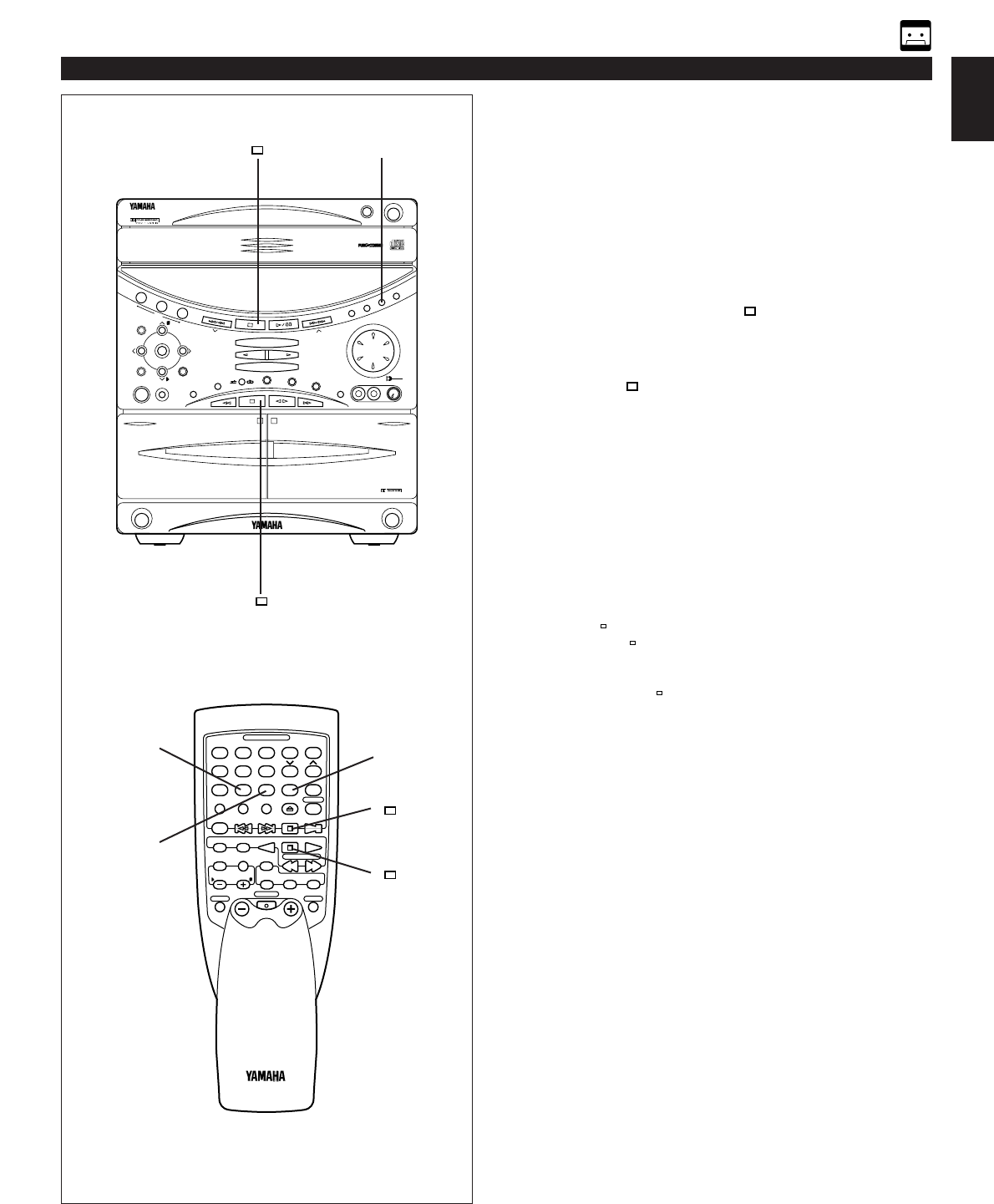E-39
English
RECORDING CD/VIDEO-CD SOURCES
Notes
•
When this Video-CD player is in the all disc play mode, if
the tape’s total possible recording time is longer than the
total playing time of the selected disc, tracks on another
disc are recorded continuously.
In this case, as many as three discs can be recorded
automatically.
•
The Video-CD player’s repeat play mode will be canceled
during this recording mode.
To cancel tape-editing function
Before recording, press the stop button of the Video-CD
player or the tape deck.
To stop recording
Press the stop button of the tape deck.
(At this time, disc playback automatically stops.)
To make this unit program tracks on a disc
automatically so that the least amount of
unrecorded space remains on the tape
1 Follow steps 1– 6 on the previous page.
2 Press the PROG button.
3 Press the TAPE button.
“AP- A
> ” will light up during programming for side A,
and “AP- B
> ” will light up during programming for side
B.
* After “AP- B
> ” goes out from the display, you can
check the programmed contents for side A and B
respectively.
To check, cancel or correct program data, refer to page
22.
4 Press the EDIT button. (“EDIT” appears on the display.)
The recording is automatically started.