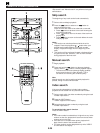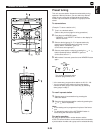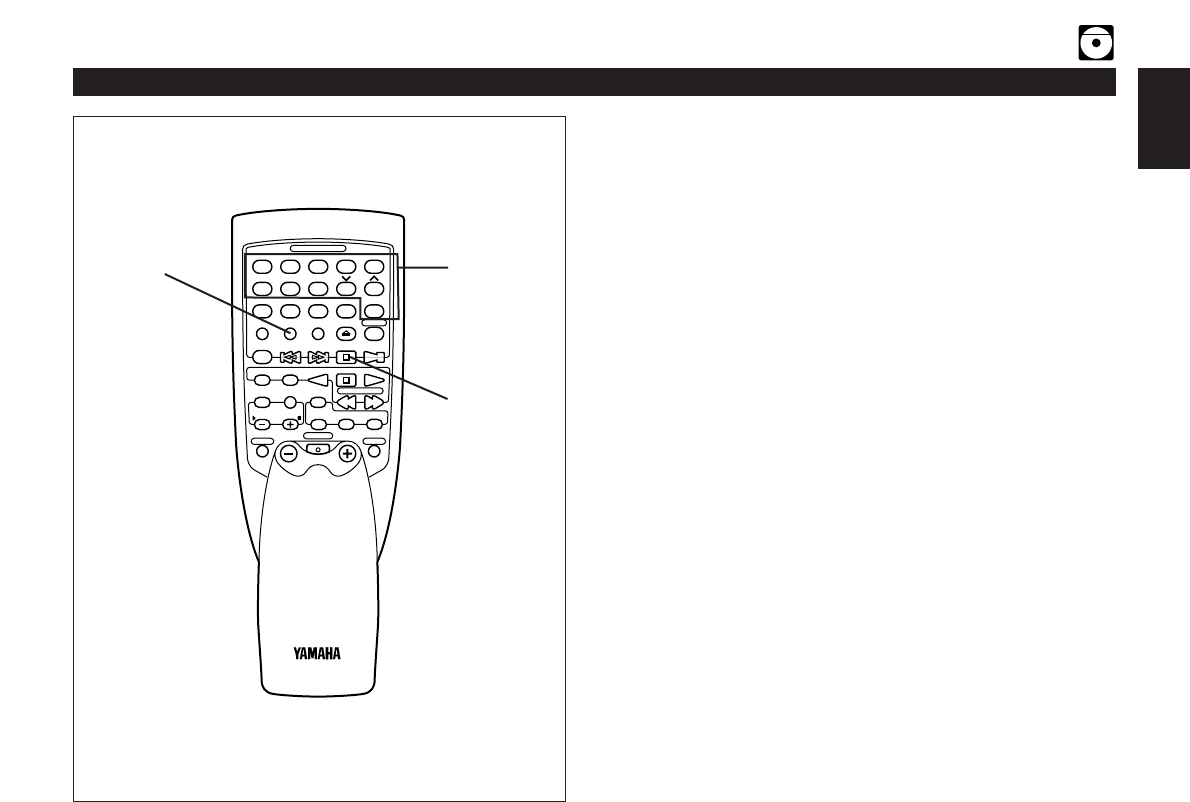
E-27
English
PLAYBACK CONTROL OF VIDEO-CD (Ver. 2.0)
To stop playback
Press and hold the RETURN button for more than 2 seconds.
To return to a previous screen mode during
playback
Press the RETURN button once.
* To return to the first screen mode, press the RETURN
button repeatedly until the first screen mode appears.
If the disc has index numbers
If the currently selected disc includes index numbers,
playback can be started from any desired index number.
1 Select a track which has index numbers by using the track
number input buttons.
2 Press the INDEX button.
“INDEX” appears on the display.
3 Select the desired index number by using the track
number input buttons.
To cancel the index search function
Press the INDEX button.
To playback a Video-CD (ver. 2.0) without
Playback Control operation
Press and hold the RETURN button for more than 2 seconds
when this unit is stopped. “PBC” disappears from the display,
and this unit turns into a normal playback mode.
To restore the Playback Control mode again, press and hold
the RETURN button for more than 2 seconds.
1
1
2
2
3
3
4
4
5
5
TIME
A
DISC SKIP
PROG
B
TAPE
C
EDIT
D
+I0
E
OPEN/CLOSE
INDEXMODE
6
6
7
7
8
8
9 0
CD
PRESET
TUNER
TAPE
RETURN
STOP PLAYPLAY
REC/PAUSE TAPE 1/2
MUSIC
TEST FLAT
CENTER/REAR
/DELAY
PROGRAM
USER
POWER
INPUTSLEEP
VOLUME
REPEAT
PREV NEXT
SELECT
ECHO/KEY
LEVEL
RETURN
2
1, 3