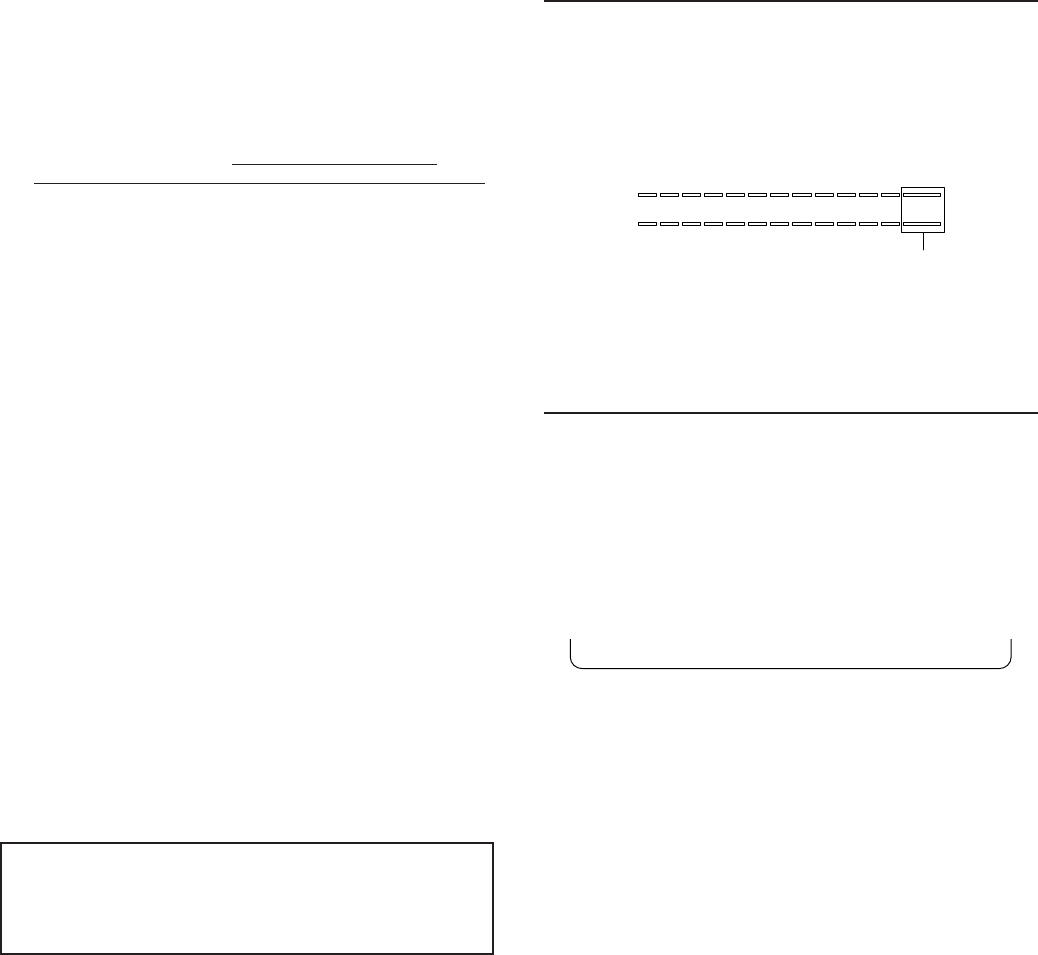
14
4 Press REC to set the this unit to record pause
mode.
The REC * indicators light up.
“REC Standby” and the amount of time available for recording
flash alternately in the display.
If you selected a track number or paused playback (in step
3) to record over a previous recording
“OverWriteOK?” appears in the display.
To confirm, press ENTER. This operation will erase the
selected track number (or point) and all subsequent material.
To cancel, press CANCEL (or & STOP).
If you selected ANALOG in step 2, adjust the recording
level as described in “Recording Level”.
Note
When recording from a digital source that has a digital output
(volume) control, set the output level (volume) to “MAX”.
Recording may not be possible at low output levels (when the
digital volume is turned down).
5 Start playing the program source to be recorded.
6 Press # PLAY/* PAUSE (or # PLAY on the
remote) to start recording.
The TOC indicator lights up.
When the TOC indicator is lit, this means that the TOC
information has not yet been written to the disc. After
recording, eject the disc, or turn this unit’s power off to write
the TOC information and finalize the recording.
To stop
Press & STOP.
To pause
Press # PLAY/* PAUSE (* PAUSE on the remote).
Press again to resume recording.
To eject the MD
Press ).
TOC writing may be impossible (or track number
marking may not perform as expected) when recording
a damaged CD or a broadcast source under
interference.
Recording Level
To set the recording level, first set this unit to the record
pause mode (press REC). Then play the loudest passage
of the source to be recorded and watch the meter
readings. Adjust the REC LEVEL control so that the
highest peak causes the 0 dB level indicators to flicker.
The OVER indicators should not light.
Note
Although some sources can be recorded with lower peak levels,
setting the peak levels too low may degrade the quality of the
recording.
Auto Marking
When making a recording, you can choose either
automatic or manual marking. This feature operates
somewhat differently for analog and digital signals. See
below for details.
Press M-MARK on the remote repeatedly to select
automatic (MANUAL indicator out) or manual
(MANUAL indicator lit) marking.
When recording analog signals
Auto : Track numbers are written in synchronization with
the input level of the signal being recorded. In other words,
if the source signal falls below a certain level for more than
1.5 seconds a track number is written automatically the
next time the source signal rises above that level.
Manual : One track number is written automatically when
you start recording, but none are written during recording.
To mark a track number, press REC at the desired position
while recording.
Note
When using manual marking, the marks must be set at least 4
seconds apart.
When recording digital signals
Track numbers are written in the same positions as the
original source (CD, etc.) with either automatic or manual
marking.
To add additional track numbers, set M-MARK to MANUAL
and press REC at the desired position while recording.
Note
When recording is paused, the portion recorded up to the pause is
counted as an individual track. When recording is resumed, a new
track number is created. On the other hand, if one track is
recorded in continuous repetition, that track(s) is recorded as one
continuous track with a single track number.
MANUAL
Should not light
L
R
dB
–
60 30 10 6 4 2 1 0 OVER00
––– –––


















