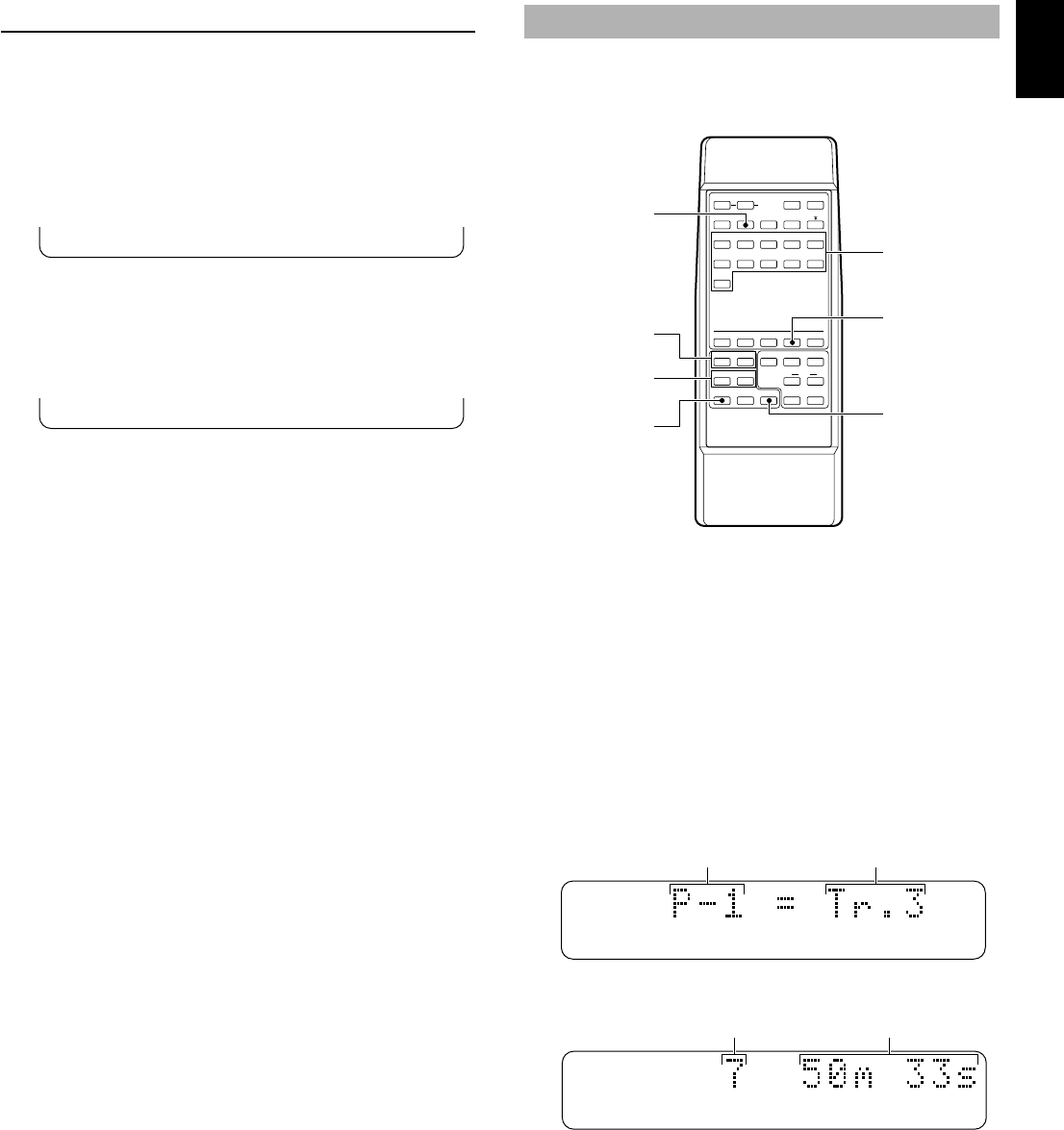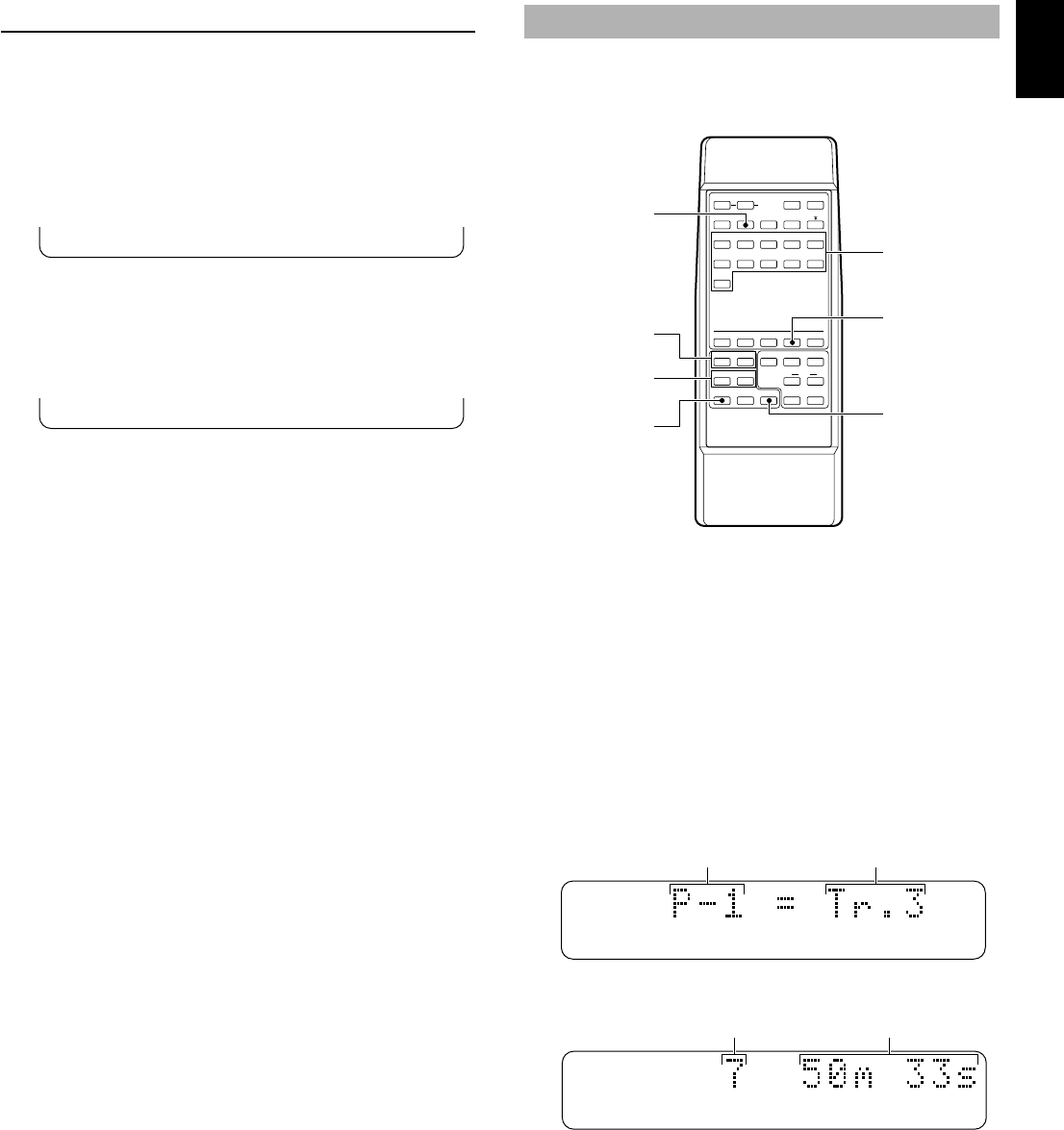
11
English
REPEAT
A-BSF
REPEAT
A-BSF
PROGRAM PLAY
This function lets you enjoy listening to your favorite tracks
in any order you desire.
1 Press STOP & to stop playback.
2 Press PROG to light up the PROGRAM indicator.
3 Program the desired track by pressing the
corresponding numeric buttons.
Example:
To select track 3, press 3.
To select track 13, press +10, then press 3.
To select track 23, press +10 twice, then press 3.
The following display appears momentarily to
show the step information:
The display then switches to the program status:
Repeat this operation to program up to 30 steps.
4 Press PLAY # to start program playback.
4
2
Total steps
Total playing time
Continued on next page
?
A–B
!
S/F
SCROLLDISPLAY
REPEAT
–
PROG
&
RNDM
)(
D E F
2
A B C
1
M N O
5
J K L
4
G H I
3
S T U
7
P Q R
6
/
0
Y Z
9
V W X
8
CHAR.TITLE SETDELETENUMBER
⁄
SEARCH
!
INPUT
›
SKIP
$
PAUSE
*
PLAY
‹
REC
?
STOP
&
SPACE
+10
s
MDX
CD-P
REC
SYNCTIME
M-MARK MONO/ST
1
3
DELETE
SEARCH
! ⁄
SKIP
$ ›
Step number
Track number
Part (A-B) Repeat
This function lets you repeat a specific part of a track. It’s a
convenient way to study a language, or to learn the lyrics to
your favorite song (etc.).
1 Press A-B – REPEAT during playback to specify
the beginning (A point) of the part you want to
repeat.
The REPEAT A indicators light up.
2 Press A-B – REPEAT again to specify the end (B
point) of the part you want to repeat.
The REPEAT A-B indicators light up and the part you
specified starts to repeat.
To cancel
Press & or A-B – REPEAT.