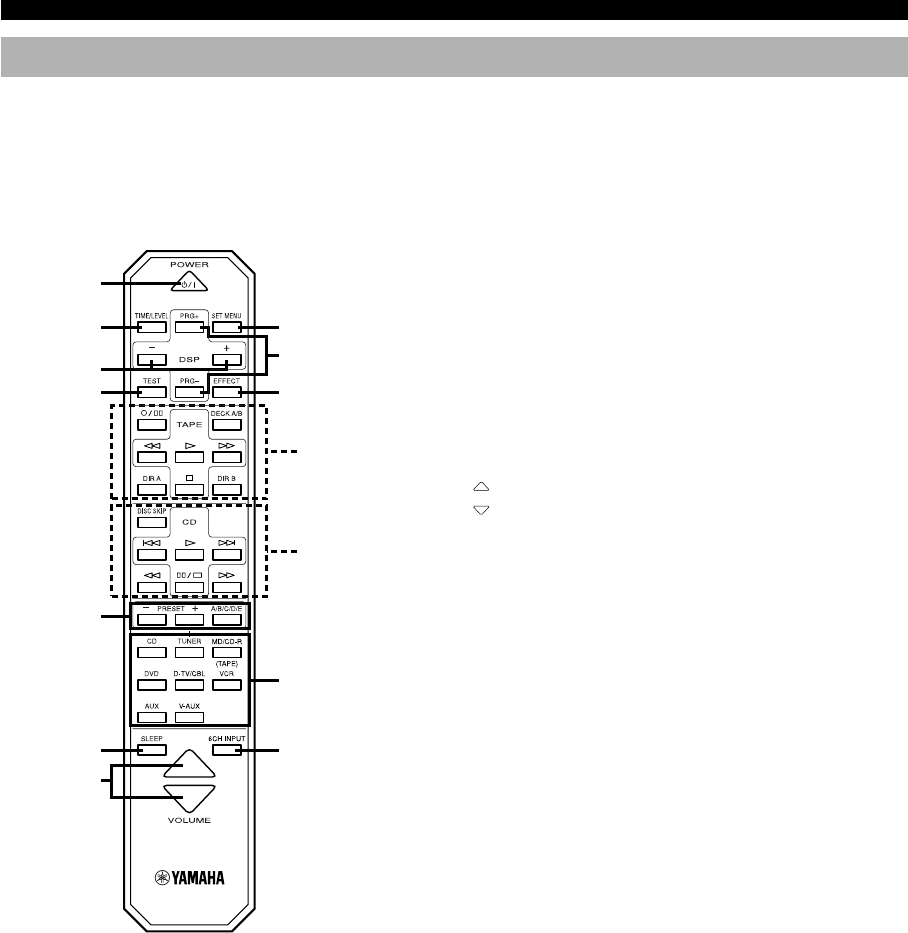
6
Remote Control
■ Controlling this unit
1 POWER
Each time you press this button, the unit switches between
the power on and standby mode.
2 TIME/LEVEL
Press this button to select the item in the TIME/LEVEL
mode.
3 –/+
These buttons adjust the settings of the SET MENU and
TIME/LEVEL mode.
4 TEST
Press this button to output the test tone for each speaker.
5 A/B/C/D/E, PRESET –/+
These buttons are used to select a preset station.
A/B/C/D/E: To select one of a group (A to E) of preset
stations
PRESET –/+: To select a preset station number (1 to 8)
6 SLEEP
Press this button to set the SLEEP timer.
7 VOLUME
These buttons are used to adjust the volume level.
: To turn up the volume
: To turn down the volume
8 SET MENU
Press this button to select the items in the SET MENU.
9 DSP PRG+, PRG–
Press these buttons to select a DSP program.
0 EFFECT
Press this button to turn on or off the effect speakers (center
and rear).
q Input selector buttons
These buttons select the input source.
CD: To play a CD
TUNER: To listen to an FM (RDS) or AM
broadcast
MD/CD-R(TAPE): To play an MD or CD recorder (or
tape deck)
DVD: To play a DVD
D-TV/CBL: To watch a TV/digital TV or cable TV
VCR: To play a video cassette
AUX: To use another audio component
V-AUX: To use another audio/video
component
w 6CH INPUT
Press this button to play a source connected to the 6CH
INPUT jacks.
CONTROLS AND FUNCTIONS
1
2
4
3
9
8
0
!
@
q
w
5
6
7
The provided remote control is designed to control all most
commonly used functions of this unit. If a YAMAHA tape
deck or CD player designed for remote control
compatibility is connected to this unit, this remote control
can also control various functions of that component.
0102V420RDS01-09_EN 2/12/1, 1:34 PM6


















