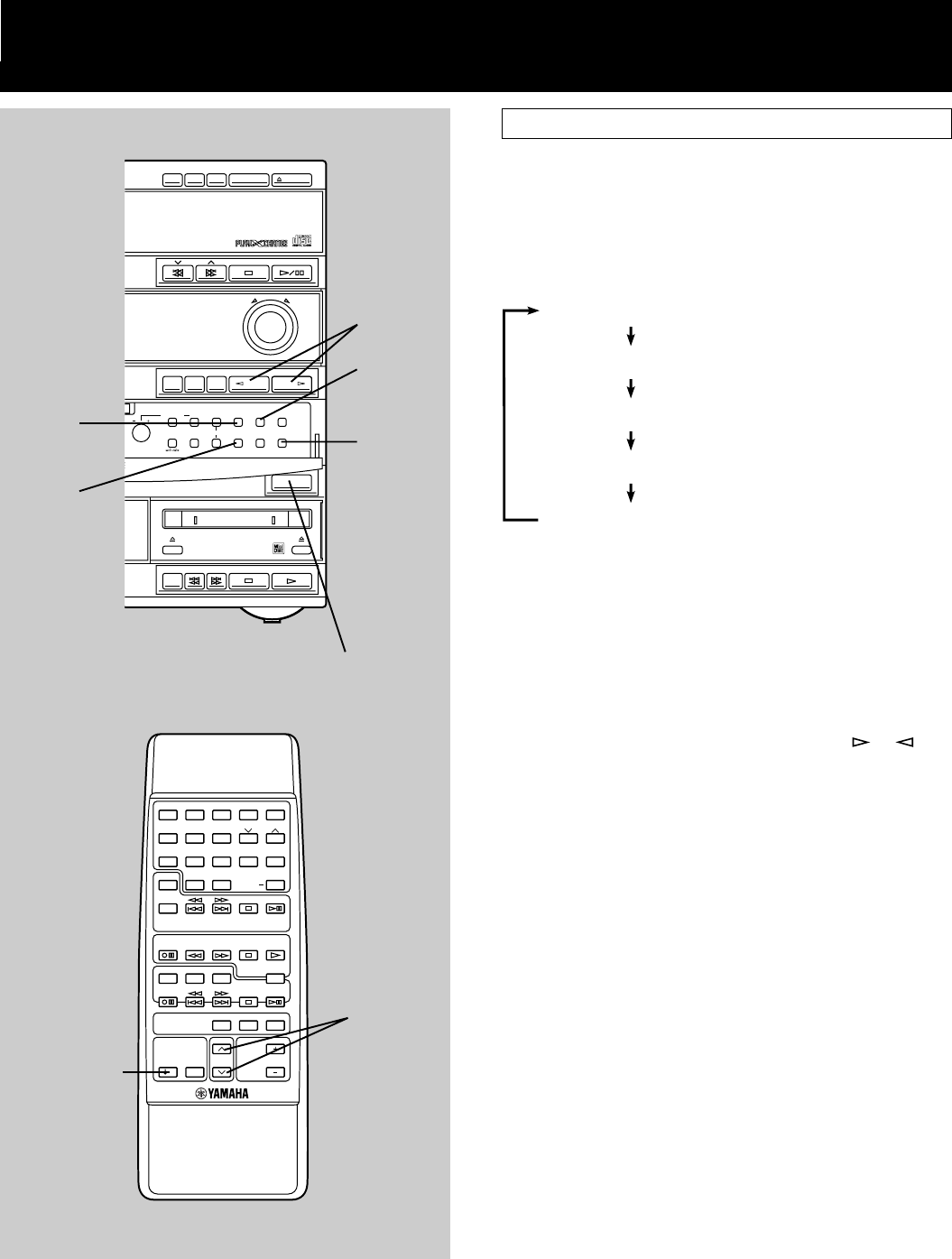
42
Using the built-in timer
Timer play
By using the built-in timer, you can set the time when this
system turns on and a source play begins, and the time when
this system will be set to the standby mode automatically.
1 Press DISPLAY.
Whenever DISPLAY is pressed, the display mode changes
as follows.
Note
The display mode will change in after about 8 seconds. If
the mode is changed before the setting is completed, call
the mode again by pressing DISPLAY once or more.
1 Current time
Make sure that the current time is correct, and press
TIMER so that “TIMER” lights up on the display.
2 Source selecting mode
Select the source to be played with INPUT
or .
3 ON TIME/time setting mode
[“ON TIME” appears on the display, and soon it is
changed to a time setting mode.]
Set the time when you want to begin the timer play.
● Press HOUR and set the hour.
● Press MIN and set the minute.
4 OFF TIME/time setting mode
If necessary, set the time when you want to finish the
timer play in the same way as you did in step
3. If you
do not set the time, it will be automatically set so that the
timer play finishes after 1 hour.
2 Press TIMER to complete the timer play setting.
This system turns into the standby mode.
* The STANDBY and TIMER indicators light up.
If you will continue using this system, press STANDBY/ON
to turn on this system.
To cancel the timer play setting
Press DISPLAY, and then press TIMER so that “TIMER” goes
out from the display.
* When this system is in the standby mode, press TIMER so
that the TIMER indicator goes out.
Note
Unless there is a power failure for more than 5 minutes, the
set time will be retained until it is reset.
1
1
A B C D E F G H I J K L M N O
P Q R S T U V W X Y Z
/
2
2
3
3
4
4
5
5
6
6
7
7
8
8
R. TIME
C
EDIT
D
+
I0
E
MODE REPEAT
RANDOM
SPACE
TUNER
DISC SKIP
POWER SLEEP
INPUT
VOLUME
9 0
PRESET
TIME
A
PROG
B
CD
/I
YMERSION BASS BOOST
MUSIC
INPUT MODE M–MARK SCROLL
TAPE
MD
REC/PAUSE
ENTER
DELETE
REC/PAUSE
DIRECTION
MD EDIT
DISC
1
DISC
2
DISC
3
DOWN UP
VOLUME
STANDBY/ON
MINIDISC RECORDER
MDTAPE
DIRECTION
YMERSION
B.BOOST
MUSIC
INPUTINPUT
MIN
PRESET
/
TUNING
/
BAND A
/
B
/
C
/
D
/
E
DISC CHANGE OPEN
/
CLOSE
AUTO/MANUAL
TIMER
MEMORY
TIME ADJ
DOLBY NR
HOUR
RANDOM
REPEAT TIME
DISPLAYMODE
MD EDIT DELETE PAUSE/ENTER
MDCHARACTER SET
REC/PAUSE
TAPE
TIMER
INPUT
INPUT
DISPLAY
MIN
STANDBY/ON
HOUR
POWER
1 Current time (TIMER on/off mode)
2 Source selecting mode (TAPE, TUNER, CD, MD)
3 ON TIME/Time setting mode
4 OFF TIME/Time setting mode
5 Normal display mode


















