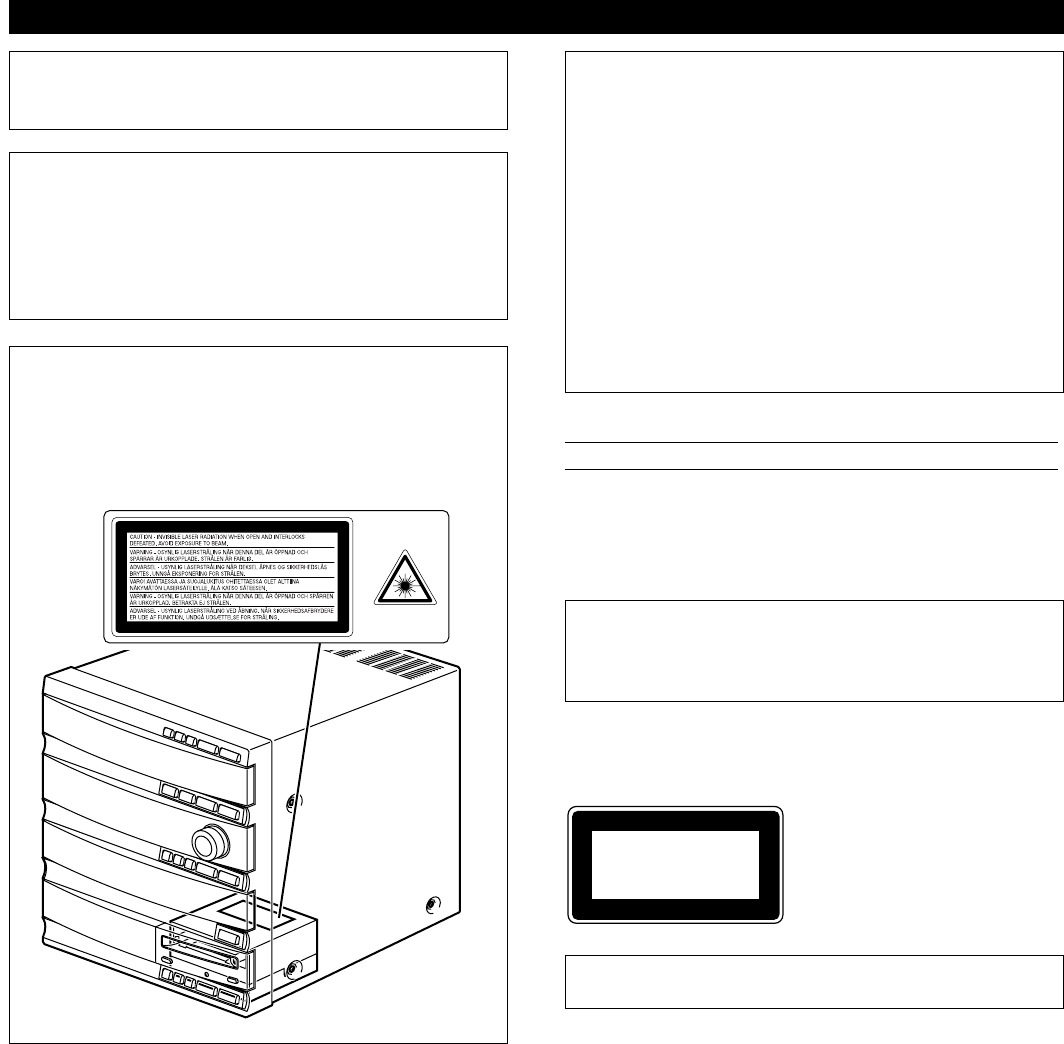
2
Precautions: Read this before operating your system
IMPORTANT
Please record the serial number of this system in the space
below.
Model:
Serial No.:
The serial number is located on the rear of the main unit.
Retain this Owner’s Manual in a safe place for future
reference.
WARNING
TO REDUCE THE RISK OF FIRE OR ELECTRIC SHOCK,
DO NOT EXPOSE THIS APPLIANCE TO RAIN OR
MOISTURE.
CAUTION FOR CARRYING THE MAIN UNIT
Be sure not to carry or tip the main unit with discs
remaining in it.
CAUTION FOR MOVING THE MAIN UNIT
Before moving the main unit, first remove all compact
discs from the disc tray and close the tray by pressing the
OPEN/CLOSE button. After you confirm that “NO DISC”
lights up on the display, turn this system into the standby
mode by pressing the STANDBY/ON switch, and then
disconnect the power plug from the AC outlet.
WARNING
To reduce the risk of fire or electric shock, do not expose this
system to rain or moisture.
To avoid electrical shock, do not open the cabinet. Refer
servicing to qualified personnel only.
CAUTION
Use of controls or adjustments or performance of
procedures other than those specified herein may result in
hazardous radiation exposure.
As the laser beam used in this system is harmful to the
eyes, do not attempt to disassemble the cabinet. Refer
servicing to qualified personnel only.
This system is classified as a
CLASS 1 LASER product.
The CLASS 1 LASER
PRODUCT label is located on
the rear exterior.
CLASS 1 LASER PRODUCT
Laser component in this product is capable of emitting
radiation exceeding the limit for Class 1.
CAUTION
Use the minidisc recorder only in accordance with the
instructions given in this manual and do not attempt to
interfere with the interlock switch or make any other
adjustments as this may result in exposure to hazardous
radiation.


















