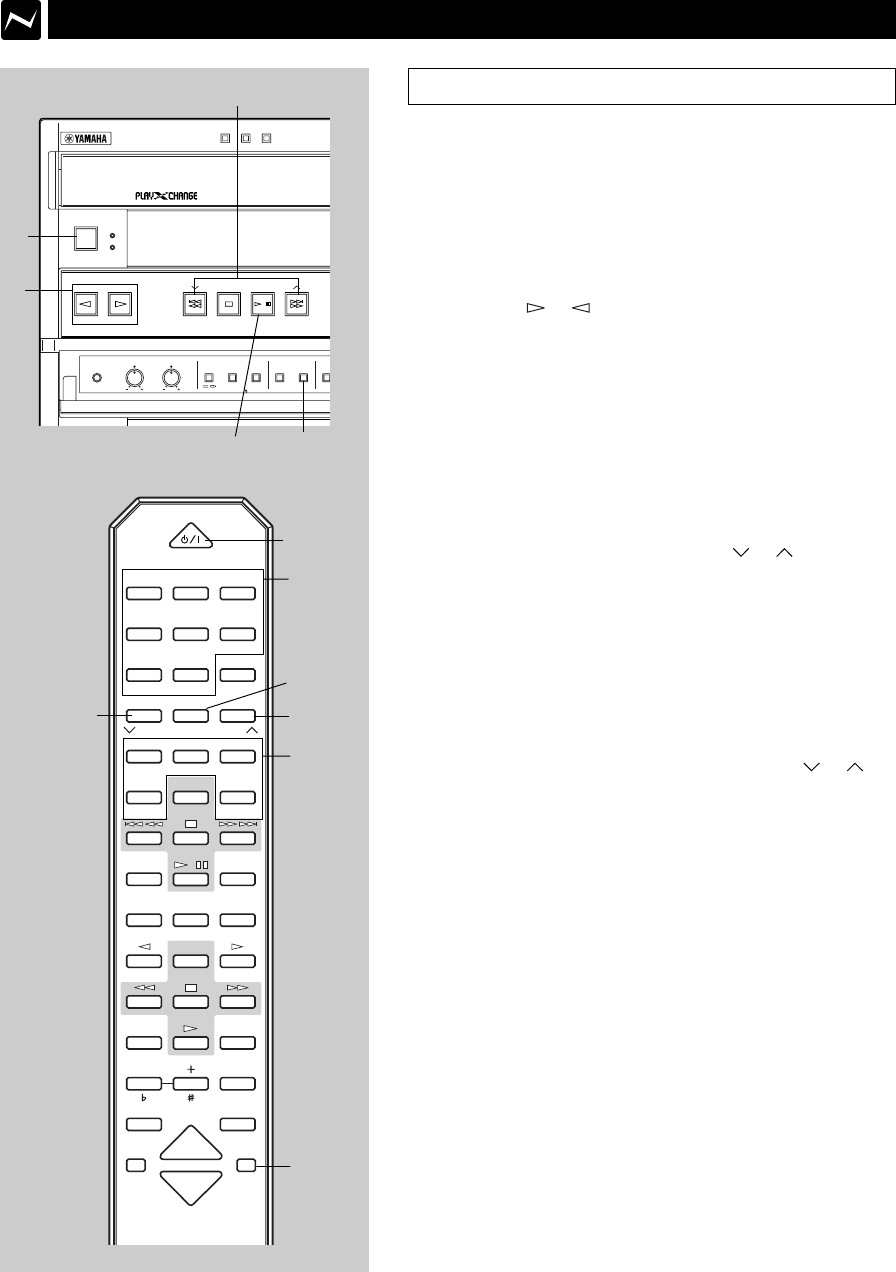
E-24
Tuning operation
Manual preset tuning
The built-in tuner can store station frequencies selected by tuning
operation. With this function, you can select any desired station
only by calling the corresponding preset station number. Up to 40
stations (8 stations x 5 groups) can be stored.
■ To store stations
1
Turn on the power.
2 Press INPUT or until “TUNER” (2, 7) appears on the
display, or simply press TUNER on the remote control.
3 Turn in to the desired station.
4 Press MEMORY.
* “MEMORY” (6) and “PRESET” (1) will flash on the
display for about 5 seconds.
5 Select the desired group (A – E) of preset stations by pressing A/
B/C/D/E before “MEMORY” (6) goes out. Confirm the
selection on the display.
6 Select a preset station number by pressing or repeatedly
or pressing a numeric button (1 to 8) before “MEMORY” (6)
goes out.
7 Within about 5 seconds, press MEMORY again.
■ To recall a preset station
11
Select a group of preset stations by pressing A/B/C/D/E.
22 Select the desired preset station number by pressing or
repeatedly or pressing a numeric button (1 to 8).
Notes
• A new setting can be programmed in place of the former one.
• As for the preset stations, the setting of AUTO/MANUAL is stored
along with the station frequency.
DISC
3
DISC
2
DISC
1
3–DISC VCD CHANGER
STANDBY
/
ON
STANDBY
TIMER
INPUT
PRESET
/
TUNING
/
BAND A
/
B
/
C
/
D
/
E
/
PHONES
BASS TREBLE
MODE DOLBY NR
REC
/
PAUSE
AUTO
/
MANUAL
TIMER
MEMORY
TIME ADJ
RAND
O
HOU
R
6, 22
1
2
4, 7
11, 5
POWER
1
1
2
2
3
3
4
4
5
5
6
6
7
7
8
8
9
0
PRESET
TUNER
+
I0
PRESET
TIME
A
PROG
B
R.TIME
C
EDIT
D
DISC SKIP
INTRO
MODE
RETURN
SELECT
E
KARAOKE
TIME INDEX
DIGEST
TIME INDEX
VCD
/
CD
/
DIRECTION
LEVEL
REC
/
PAUSE
TEST
—
PROGRAM
CENTER
/
REAR
/
DELAY
KEY
/
ECHO
MUSIC
SLEEP
INPUT
TAPE
VOLUME
1
6, 22
2
5, 11
2
6, 22
6, 22


















