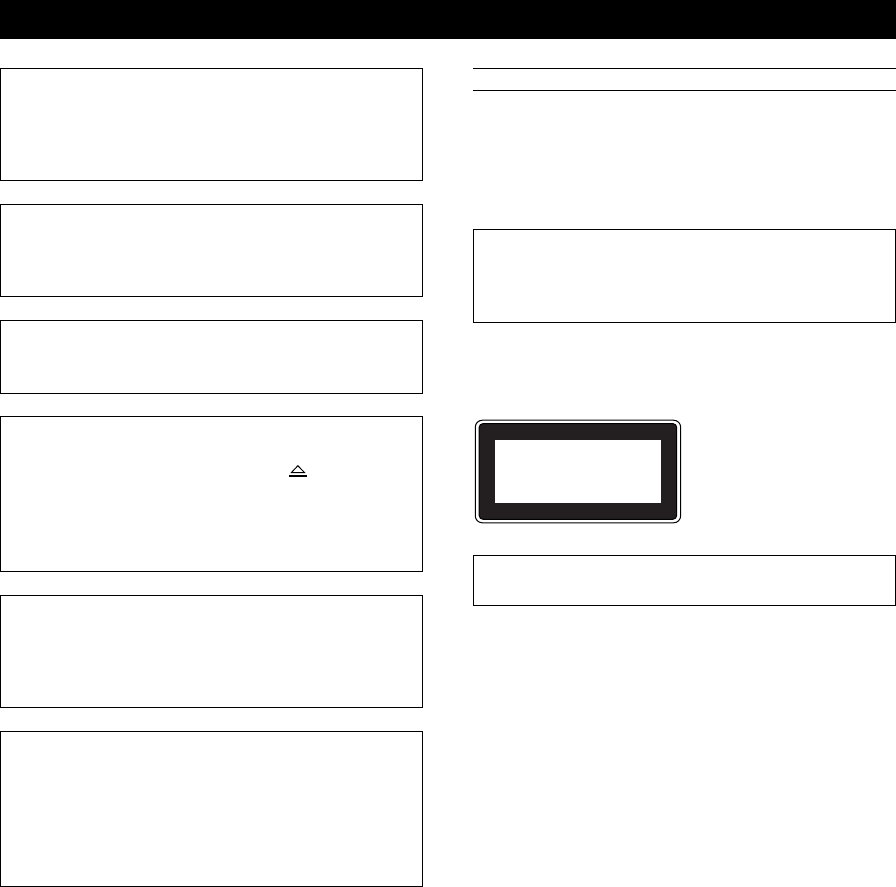
E-2
As the laser beam used in this unit is harmful to the eyes, do not
attempt to disassemble the cabinet. Refer servicing to qualified
personnel only.
This system is classified as a
CLASS 1 LASER product.
The CLASS 1 LASER
PRODUCT label is located on
the rear exterior.
FREQUENCY STEP switch
(China and General models only)
Because the interstation frequency spacing differs in different
areas, set the FREQUENCY STEP switch (located at the
rear) according to the frequency spacing in your area.
Be sure to change the setting of this switch with the AC
supply lead of this system disconnected from the AC outlet.
This system is not disconnected from the AC power source as
long as it is connected to the wall outlet, even if this system
itself is turned off. This state is called the standby mode.
In this state, this system is designed to consume a certain
amount of power.
Note
Please check the copyright laws in your country to record
from records, compact discs, radio, etc. Recording of
copyright materials may infringe copyright laws.
CAUTION FOR CARRYING THE MAIN UNIT
Be sure not to carry or tip the main unit with discs
in it.
Voltage Selector (China and General models only)
The voltage selector on the rear panel of the main unit must
be set for your local main voltage BEFORE plugging into the
AC main supply.
Voltages are 110/120/220/240 V AC, 50/60 Hz.
WARNING
To reduce the risk of fire or electric shock, do not expose this
system to rain or moisture.
To avoid electric shock, do not open the cabinet. Refer
servicing to qualified personnel only.
CAUTION
Use of controls or adjustments or performance of procedures
other than those specified herein may result in hazardous
radiation exposure.
CLASS 1 LASER PRODUCT
LASER KLASSE 1 PRODUKT
LUOKAN 1 LASERLAITE
KLASS 1 LASER APPARAT
Laser component in this product is capable of emitting
radiation exceeding the limit for Class 1.
Precautions: Read this before operating your system
CAUTION FOR MOVING THE MAIN UNIT
Before moving the main unit, first remove all discs from the
disc tray and close the tray by pressing the
OPEN/
CLOSE button. After you confirm that “NO DISC” lights up
on the display, turn this system into the standby mode by
pressing the STANDBY/ON switch, and then disconnect the
power plug from the AC outlet.


















