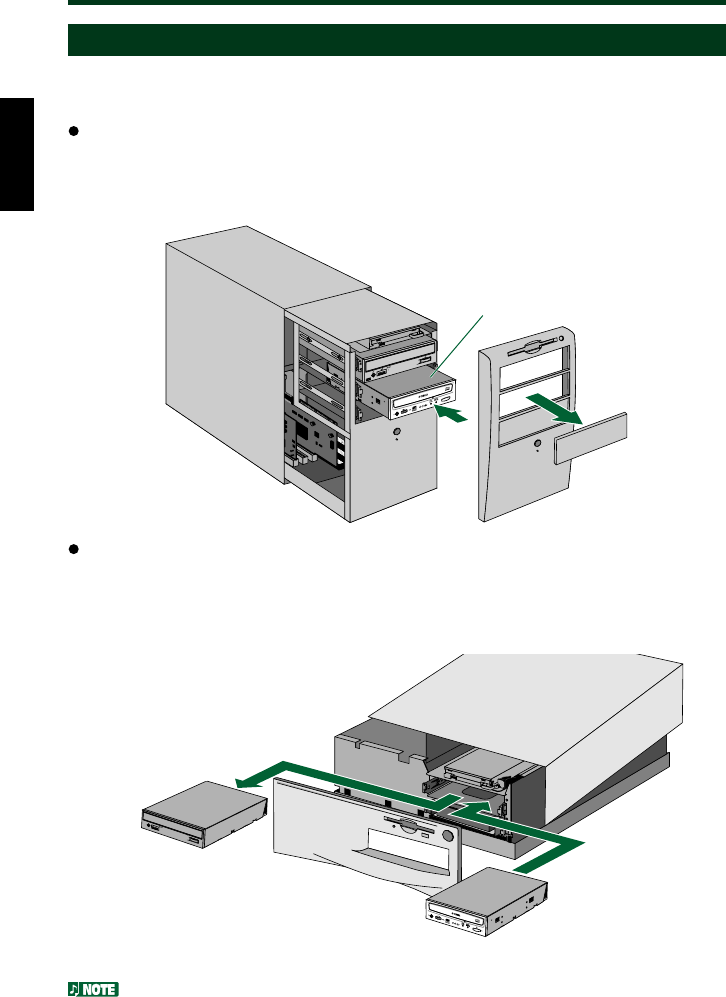
Installation
Installing the CRW8824S Drive
You can install the CRW8824S drive in one of two possible ways:
As an additional drive
If the casing of your computer has a spare 5.25-inch drive bay available, such as
with many tower-type designs, you can fit the CRW8824S drive in addition to
the computer’s existing CD-ROM drive.
CRW8824S
As a replacement drive
If the casing of your computer does not have a spare 5.25-inch drive bay
available, such as with many desktop-type designs, you can replace the
computer’s existing CD-ROM drive with the CRW8824S drive.
CRW8824S
CD-ROM drive
When replacing an IDE-type CD-ROM drive with the CRW8824S drive, you will
also need a SCSI adapter card and an internal SCSI flat cable.
13


















