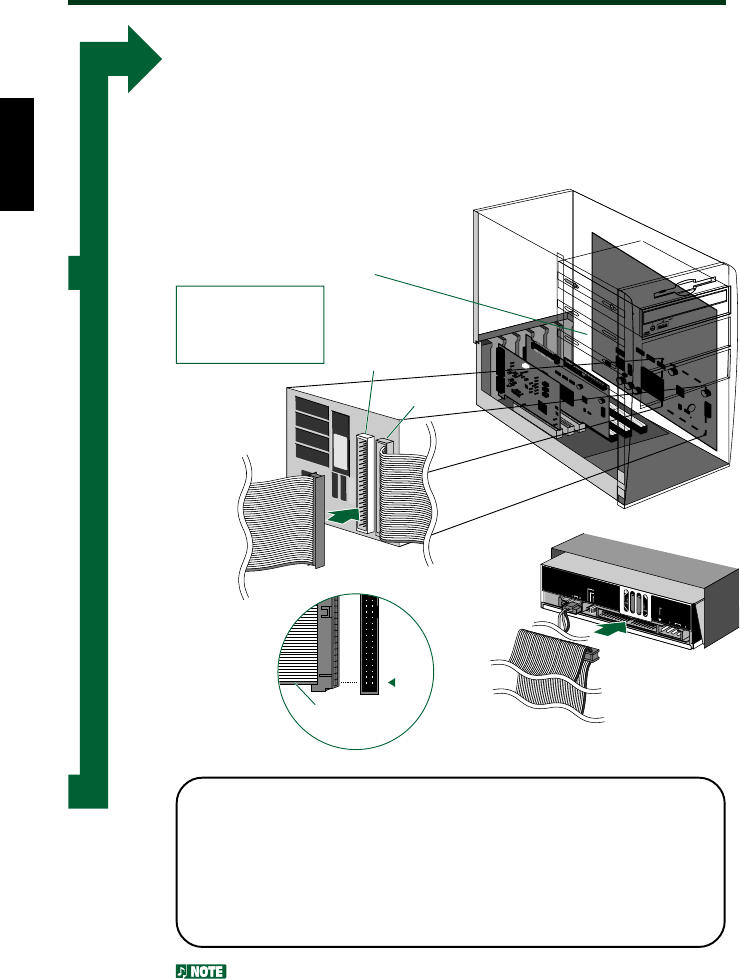
Installation
) Connect the IDE cable.
Connect the included 40-pin IDE cable to the secondary IDE
connector on the motherboard and to the IDE interface connec-
tor on the rear panel of the CRW8824E. Be sure to plug in the
cable so that the colored line on the cable corresponds to pin #1
on the right end of the connector.
Motherboard
Included IDE cable
Included IDE cable
Magnified IDE
connector
section
IDE
INTERFACE
CONNECTOR
DC INPUT
1
+
5V
G
+
12
V
C
S
E
L
S
L
A
V
E
M
A
S
T
E
R
A
U
D
I
O
O
U
T
R
L
G
Colored line
Primary
(connector)
Secondary
(connector)
1
• If an IDE cable has already been connected to the secondary
IDE connector, replace it with the included IDE cable.
•
If you wish to continue using the IDE device you just removed,
connect it to an available primary or secondary IDE connector.
• When you connect two IDE devices to one IDE cable, be
sure to assign them master or slave uniquely.
To make the best use of the performance of the CRW8824E, Yamaha
recommends you connect it as a sole secondary master.
17


















