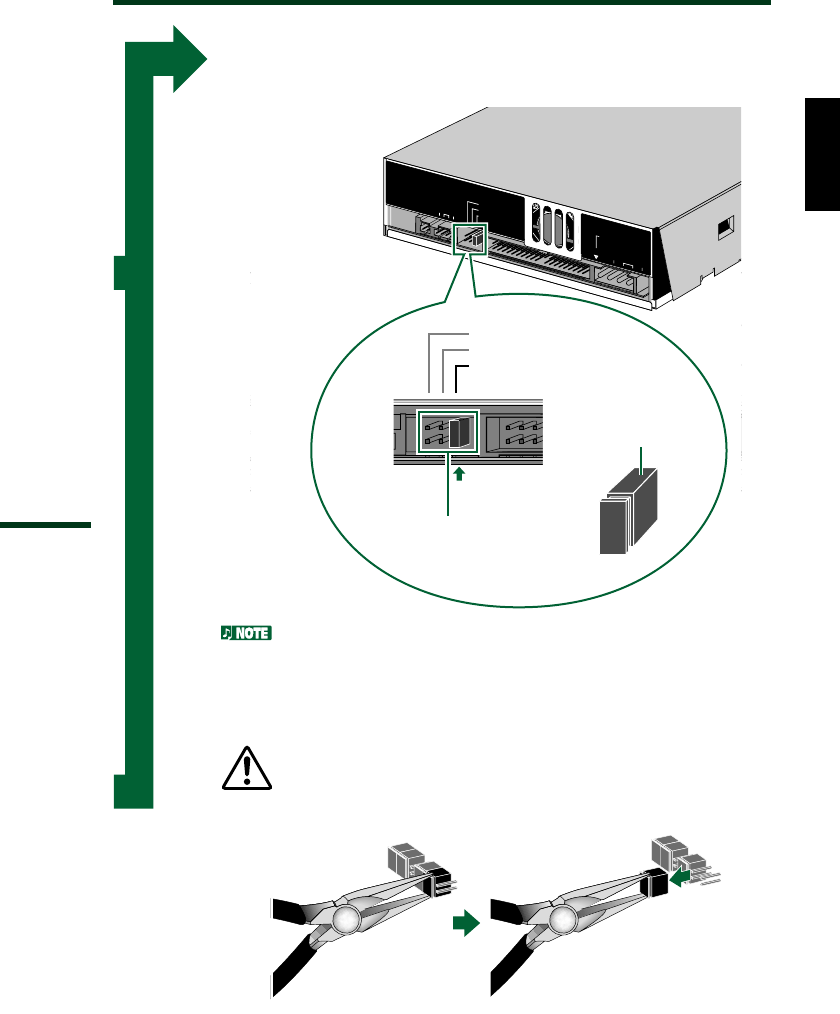
Installation
7 Set the CRW8824E as master.
Plug the included plastic shunt to the MASTER jumper switch on
the rear panel of the CRW8824E.
R G L
CSEL
SLAVE
MASTER
Set to MASTER.
IDE
INTERFACE
CONNECTOR
DC INPUT
1
+
5V
G
+
12
V
C
S
E
L
S
L
A
V
E
M
A
S
T
E
R
A
U
D
I
O
O
U
T
R
L
G
Jumper switches
Plastic shunt
Rear Panel
The plastic shunts actually contain metal for bridging the two pins of
a jumper switch, creating an electrical connection between them
when attached. When removed, the jumper switch is set to “OFF.”
Store unused plastic shunts in a safe place where they will not be lost.
Use a pair of long-nosed pliers to attach or detach the
plastic shunts accordingly. However, make sure that the
computer is switched off when doing so.
14


















