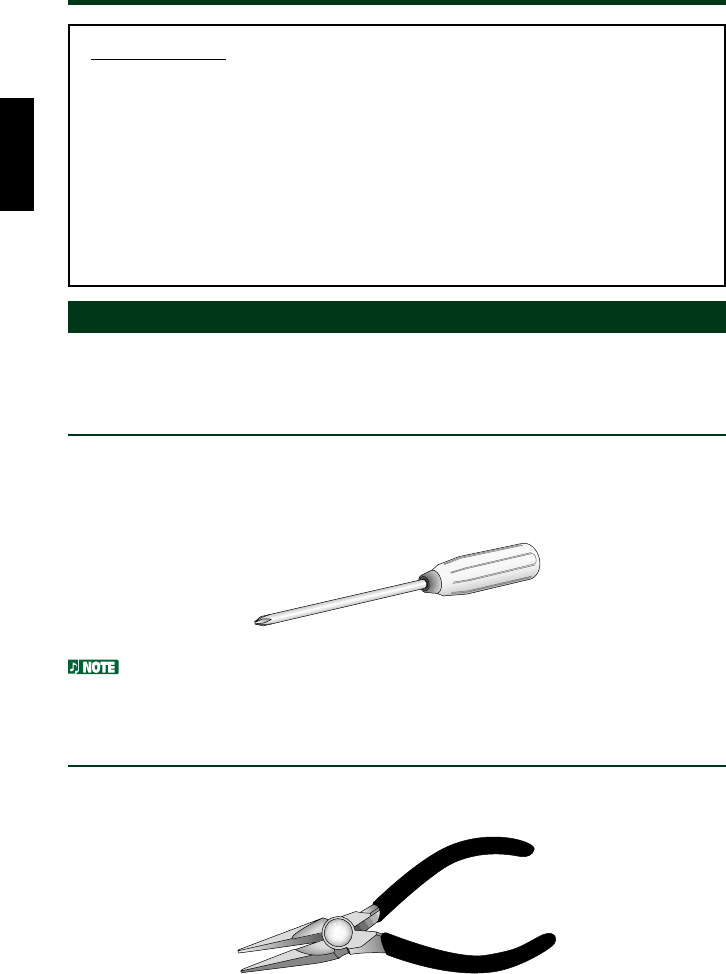
System Configuration
About CD-ROM
A CD-ROM disc is a compact disc containing high-density read-only data. It has many
applications, including the playback of music and video, the archiving of data, as well
as on-line documentation. The following are descriptions of each CD-ROM format:
CD-DA: Up to 74 minutes of stereo audio is written in 16-bit resolution at a
sampling rate of 44.1kHz (for a 74 minutes disc).
Data CD:
Up to 650 megabytes of computer data is stored in standard ISO9660 format.
Video CD: These hold movies in which the video and audio data has been com-
pressed using MPEG-1 technology.
Tools
You will need the following tools at hand when installing the CRW8824E drive.
Phillips Screwdriver
You will need to use this when removing the cover of your computer and when
mounting the drive. You may also need to temporarily remove the sound card to
gain access to the CD audio connectors. In which case a small screw retaining the
sound card’s face plate has to be removed.
Make sure your screwdriver’s head is the correct size for the screws you need to
remove.
Long-Nosed Pliers
You will need these to insert or remove the plastic shunts when setting the jumper
switches at the back of the CRW8824E drive.
5


















