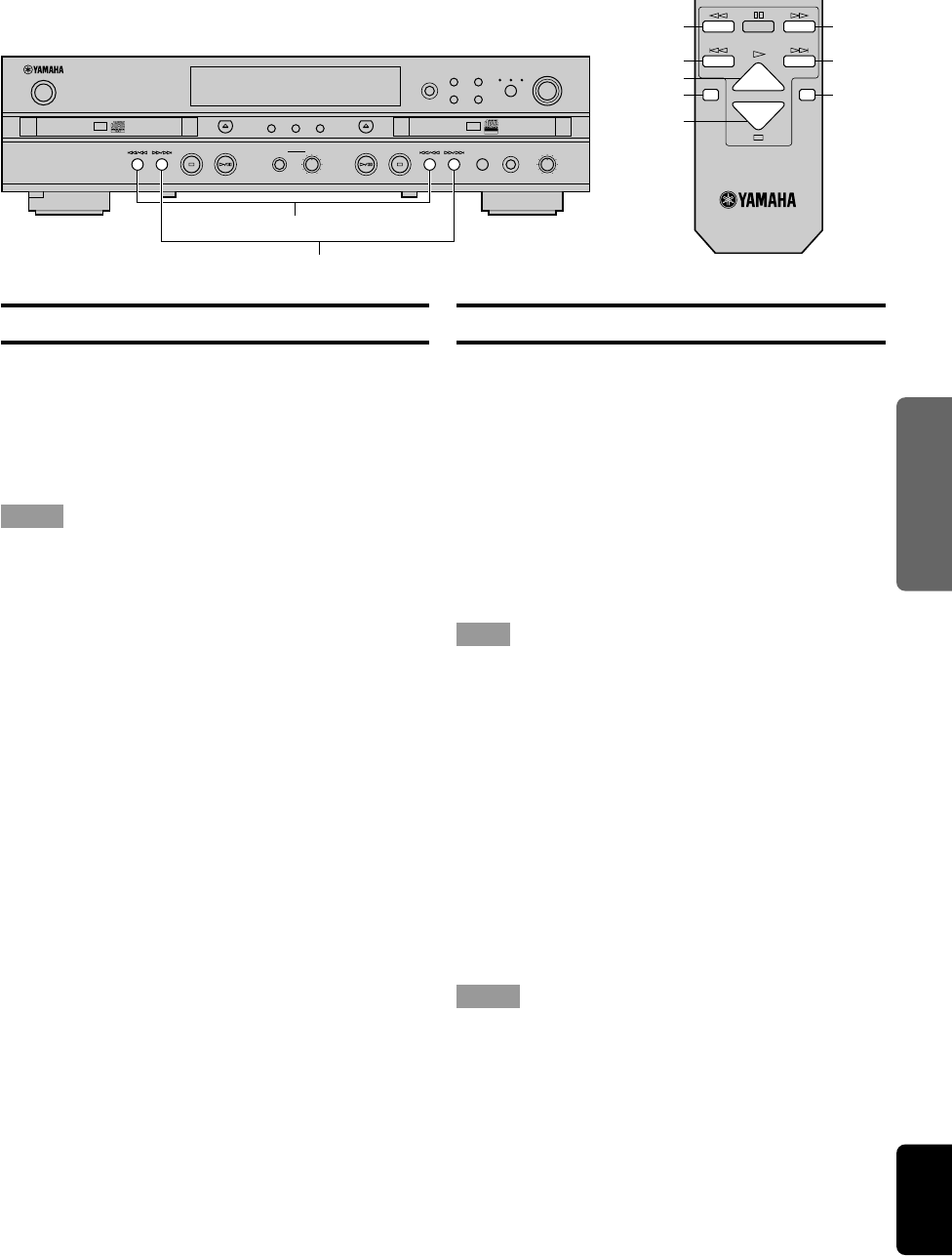
E-23
GETTING STARTED
PLAYBACK
RECORDING
ADDITIONAL
INFORMATION
ENGLISH
.......................................................... PLAYING 1 OR 2 CDS
Searching
■ To go forward rapidly
Press and hold r/y (r on the remote) during playback.
When the button is released, normal playback is resumed.
■ To go backward rapidly
Press and hold t/e (e on the remote) during playback.
When the button is released, normal playback is resumed.
Notes
• With analog connection, low level sound can be heard when
searching is performed during playback.
• No sound can be heard when searching is performed during the
pause mode.
Skipping Tracks
■ To advance to the next track
During playback, press r/y (y on the remote).
Pressing r/y (y on the remote) repeatedly advances
to other tracks.
■ To return to the beginning of current track
During playback, press t/e (t on the remote) once.
■ To return to previous tracks
During playback, press t/e (t on the remote) twice in
succession to return to the previous track. Pressing t/e
(t on the remote) repeatedly returns to other previous
tracks.
Note
• It is also possible to use r/y or t/e (y or t on the
remote) to cue a track while this unit is in the pause or stop
mode. To start playback, press w/d (w on the remote).
■ To play the desired track number on the
disc
Select a desired track by using the numeric buttons on the
remote. The selected track number appears in the display.
Example: To select track 25
Press +10 twice, then immediately press 5 once.
■ To select the desired track number using
the MULTI JOG knob
Rotate the MULTI JOG knob clockwise to advance to the
next track or counterclockwise to the beginning of the
current track or the previous track.
Notes
• If the track number selected is higher than the highest track
number on the CD, the last track on the CD will be played.
• Pressing w/d (w on the remote), the numeric buttons and
RANDOM on the remote, closes the disc tray and playback
starts.
The total number of tracks and total recorded time on the CD are
not displayed at this time.
NATURAL SOUND CD RECORDER CDR–D651
POWER
DISC A DISC B
DISPLAY A TEXT
/
TIME DISPLAY B
Recordable
ReWritable
COPY
REC MODE TRACK NO.
FINALIZE ERASE
INPUT
MULTI JOG
DIGITAL REC LEVEL
DISC A DIGITAL ANALOG
PUSH MODE
PHONES LEVEL
MIN MAX
ANALOG REC LEVEL
MINFADE IN
/
OUT MAX
REC MUTE
REC
t/e
r/y
A B
w
a
e
t
r
y
AB


















