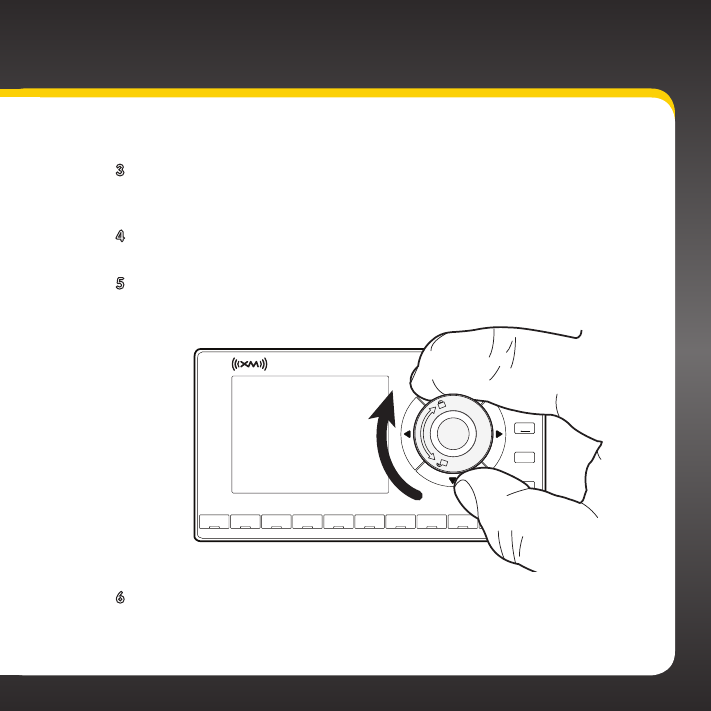
67
Special Features
tool counter-clockwise until it will not rotate any further.
3 The Trim Ring is now loose. Turn the onyX over and the Trim Ring
should fall out. If it does not, gently tap the back of the radio until
it does.
4 Turn the radio face up again and insert the new Trim Ring into the
radio.
5 Align the Trim Ring Removal Tool on the Trim Ring on the radio.
Use care to align the tool so it’s centered on the Trim Ring.
6
2
3 4 5 6 7 8 9 0
direct
jump
FM
menu
1
Using mild pressure to keep the tool against the Trim Ring, rotate
the tool clockwise until it will not rotate any further. The new Trim
Ring is now installed.


















