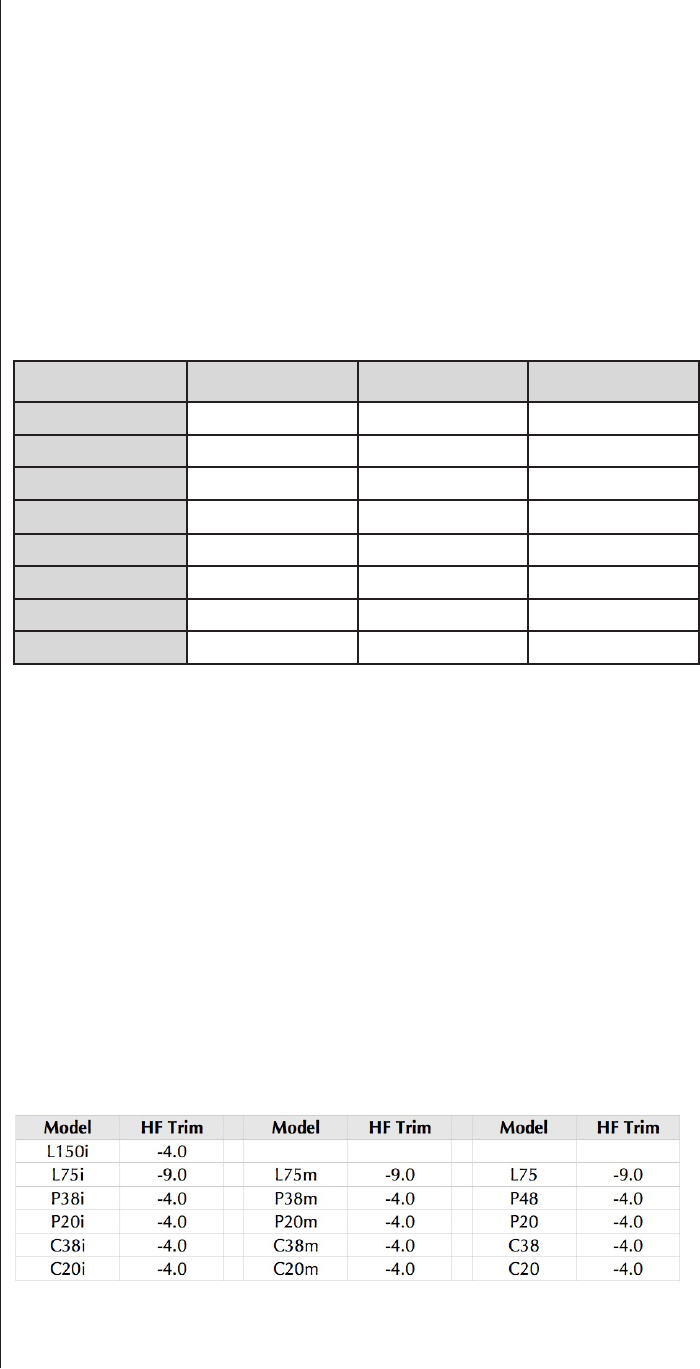
29
discthathadtheappropriatepinknoisesignals,suchasthe5.1 Audio Toolkit
DVD(http://www.audiotoolkit.com/).
Simplyturnoffthepowerampliersthatdrivetheplanarmagneticsections,
andturnonthenoisesequencer.MeasurethevolumeusingadBSPLmeter(C-
weighted,slow)andwritedowntheresultsonachannel-by-channelbasis.(The
$30RadioShackdBSPLmeterissufcientforthismeasurement,althoughany
RTAwillalsomeasuredBSPL.)
Thenrepeattheprocesswiththewooferampsturnedoffandtheplanaramps
on.Subtracttheplanarnumberfromthewoofernumberandenteritinthecor-
respondingchannel’sdrop-downmenu.Thetablebelowmaybeusedtoorga-
nizeyourmeasurements.
Trim calculation table
Channel Woofer level Planar level Trim Value
Sample only 85 90 85 – 90 = -5
Left Front
Center Front
Right Front
Right
Right Back
Left Back
Left Surround
Oncethetrimvalueshavebeenentered,clickthe“SaveSpeakerTrim”button
todownloadthemtotheSC-1.
Optionally,yourinstallermayalsosavethebasicspeakercongurationatthis
pointtoanXMLleonyourPC’sharddisk.Doingsosaveshavingtorepeatthe
processifheeverneedstosetupanotherSC-1withthesameassociatedequip-
ment,asmighthappenifyoursystemweredamagedinanthunderstorm.This
XMLlewouldbeloadedbythe“LoadCongFromFile”buttonontheBasic
SystemDescriptionpage.
Using identical amps Ifyouusethesameampliers(orampsthathaveidenticalinputsensitivities
andgain)forboththewooferandplanarsections,thentheonlydifferencethat
needstobeaccountedforisthedifferenceinsensitivityinthespeakersections
themselves.Thoseguresaresuppliedinthetablebelow.


















