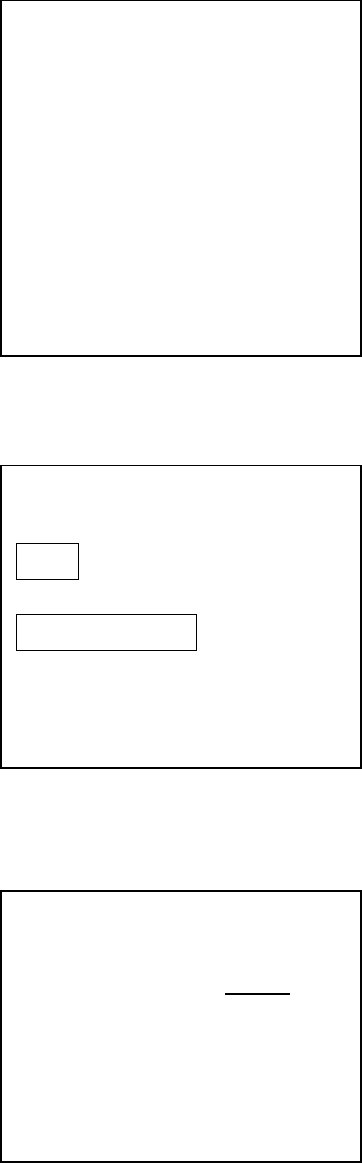
Page 25
Page 25 of 30 DVR395/DVR396-002
For Carrier Status:
• From the Main Menu, select “Carrier Status.”
• Press <ENTER> to display the “Carrier Status”
screen.
• This is a read-only screen.
• Press <ENTER> to Return to the Main Menu.
For Signal Strength:
• From the Main Menu, select “Signal Strength”
and Press <ENTER> to display this screen
• Displays signal level. The upper bar is the signal
strength. The lower bar gives a higher resolution
of and deviation from the selected value.
• To use the lower bar, select “Calibrate” and Press
<ENTER>.
• To exit this screen, select “Return To Main
Menu” and press <ENTER>.
For Serial Port Select:
• From the Main Menu, select “Serial Port Select”
and Press <ENTER> .
• Use <ENTER> to scroll the possible devices.
• When the desired device is displayed, press
<SELECT> to highlight “Activate Selection.”
• Press <ENTER> to save the change and exit this
menu.
• To exit without saving the changes, select “Return To Main Menu” and Press <ENTER>.
CARRIER STATUS
Acquisition Mode: INSTALL
Carrier (MHz): 12000.00
Data Rate (Mbps): 5.000
FEC Rate: 1/2
Tag Site: 0
MP56 Mode: 0
AVG. Eb/No (dB): 8.0 dB
Current Eb/No dB: 8.5 dB
Return To Main Menu
SIGNAL STRENGTH
l l l l l l l l l l l l l l l l l
l ^ l
Calibrate
Return To Main Menu
SERIAL PORT SELECT
Device: Printer
Activate Selection
Return To Main Menu


















