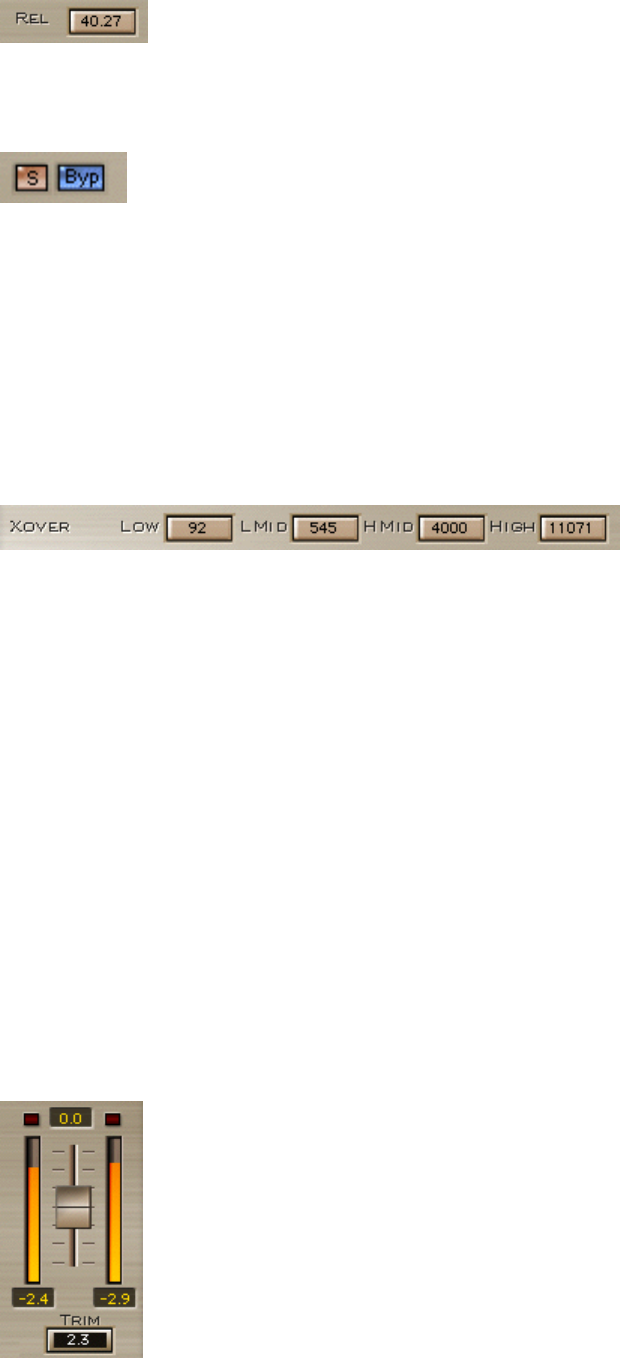
Waves LinMB software guide page 11 of 28
Defines the time it will take to release the applied gain adjustment from the
moment the detected energy falls below the threshold.
S
OLO
.
Solo’s the band to the main processors output for monitoring the band-pass
by itself or along with other soloed bands.
B
YPASS
.
Bypasses all processing on the band and sends it to the main output the
same way it was input. This allows to monitor the processed output vs. the
source for each band by itself.
Crossovers – Xover
There are 4 Crossovers in the liner multiband. Each sets the cutoff frequency
for the High Pass and Low Pass filters that cross each other.
For the calculation intensive nature of the Finite Impulse Response filters the
Xover controls will sound a click when they are reset to a new position. When
using the mouse to adjust the frequency or when grabbing the markers at the
bottom of the Graph, the new filter will be set only when the mouse is
released to avoid zipper noise. Using the arrow keys or control surface you
can advance step by step to fine tune your Xover position. Smooth sweeps
are impossible but the focus should be to set the Xover positions to the
desired cutoff frequency.
Each of the four Crossovers has a unique range of frequencies as follows:
L
OW
: 40Hz – 350Hz. Default – 92Hz.
L
OW
M
ID
: 150Hz – 3kHz. Default – 545Hz.
H
I
M
ID
: 1kHz – 8kHz. Default – 4000Hz.
H
I
: 4kHz – 16kHz. Default – 11071Hz.
Output Section
G
AIN
–


















