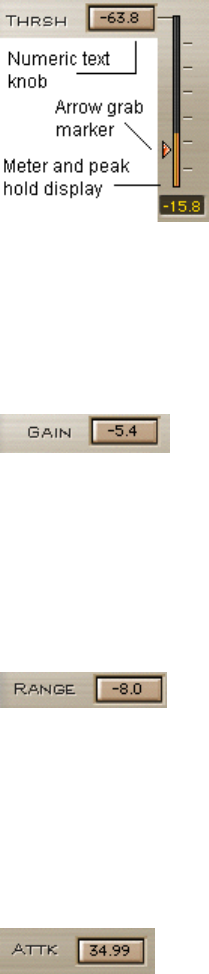
Waves LinMB software guide page 10 of 28
Chapter 4 – LinMB Controls and Displays.
C
ONTROLS
Individual Band Controls
T
HRESHOLD
.
0- -80dB. Default – 0.0dB
Defines the point of reference for that band’s energy. Whenever the energy in
a certain band exceeds the threshold gain adjustment will be applied. For your
convenience, each band has an energy meter for visual adjustment of the
Threshold
G
AIN
.
+/- 18dB. Default 0.0dB
Sets the overall output gain of the band or the bands makeup value. This Gain
control can be use to adjust the gain of the band even without any dynamics
like an EQ. It is also used to adjust gain of the band that’s being compressed
or expanded to make up for the headroom created buy the compressors
attenuation, or make down to prevent clipping.
R
ANGE
.
–24.0dB – 18dB. Default –6dB
Sets the possible range of the dynamic gain adjustment and also its intensity,
replacing the classic “Ratio” control and adding a firm boundary to it. Negative
Range means that when the energy exceeds the threshold a gain reduction
will be applied, while positive Range means boosting it further. Read more
about range in the next chapter.
A
TTACK
.
0.50 – 500ms. Defaults scaled for each band.
Defines the time it will take to apply the gain reduction from the moment the
detected energy exceeds the threshold.
R
ELEASE
.
5 – 5000ms. Defaults scaled for each band.


















