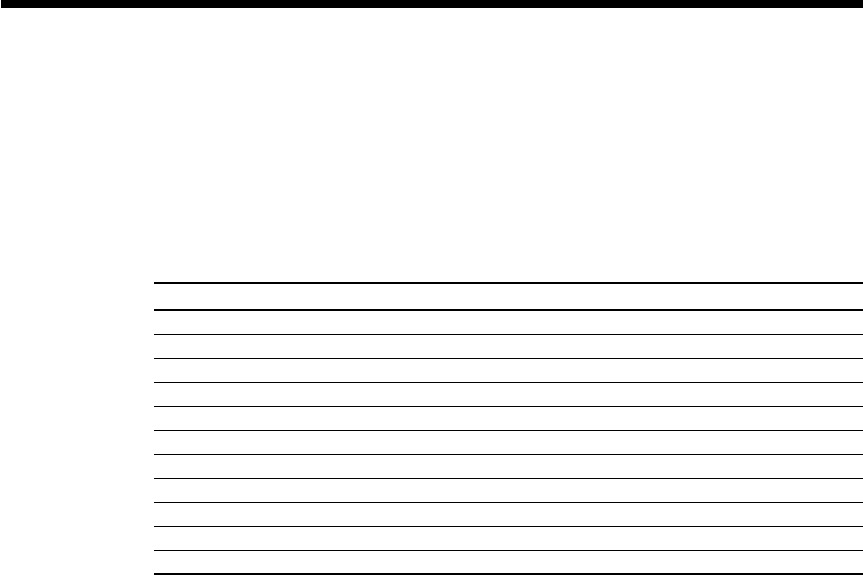
21
Effects
The VT15/30 provides eleven of the most popular effects (including multiple ef-
fects) in addition to reverb. You can set the SPEED parameter of the modulation
effects or the TIME parameter of the delays simply by pressing the [TAP] switch
twice at the desired interval. Use the [EDIT] knob to set the most important param-
eters, and make additional detailed settings by turning the [EDIT] knob while hold-
ing down the [TAP] switch or [BYPASS] switch.
TYPE TAP EDIT1 [EDIT] EDIT2 [TAP+EDIT]
EDIT3 [BYPASS+EDIT]
DELAY TIME MIX TIME FEEDBACK
TAPE ECHO TIME MIX TIME FEEDBACK
CHORUS+DELAY DELAY TIME DELAY MIX DELAY TIME DELAY FEEDBACK
COMP+CHORUS CHORUS SPEED COMP SENS CHORUS SPEED CHORUS MIX
OCTAVE+CHORUS CHORUS SPEED OCTAVE MIX CHORUS SPEED CHORUS MIX
CHORUS SPEED DEPTH SPEED MIX
FLANGER SPEED DEPTH SPEED RESONANCE
PHASER SPEED DEPTH SPEED RESONANCE
ROTA RY SPEED DEPTH SPEED ----
TREMOLO SPEED DEPTH SPEED ----
PITCH
PITCH –12, –7, –5, DT, 5, 7, 12
MIX PITCH ----
HINT: In order to edit the effect parameter settings, effect bypass must be
off (the BYPASS LED must be dark). If bypass is on (BYPASS LED lit), hold-
ing down the [TAP] switch and turning the [EDIT] knob will adjust the noise
reduction sensitivity instead of an effect parameter.
HINT: If you don’t want to use an effect in a user program, set the effect type
to DELAY or TAPE ECHO. Then turn the [EDIT] knob all the way to the left
to minimize the MIX setting.
DELAY
This models an analog delay that uses a bucket brigade device (BBD) as its de-
lay circuit. Although its audio quality is lo-fi, it is favored for its warmth. The
parameters are the same as TAPE ECHO, below.
TAPE ECHO
This models a popular analog tape echo. Originally, the echo was produced by
the playback head, and the delay time was adjusted by changing the speed of
the motor.
TAP “TIME” Specifies the delay time in a range of 23...1460
[ms].
EDIT1 [EDIT] “MIX” Adjusts the mix amount of the delay sound.
EDIT2 [TAP+EDIT] “TIME” Lets you use the knob to make fine adjustments
in the delay time.
EDIT3 [BYPASS+EDIT]
“FEEDBACK” Adjusts the amount of feedback.


















