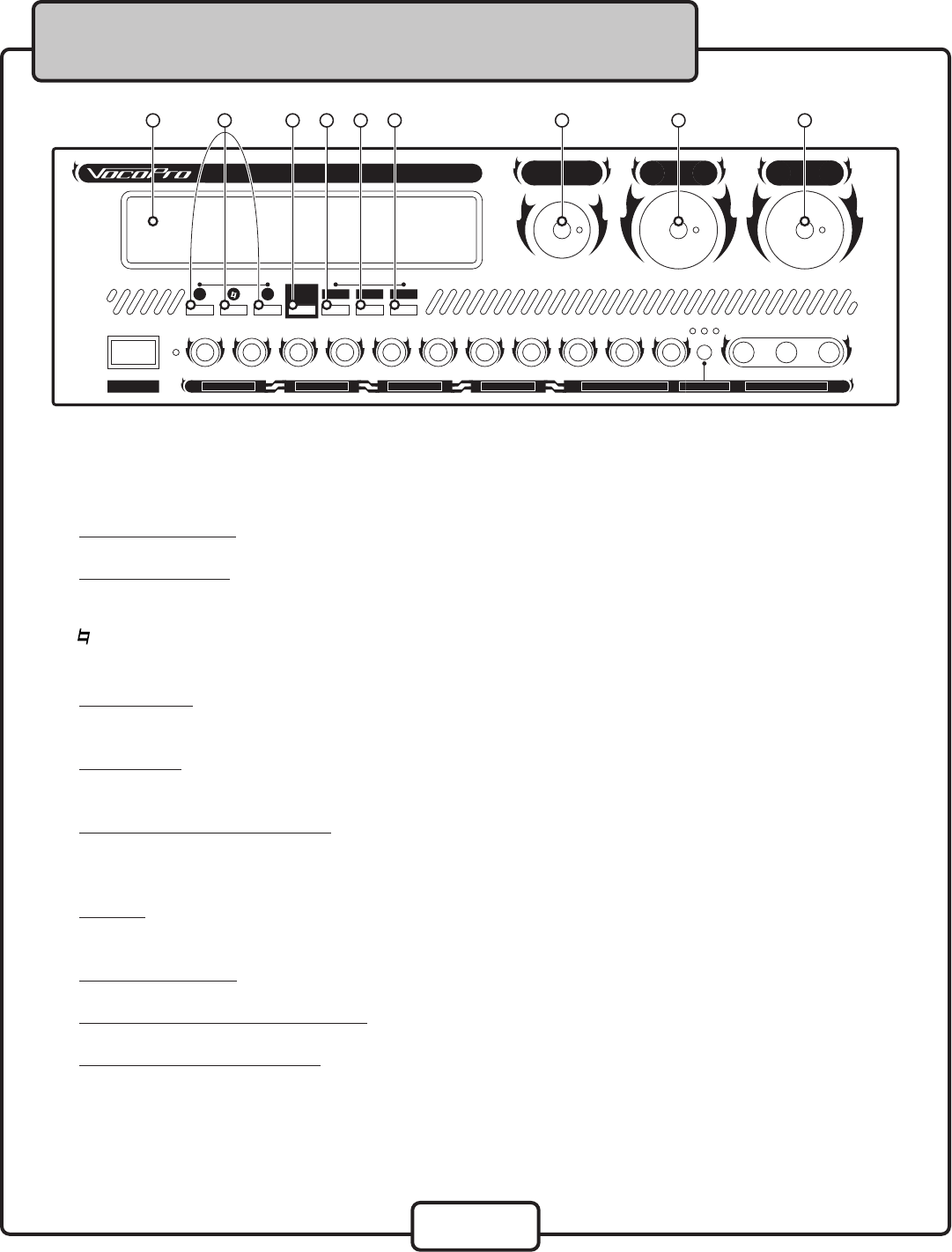
6
Front Panel
1. VFD Display Screen - Displays the amplifier’s operation status and settings
2. Digital Key Control - Adjusts the musical key of the music to fit the singer’s vocal range
b (flat) - Lowers the musical key
(natural) - Returns to the original key
# (sharp) - Raises the musical key
3. Input
Selector - Select between the 4 available A/V input channels or set the selector to AUTO.
NOTE: In AUTO mode the amp will switch the channel with an active audio signal.
4.
Vocal Cancel - Removes the vocal track from Multiplex formatted karaoke CD+G discs.
NOTE: Vocal cancel will only work on discs that are Multiplex formatted.
5.
Center Mode (C. MODE) Button - Cycles through 5 setup menus: C-MODE output mode, Set maximum
Master Volume, set maximum Microphone Volume, set New password and Password Lock/Unlock. See
the Operations section for detailed instructions on changing these settings.
6.
FB ELIM - Cycles through 4 different settings for feedback eliminator: 0 - Off, 1- Weak, 2 -Medium,
3 - Strong.
7.
Effect Level Control - Adjusts the master effect level
8. Master Microphone Volume Control - Adjusts the overall microphone output volume.
9. Master Music Volume Control - Controls the overall music output volume.
7
8
9
1
3
4
5
6
2


















