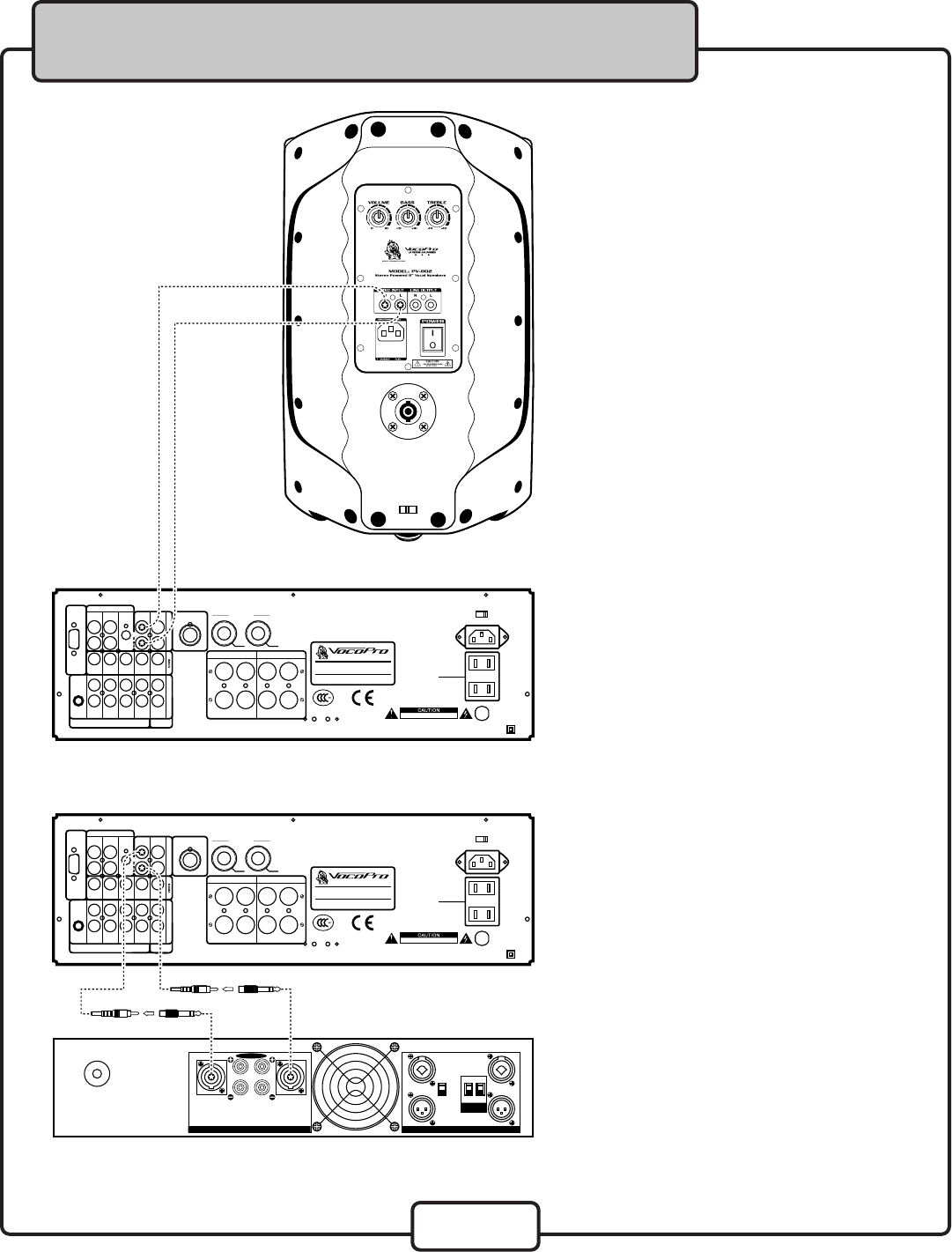
14
Connecting a Powered Speaker or
Amplifier to the Center Output
The Center Output is an unpowered
speaker/monitor channel that lets you
monitor either music-only or vocals-only.
The Center Output requires that you use
a powered speaker/monitor (Fig. A) or
an amplifier and speaker (Fig.B).
See the operations section for detailed
instructions on switching between “Mic-
only” and “Music-only” for the Center
Output.
What you will need:
• 1 powered speaker with
L/R (red & white) RCA
audio inputs
• 1 L/R RCA audio cable
1. Connect one end of the L/R
RCA cable to the L/R Center Out
RCA jacks on the rear panel of
the DA-7909RV
2. Connect the other ends of the
L/R RCA cable to the L/R
RCA inputs on a powered
speaker or amplifier
NOTE: When connecting to an amplifier
that does not have RCA inputs, you
can use 2 RCA to ¼” adapters (not
included).
LA VERNE, CA — USA
MODEL: DA 7909RV
www.vocopro.com
-BRIDGE+
LA VERNE, CA — USA
MODEL: DA 7909RV
www.vocopro.com
Getting Connected
DA-7909RV Connected to Vocopro PV-802
DA-7909RV Connected to Vocopro VP-2100


















