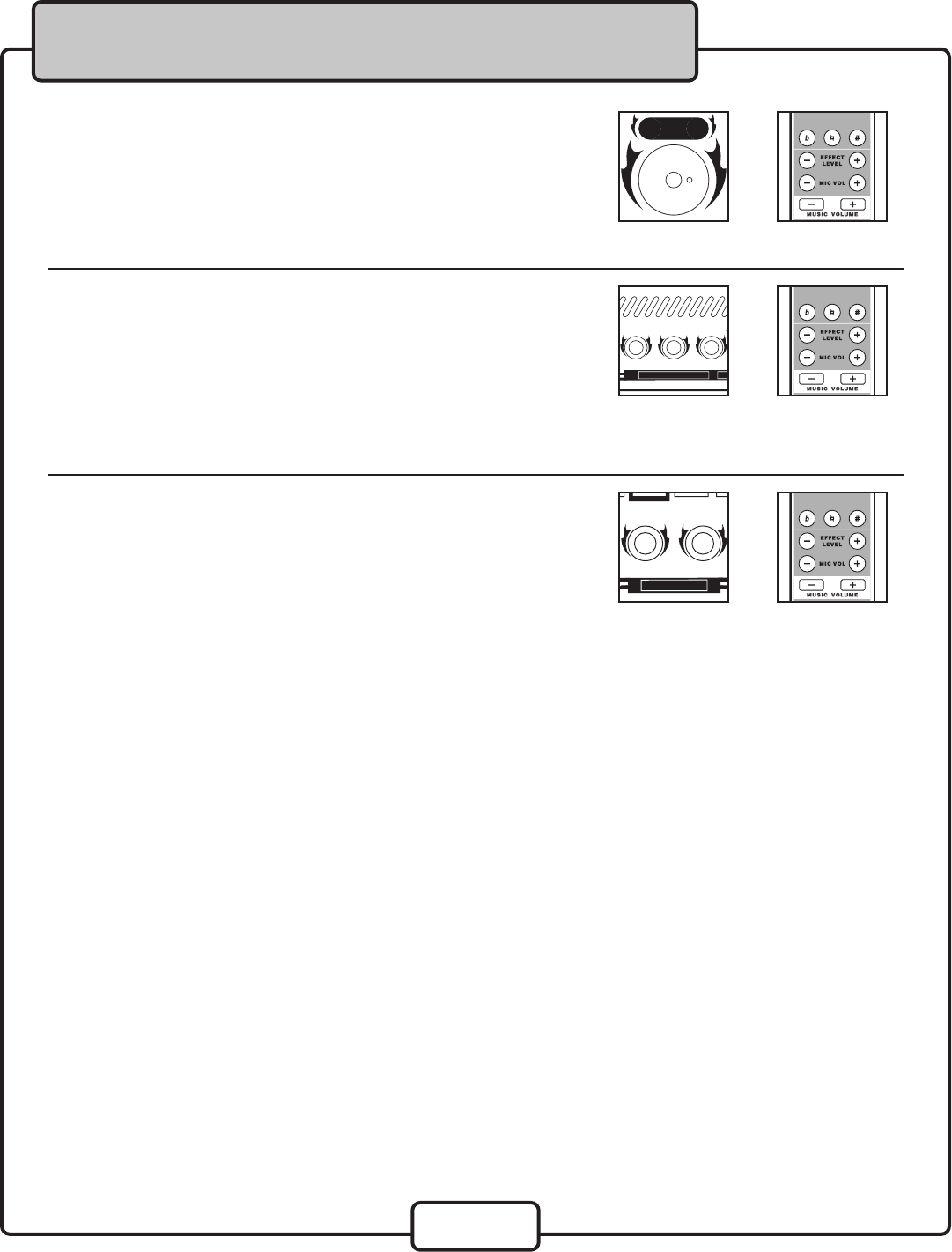
18
Adjusting the Master Microphone Volume
• Front Panel: Turn the Mic Master Volume control clockwise to
increase the volume and counter-clockwise to decrease it.
• Remote Control: Press the Mic Vol + button to raise the music
volume and the -- button to lower it.
Basic Operations
Adjusting the Mic Tone
The DA-7909RV has Bass and Treble tone controls for fine-tuning
the overall microphone vocal tone. This allows you to precisely
adjust the tone before each performance to accommodate the
room, stage and other factors that effect tone.
Tips
• If the vocals are muddy and unclear try decreasing the Bass
and/or increasing the treble
• If the vocals are more ‘tinny’, trebly or there is feedback try
increasing the Bass and/or decreasing the treble
Remember, every room is different and each singer and
microphone has different tone. There is no “correct” tone
setting. Continue adjusting the tone controls until you find the
desired tone.
• Front Panel: Turn the MIC Tone controls clockwise to increase
the bass or treble and counter-clockwise to decrease it.
• Remote Control:
Bass - Press the UP arrow 1 time until the display screen says
MIC B and use the RIGHT arrow to raise the mic bass and the
LEFT arrow to lower it.
Treble - Press the UP arrow 2 times until the display screen says
MIC T and use the RIGHT arrow to raise the mic treble and the
LEFT arrow to lower it.
Adjusting the Individual Microphone Volumes
You can adjust the individual volumes of each microphone
channel using the MIC 1/4, MIC 2/5 and MIC 3 volume knobs
on the front panel.
NOTE: MIC 1/4 controls the volume for mic input 1 on the front
panel and mic input 4 on the rear panel. MIC 2/5 controls the
volume for mic input 2 on the front panel and mic input 5 on the
rear panel.
Remote Detail
Unit Detail
Remote Detail
Unit Detail
Remote Detail
Unit Detail


















