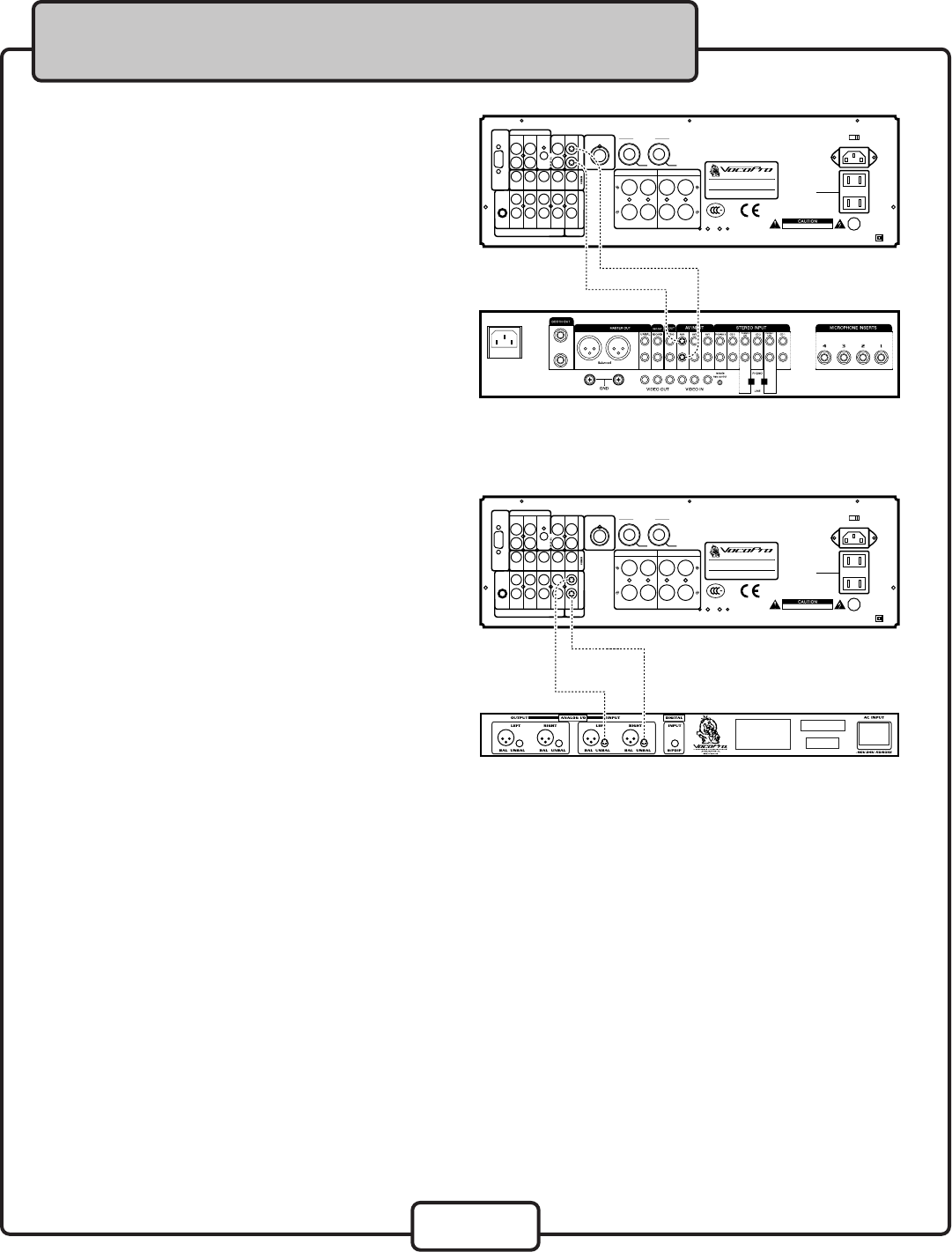
15
Getting Connected
Connecting the Pre-Out to a Mixer or
Other Audio Input Device
• 1 mixer or other audio input
device with L/R (red & white)
RCA audio inputs
• 1 L/R RCA audio cable
1. Connect one end of the L/R RCA
cable to the PRE -OUT jacks on
the rear panel of the DA-7909RV
2. Connect the other end of the L/R
RCA cable to the L/R audio
inputs on the mixer.
LA VERNE, CA — USA
MODEL: DA 7909RV
www.vocopro.com
Connecting to a Recording Device
What you will need:
• 1 recording device with L/R
(red & white) RCA audio inputs
• 1 L/R RCA audio cable
1. Connect one end of the L/R RCA
cable to the REC OUT jacks on
the rear panel of the DA-7909RV
2. Connect the other end of the
L/R RCA cable to the L/R audio
inputs on a recording device
LA VERNE, CA — USA
MODEL: DA 7909RV
www.vocopro.com
DA-7909RV Connected to Vocopro KJ-7800 PRO
DA-7909RV Connected to Vocopro CDR-1000


















