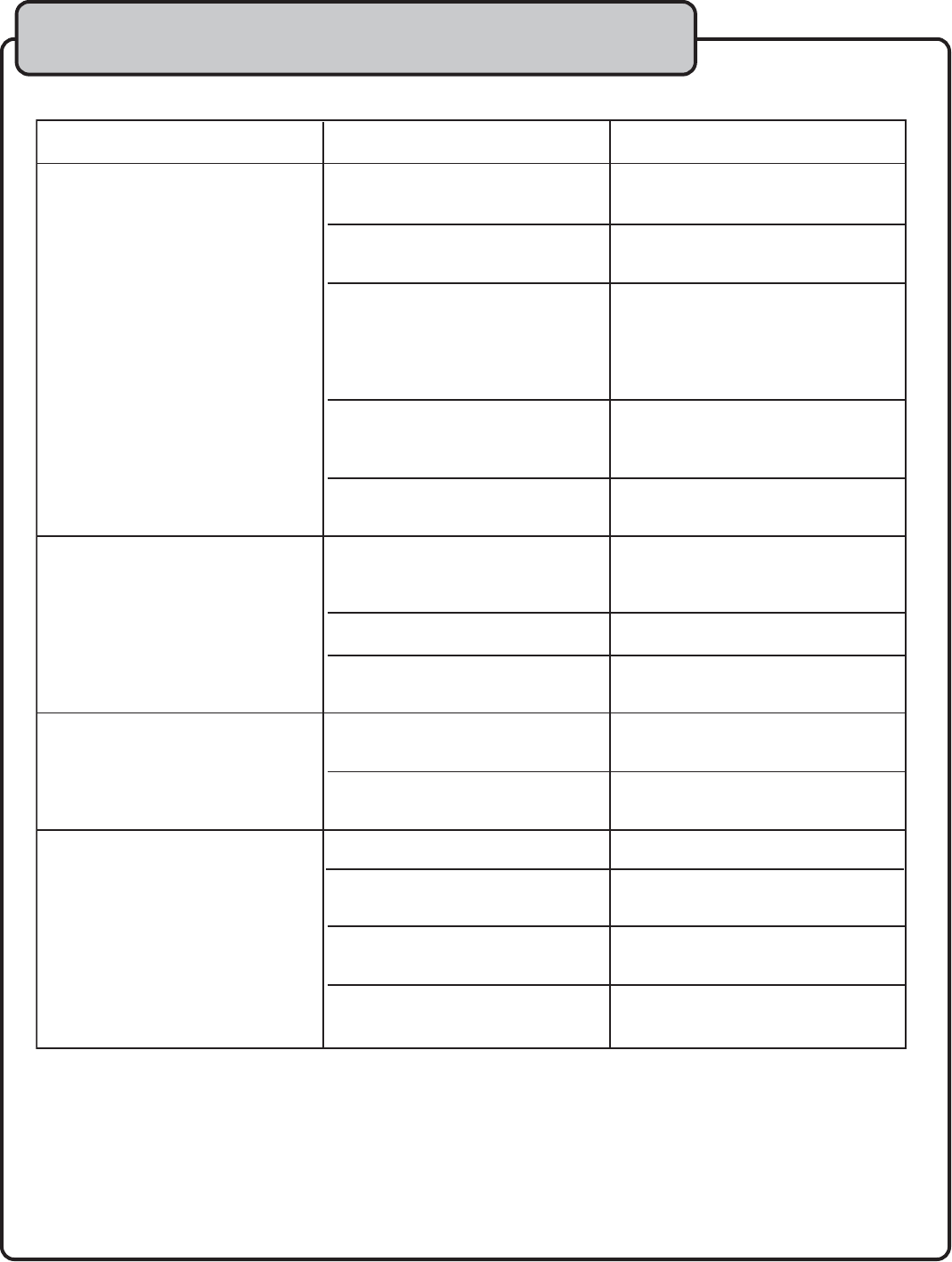
15
Troubleshooting
PROBLEMS
CAUSE SOLUTIONS
Change Input Selector to the
correct current playing source
Raise Music Master Volume level to
an appropriate level
Connect the Loop Bars horizontally
(L-OUT to L-IN and R-OUT to
R-IN); or reconnect the connected
device as stated in the instruction
manual
Check Speakers and Speaker
Cable connections. Tighten or
replace if necessary.
Replace player and reset the
DA-3700PRO’s power supply
Reconnect cables firmly to correct
video jacks as stated in the
instruction manual
Insert a CDG for playback
Change TV or monitor settings to
accept video
Move microphone away from
speakers
Turn down treble level(s) on
microphone channel(s)
Turn on the microphone
Tighten or replace the microphone
cable
Turn up the Microphone Volume for
that channel
Replace the microphone
Input Selector is set incorrectly
Music Master Volume control is
set to minimum
The Effect Loop bars are either
not inserted or inserted
incorrectly; or the device
connected to the Effect Loop is
incorrectly working
Speakers and Speaker Cables
are either not connected, loose or
malfunctioning
Source player is functioning
incorrectly
Video cable(s) are not properly
connected
Disc medium is not a CDG
TV or monitor device is not set to
the correct video setting
Microphone is pointed to, or to
close to speakers
Treble level(s) are too high on
microphone channel(s)
The microphone is not turned on
The microphone cable is either
loose or not functioning
The Microphone Volume for that
channel is set to a minimum
The microphone is not functioning
correctly
No sound coming from
selected music source
There are no graphics
on the screen.
High pitched squealing
occurs when using the
microphone
No microphone output is
present


















