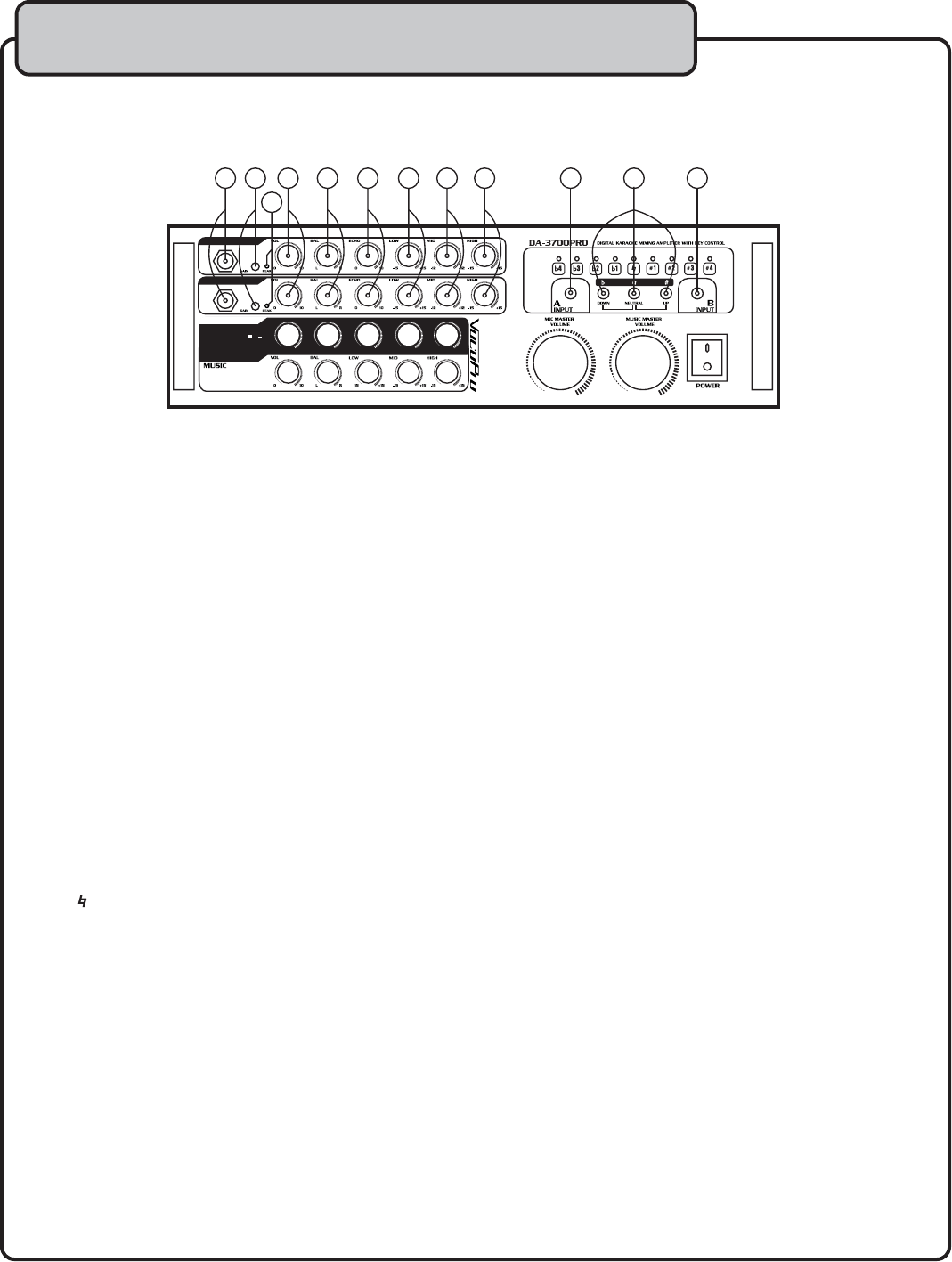
9
1. MICROPHONE INPUT jacks – Connect your microphones to these inputs with 1/4” cables.
2. -20dB GAIN pads – Press pad to an inward position to decrease the microphone output’s gain by -20dB. Release pad to its
outer position to have the microphone output revert back to NORMAL volume.
3. PEAK LED indicators – The PEAK LED indicates when the input level is too high.
4. VOL. control – This control increases and decreases the VOLUME level for the MIC channels. Turn clockwise to increase MIC
VOLUME and counter-clockwise to decrease the MIC VOLUME.
5. BAL. control – Use this control to fade the microphone output between the left and right channels. When the balance control
is directly centered, equal sound comes out of both the left and right channels giving you perfect stereo sound.
6. ECHO control – This control increases/decreases the amount of ECHO applied to the MIC channels. Turn clockwise to
increase ECHO and counter-clockwise to decrease ECHO.
7. LOW. control – This control increases/decreases the amount of LOW (bass) frequency response applied to the MIC
channels. Turn clockwise to increase the LOW frequency response and counter-clockwise to decrease the LOW frequency
response.
8. MID. control – This control increases/decreases the amount of MID-RANGE frequency response applied to the MIC channels.
Turn clockwise to increase the MID-RANGE frequency response and counter-clockwise to decrease the MID-RANGE frequency
response.
9. HIGH. control – This control increases/decreases the amount of HIGH (treble) frequency response applied to the MIC
channels. Turn clockwise to increase the HIGH frequency response and counter-clockwise to decrease the HIGH frequency
response.
10. DIGITAL KEY CONTROL - Use these buttons to raise or lower the musical key of your source music (CD/DVD player). The
LEDs indicate where the current key of the music is.
b - Lowers the key of the music
- Restores the music back to its original (natural) key
# - Raises the key of the music
23. INPUT SELECTOR buttons - Use these buttons to toggle between the two available input channels A and B.
Front panel description
ECHO
MIC 1
MIC 2
VOL LOW HIGH
010 -15-15 +15
ST
MONO
REPEAT DELAY
0 10 0 10+15
145 78962
3
23 10
23


















