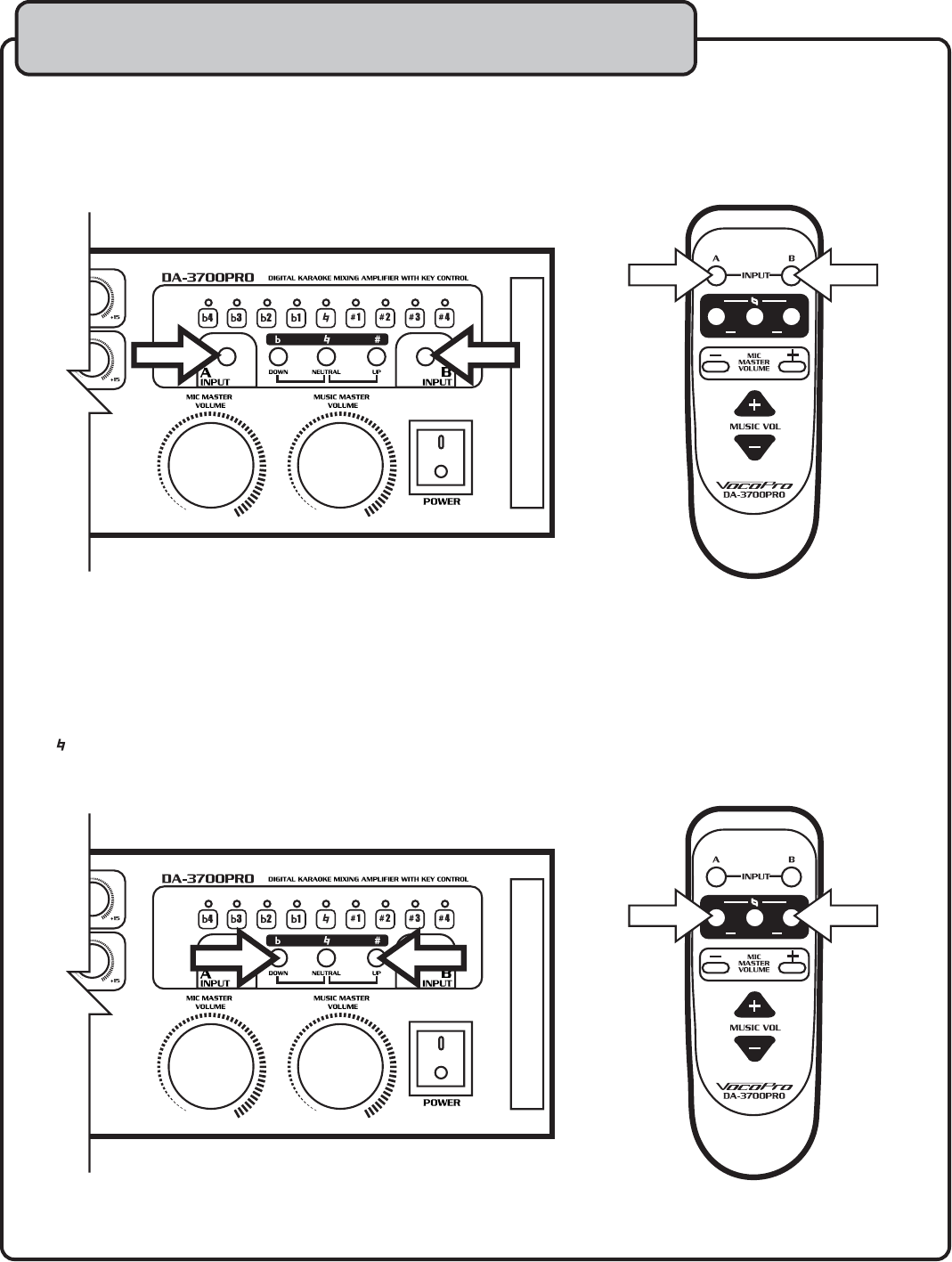
13
LOW NORMAL HIGH
b #
Switching between input channels
Use the A and B input buttons on the DA-3700PRO’s front panel or remote control to switch between the two input channels.
Basic operations
Using Digital Key Control
Digital Key Control enables you to adjust the key of the source music (CD/DVD player) to fit the vocal range of the person who
is singing. The key can be adjusted by using the key control buttons on the DA-3700’s front panel, the remote control or from a
Remote Key Control microphone.
b - lowers the key of the music
- Resets the key back to its original (natural) state
# - Raises the key of the music
LOW NORMAL HIGH
b #


















