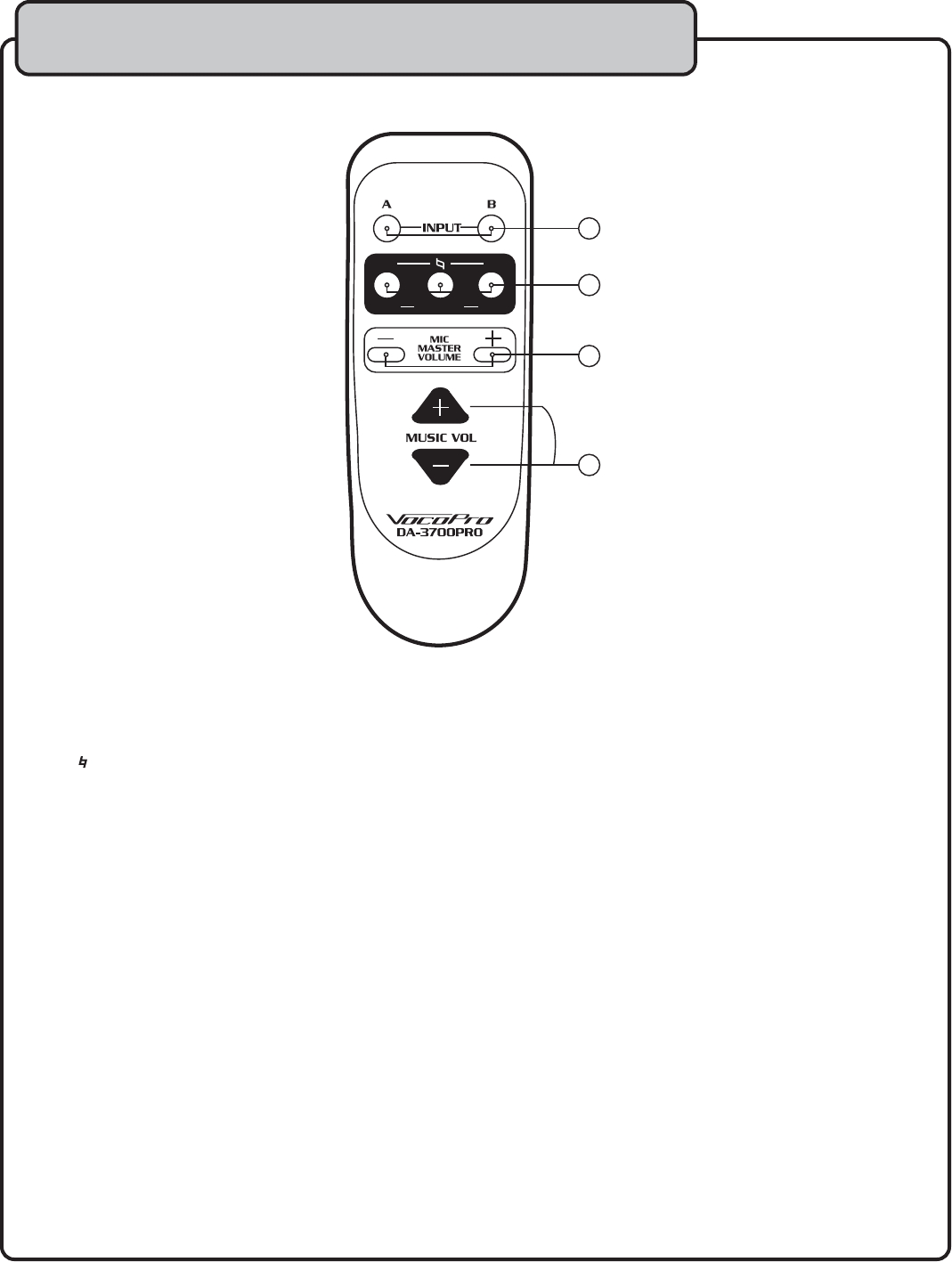
12
1. INPUT SELECTOR buttons - Use these buttons to toggle between the two available input channels A and B.
2. DIGITAL KEY CONTROL - Use these buttons to raise or lower the musical key of your source music (CD/DVD player). The
LEDs indicate where the current key of the music is.
b - Lowers the key of the music
- Restores the music back to its original (natural) key
# - Raises the key of the music
3. MIC MASTER VOLUME control - Use this to control the overall volume of both microphone channels. Turn clockwise to
increase the master microphone volume and counter-clockwise to decrease the master microphone volume.
4. MUSIC MASTER VOLUME control - Use this to control the overall volume of the music from the CD/DVD player that is input
into the DA-3700PRO.
LOW NORMAL HIGH
b #
1
4
3
2
Remote control description


















