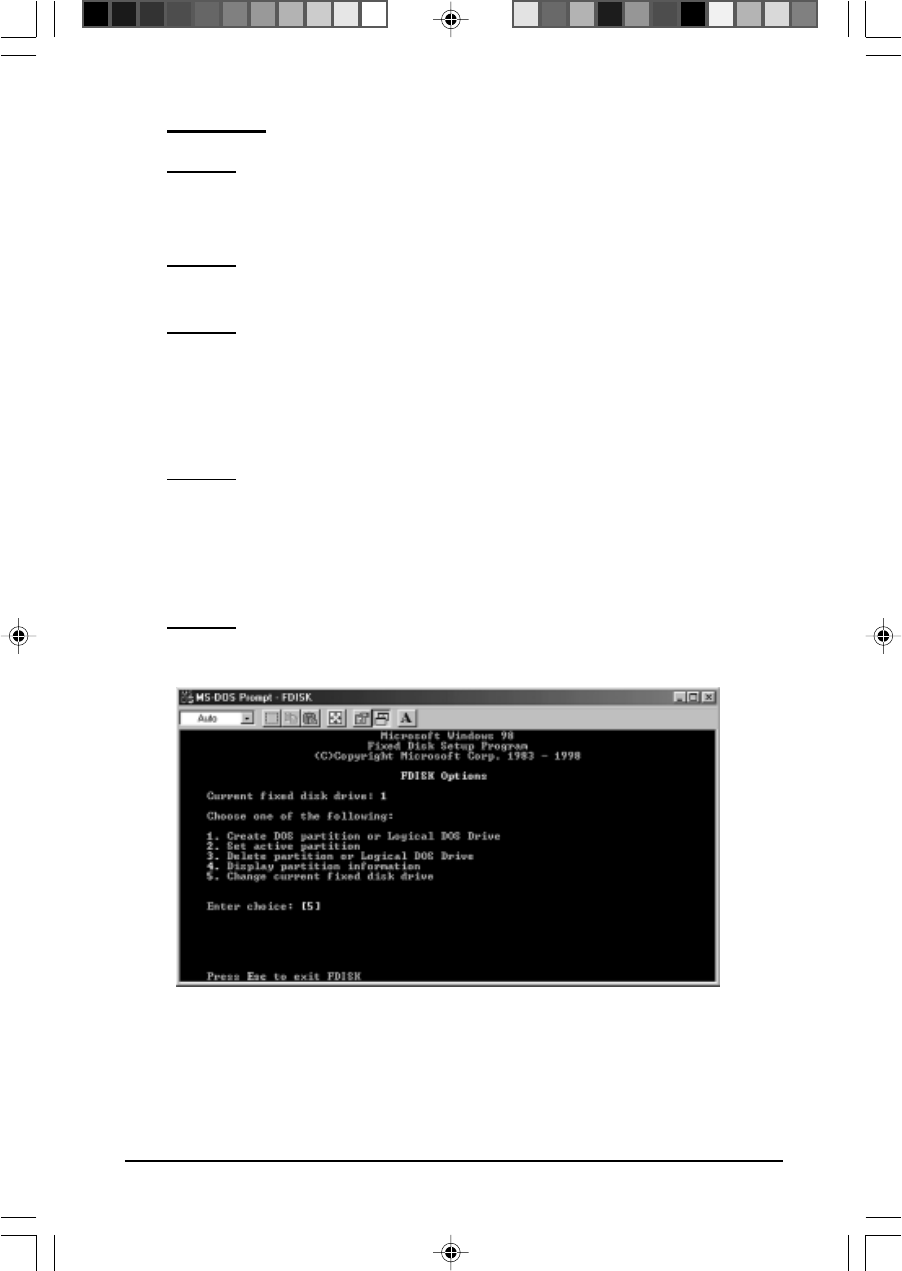
VPM-62289 USER MANUAL
29
Step 4:
For the first screen of FDISK, answer the question:
Do you want to enable large disk support?
[Y] if you want to build a partition larger than 2GB.
[N] if you want to build a partition small than 2GB.
Method 2
Step 1:
Go into MS-DOS mode by clicking on [Start], then choose the
[MS-DOS Prompt] in [Programs].
Step 2:
At the DOS prompt, type [FDISK] and press [Enter].
Step 3:
If FDISK quits without any message, go back to the Windows 98
screen, disconnect the Hard Disk installed in the VPM-62289
extenal enclosure and reboot the computer. Reconnect the HDD
and go back to Step 1 to proceed.
Step 5:
The next screen is [FDISK OPTIONS]. Type [5] to select the disk.


















