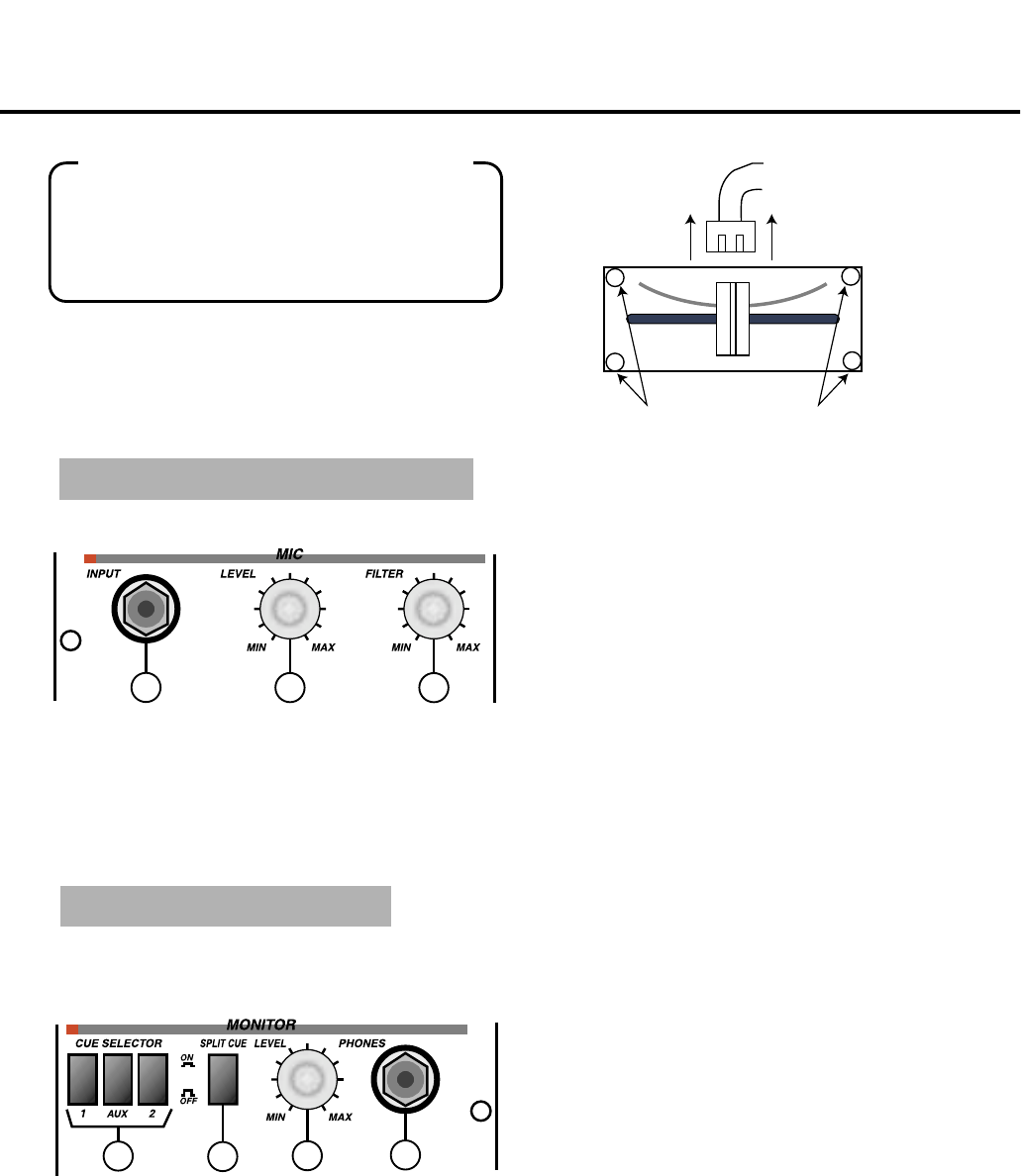
6
HOW TO REPLACE THE CROSS FADER
Remove four screws, which hold the fader unit panel.
Remove the cross fader unit, CF-R.
Carefully remove the multi-cable connector from
the fader unit.
Insert the connector to the new fader unit.
+
+
+
+
Remove four screws.
Remove the multi-cable
connector from fader unit.
17
18
19
MICROPHONE SECTION
MONITOR SECTION
17
INPUT (Mic Input Jack)
Input jack for the microphone.
18
LEVEL (Mic Level Volume)
Adjusts the input level of the microphone.
19
FILTER (Mic Filter Volume)
Adjusts the cut off frequency of the microphone
input. It is used to prevent low frequency noise such
as breathing, vibration, etc.
20
21
22
23
20
CUE SELECTOR
Used to select the cue signal to be monitored by
headphones from PGM1, PGM2 or AUX.
21
STEREO CUE (Stereo Cue ON/OFF Switch)
When this switch is set to ON, the input signal
selected by CUE SELECTOR can be monitored in
stereo through headphones. When this switch is set
to OFF, the master signal can be monitored through
the right side of the headphone all the time, the
CUE signal selected by CUE SELECTOR will be
heard from the left side. This feature allows DJs to
monitor current and next source simultaneously.
22
LEVEL (Headphone Level)
Adjust the monitor level of the headphones.
23
PHONES (Headphone Jack)
Used to connect the headphones. Headphones with
impedance from 8~600 can be used.















