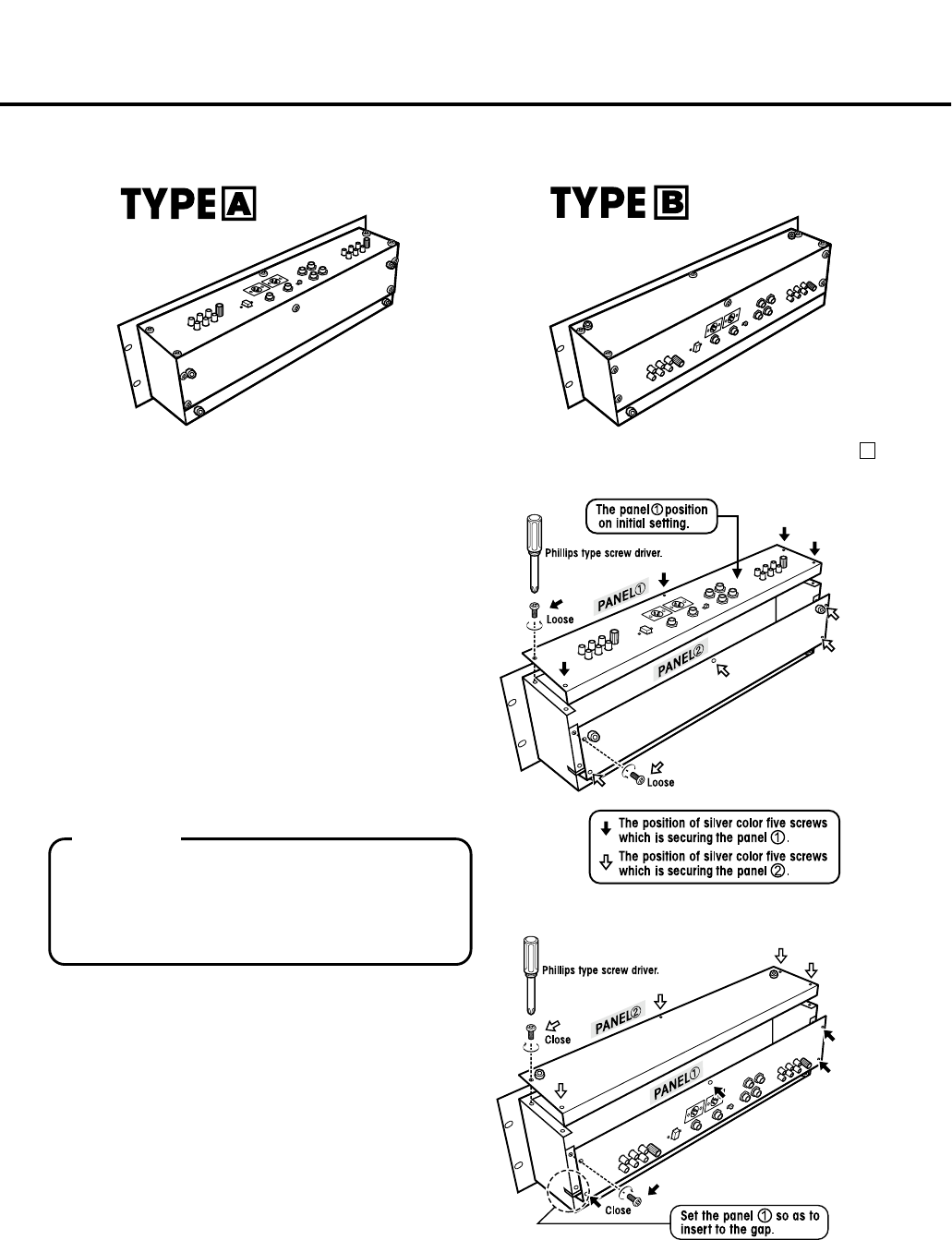
9
HOW TO CHANGE THE JACK PANEL POSITION
The I/O jack panel of the PMC-25 can be placed either on the top or back side of the unit. Please refer to
following Fig.
Initially, the I/O panel is placed on the top-side. In case of changing the jack panel position to TYPE
B,
please use following instructions.
Remove 5 pieces of silver screw, which secure the
PANEL .
Remove 5 pieces of silver screw, which secure the
PANEL .
Install the PANEL to the back side and secure it
with 5 silver screws.
Install the PANEL to the top side and secure it with
5 silver screws.
CAUTION
Please ensure use of the proper screwdriver
(3mm Phillips type). Please hold the
screwdriver upright and turn slowly. Do not use
excessive force, or it may damage the screw
head.















