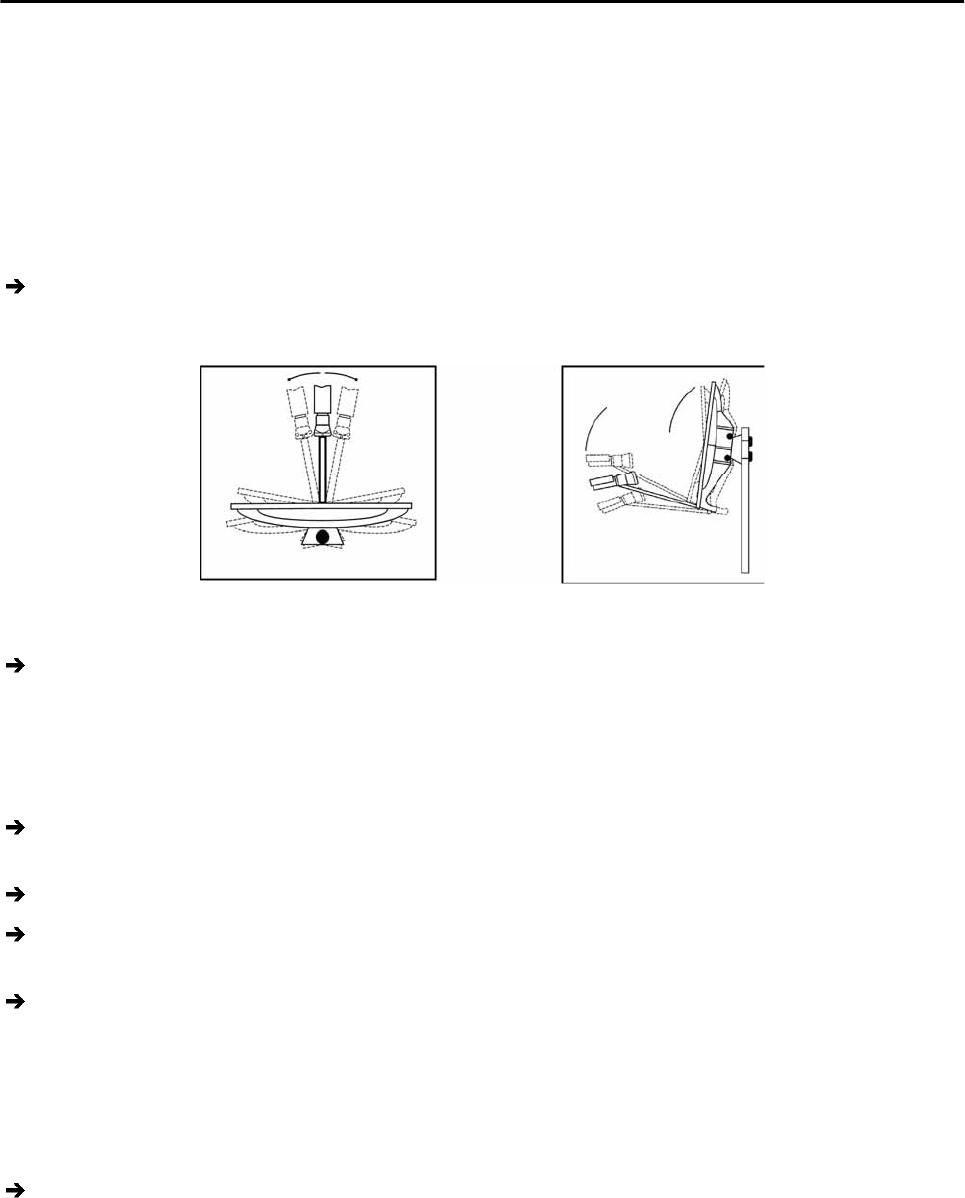
Example:
If you want to receive the Astra 19.2° East satellite, you must put your receiver onto channel 1 to
align the aerial. The same also applies for other satellites such as Hotbird. If you wish to align your
aerial to Hotbird, you must call up a pre-programmed Hotbird channel on your receiver.
Step 3
Now align your aerial with the satellite you have selected. There are several possibilities for doing
this. The simplest and most cost-effective solution is as follows:
Position yourself behind your aerial and place the aerial fully vertically (see drawing B).
Make sure that the reception part of the aerial is pointing south (see drawing A).
Drawing A Drawing B
Now turn your aerial slowly to the east (left) while watching your TV set, until the reception
part is pointing directly east, that is, turn it through 90°.
With digital satellite reception the receiver receives the transmitter signal with a slight time lag.
Therefore turn the aerial very slowly and wait at each position for a few seconds, until the receiver
displays the signal strength on the screen menu.
Now position your aerial 1° (degree) more towards the vertical. To do this pull on the top of
the aerial. Now move the aerial slowly back to the start point in a southerly direction.
Now set the aerial another 1° higher and move the aerial left again in an easterly direction.
Repeat these steps for as long as it takes until the vertical angle and horizontal angle, e.g. for
Astra at 19.2° east, cross each other and you receive the set channel on your TV set.
Now check again as to whether you are receiving the set channel on the receiver and continue
to switch channels on the receiver with the remote control CH+/▲ and CH-/▼ buttons.
If you have the satellite you want, then optimise the alignment of the aerial until you have a clear
picture on all channels. This is achieved by optimum setting of the vertical and horizontal angles.
Please continue to use the signal strength and signal quality display, which you get by pressing the
INFO button.
Finally tighten all the screws carefully, so that the setting of your aerial can no longer be
changed. For this please adhere to the information regarding the torque in the fitting
instructions for your satellite aerial.
If you have no reception after carefully going through the process or if other faults occur, please
contact your specialist dealer.
17


















